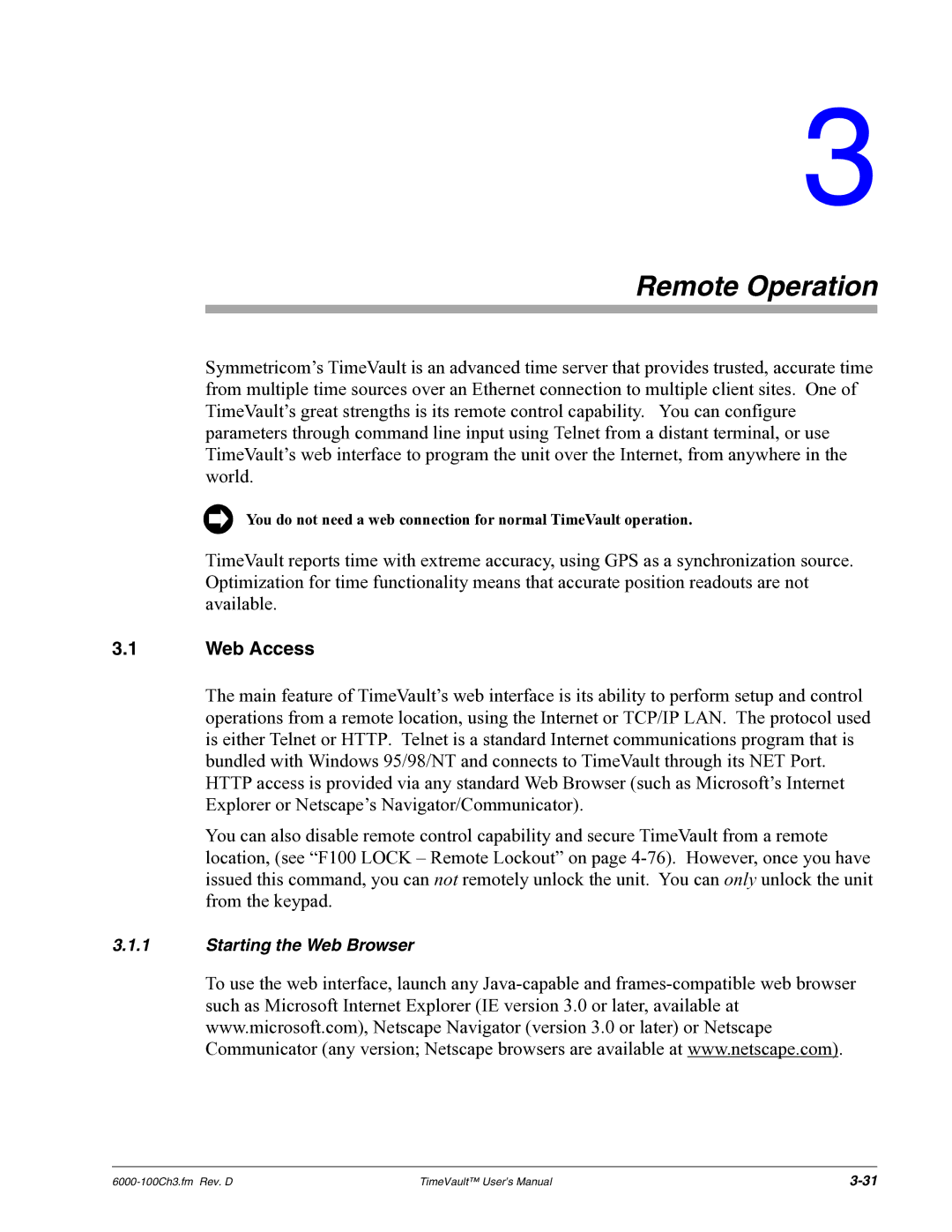3
Remote Operation
Symmetricom’s TimeVault is an advanced time server that provides trusted, accurate time from multiple time sources over an Ethernet connection to multiple client sites. One of TimeVault’s great strengths is its remote control capability. You can configure parameters through command line input using Telnet from a distant terminal, or use TimeVault’s web interface to program the unit over the Internet, from anywhere in the world.
You do not need a web connection for normal TimeVault operation.
TimeVault reports time with extreme accuracy, using GPS as a synchronization source. Optimization for time functionality means that accurate position readouts are not available.
3.1Web Access
The main feature of TimeVault’s web interface is its ability to perform setup and control operations from a remote location, using the Internet or TCP/IP LAN. The protocol used is either Telnet or HTTP. Telnet is a standard Internet communications program that is bundled with Windows 95/98/NT and connects to TimeVault through its NET Port. HTTP access is provided via any standard Web Browser (such as Microsoft’s Internet Explorer or Netscape’s Navigator/Communicator).
You can also disable remote control capability and secure TimeVault from a remote location, (see “F100 LOCK – Remote Lockout” on page
3.1.1Starting the Web Browser
To use the web interface, launch any
TimeVault™ User’s Manual |