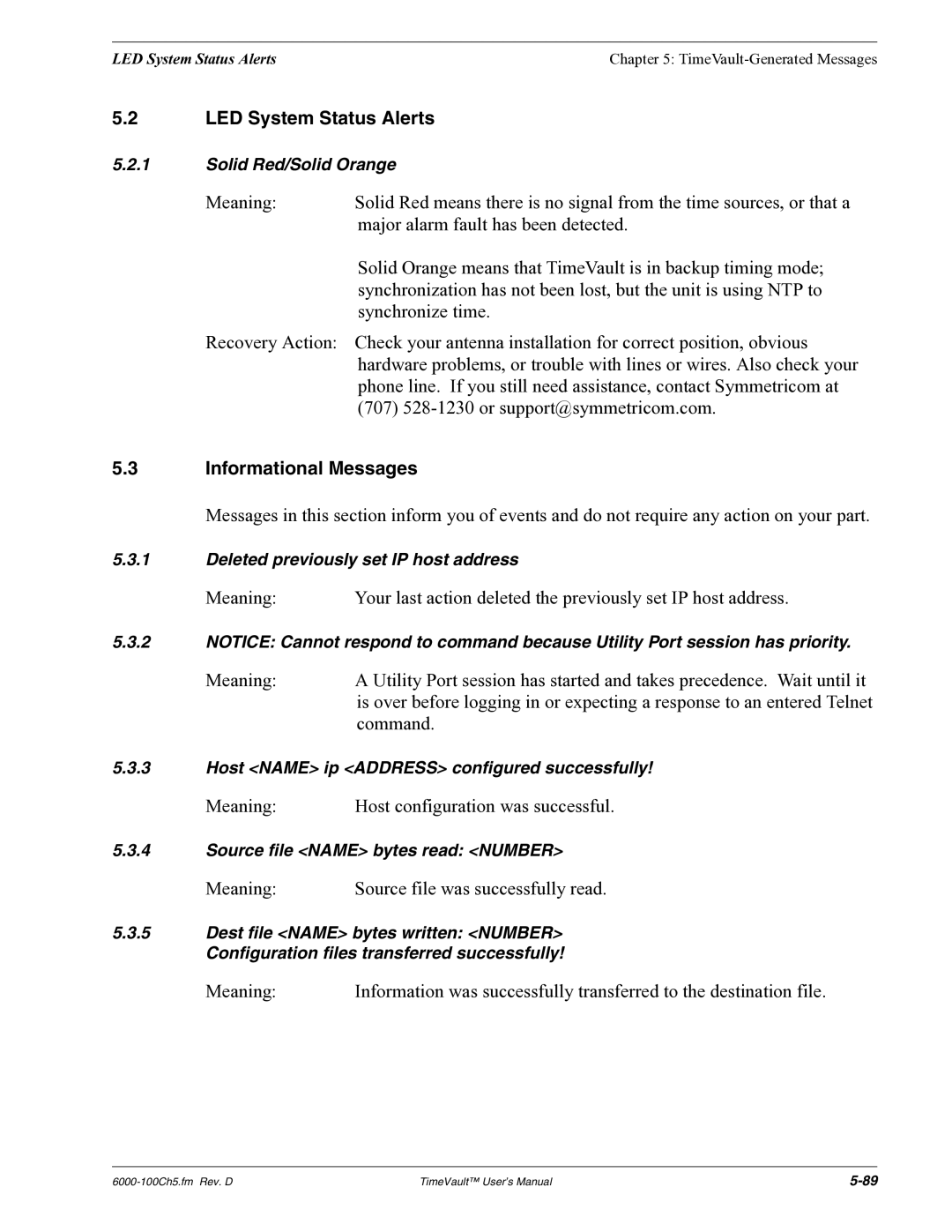LED System Status Alerts | Chapter 5: |
5.2LED System Status Alerts
5.2.1Solid Red/Solid Orange
Meaning: Solid Red means there is no signal from the time sources, or that a major alarm fault has been detected.
Solid Orange means that TimeVault is in backup timing mode; synchronization has not been lost, but the unit is using NTP to synchronize time.
Recovery Action: Check your antenna installation for correct position, obvious hardware problems, or trouble with lines or wires. Also check your phone line. If you still need assistance, contact Symmetricom at
(707)
5.3Informational Messages
Messages in this section inform you of events and do not require any action on your part.
5.3.1Deleted previously set IP host address
Meaning: | Your last action deleted the previously set IP host address. |
5.3.2NOTICE: Cannot respond to command because Utility Port session has priority.
Meaning: | A Utility Port session has started and takes precedence. Wait until it |
| is over before logging in or expecting a response to an entered Telnet |
| command. |
5.3.3Host <NAME> ip <ADDRESS> configured successfully!
Meaning: | Host configuration was successful. |
5.3.4Source file <NAME> bytes read: <NUMBER>
Meaning: | Source file was successfully read. |
5.3.5Dest file <NAME> bytes written: <NUMBER> Configuration files transferred successfully!
Meaning: | Information was successfully transferred to the destination file. |
TimeVault™ User’s Manual |