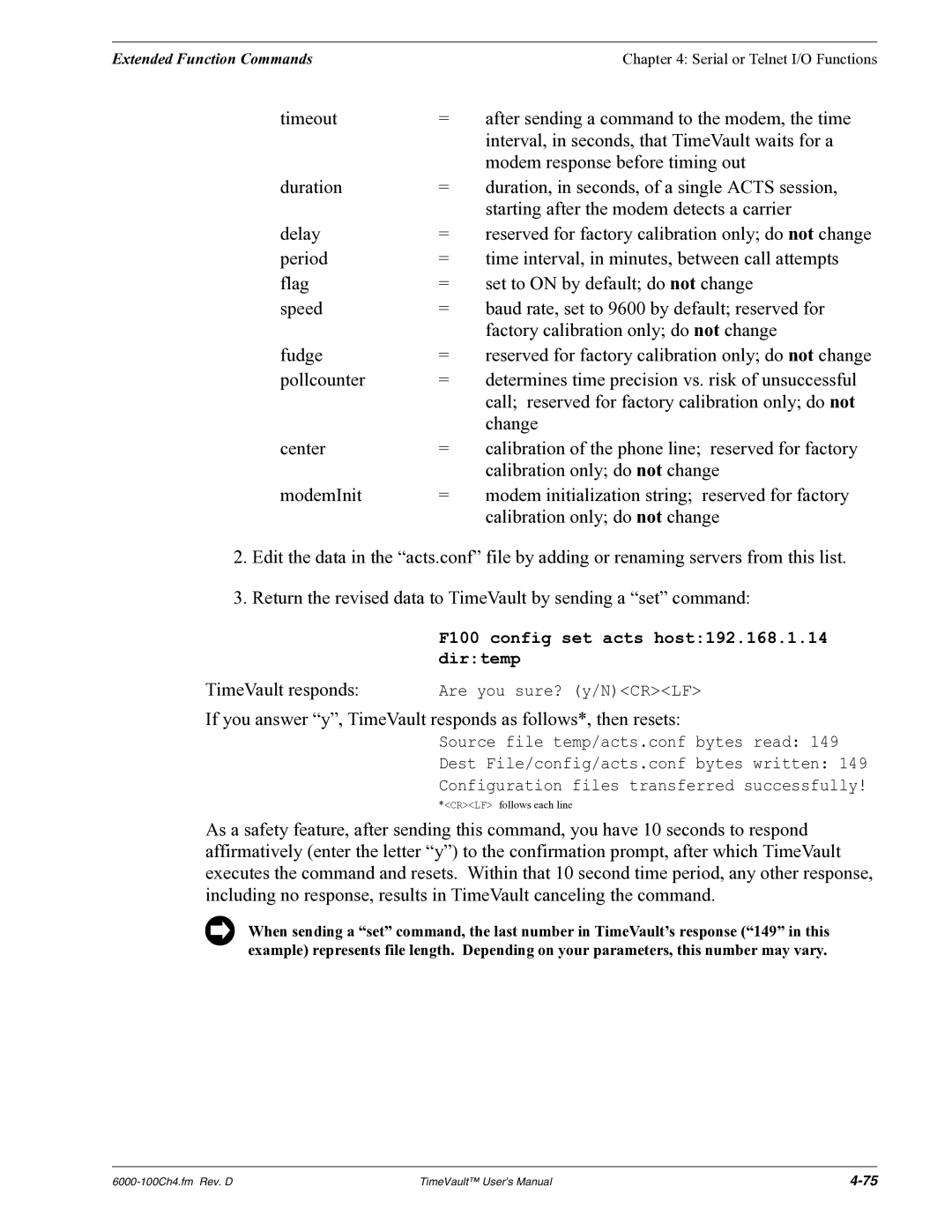Extended Function Commands | Chapter 4: Serial or Telnet I/O Functions |
timeout | = | after sending a command to the modem, the time |
|
| interval, in seconds, that TimeVault waits for a |
|
| modem response before timing out |
duration | = | duration, in seconds, of a single ACTS session, |
|
| starting after the modem detects a carrier |
delay | = | reserved for factory calibration only; do not change |
period | = | time interval, in minutes, between call attempts |
flag | = | set to ON by default; do not change |
speed | = | baud rate, set to 9600 by default; reserved for |
|
| factory calibration only; do not change |
fudge | = | reserved for factory calibration only; do not change |
pollcounter | = | determines time precision vs. risk of unsuccessful |
|
| call; reserved for factory calibration only; do not |
|
| change |
center | = | calibration of the phone line; reserved for factory |
|
| calibration only; do not change |
modemInit | = | modem initialization string; reserved for factory |
|
| calibration only; do not change |
2.Edit the data in the “acts.conf” file by adding or renaming servers from this list.
3.Return the revised data to TimeVault by sending a “set” command:
F100 config set acts host:192.168.1.14 dir:temp
TimeVault responds: Are you sure? (y/N)<CR><LF>
If you answer “y”, TimeVault responds as follows*, then resets:
Source file temp/acts.conf bytes read: 149
Dest File/config/acts.conf bytes written: 149
Configuration files transferred successfully!
*<CR><LF> follows each line
As a safety feature, after sending this command, you have 10 seconds to respond affirmatively (enter the letter “y”) to the confirmation prompt, after which TimeVault executes the command and resets. Within that 10 second time period, any other response, including no response, results in TimeVault canceling the command.
When sending a “set” command, the last number in TimeVault’s response (“149” in this example) represents file length. Depending on your parameters, this number may vary.
TimeVault™ User’s Manual |