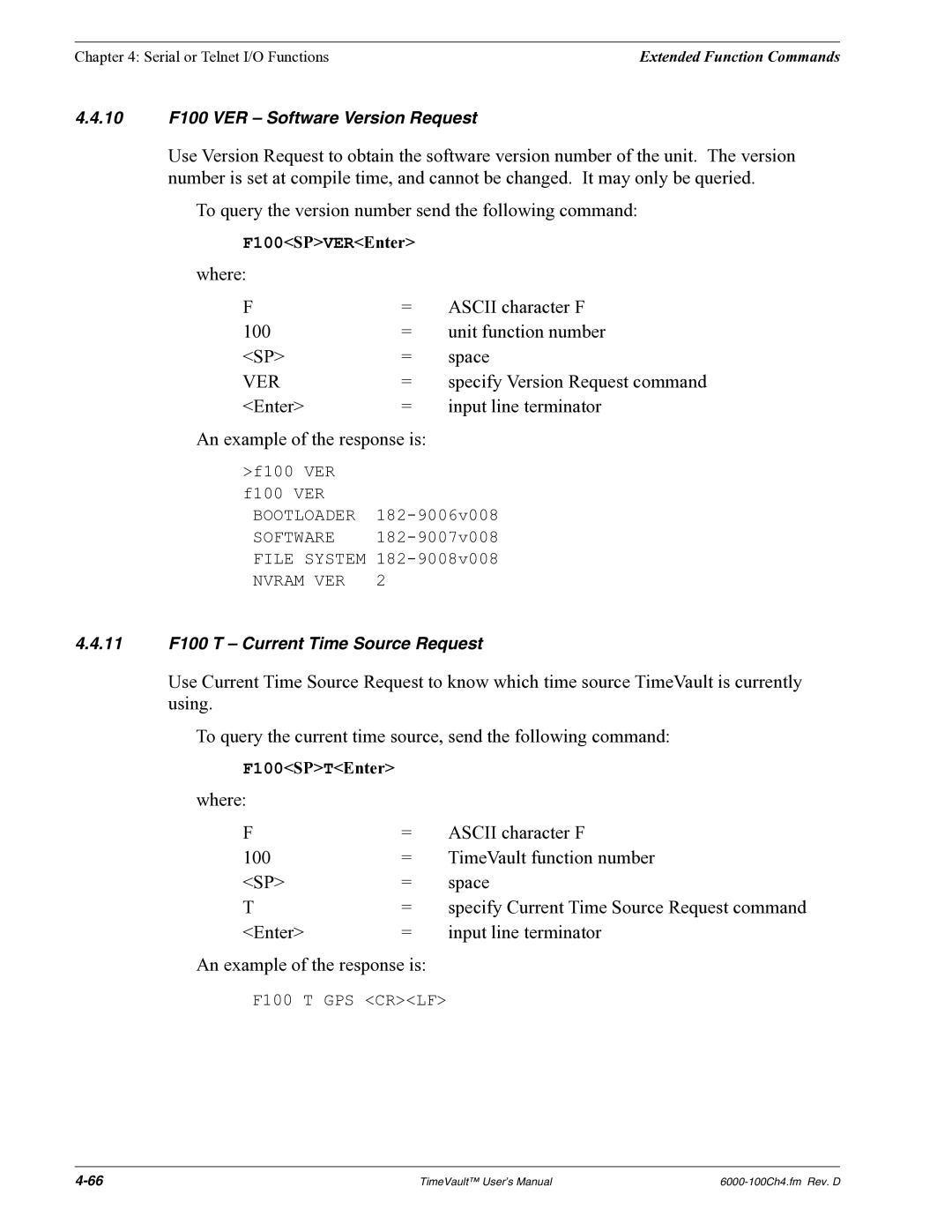Chapter 4: Serial or Telnet I/O Functions | Extended Function Commands |
4.4.10F100 VER – Software Version Request
Use Version Request to obtain the software version number of the unit. The version number is set at compile time, and cannot be changed. It may only be queried.
To query the version number send the following command:
F100<SP>VER<Enter>
where: |
|
|
F | = | ASCII character F |
100 | = | unit function number |
<SP> | = | space |
VER | = | specify Version Request command |
<Enter> | = | input line terminator |
An example of the response is:
>f100 VER |
|
f100 VER | |
BOOTLOADER | |
SOFTWARE | |
FILE SYSTEM | |
NVRAM VER | 2 |
4.4.11F100 T – Current Time Source Request
Use Current Time Source Request to know which time source TimeVault is currently using.
To query the current time source, send the following command:
F100<SP>T<Enter> where:
F | = | ASCII character F |
100 | = | TimeVault function number |
<SP> | = | space |
T | = | specify Current Time Source Request command |
<Enter> | = | input line terminator |
An example of the response is:
F100 T GPS <CR><LF>
TimeVault™ User’s Manual |