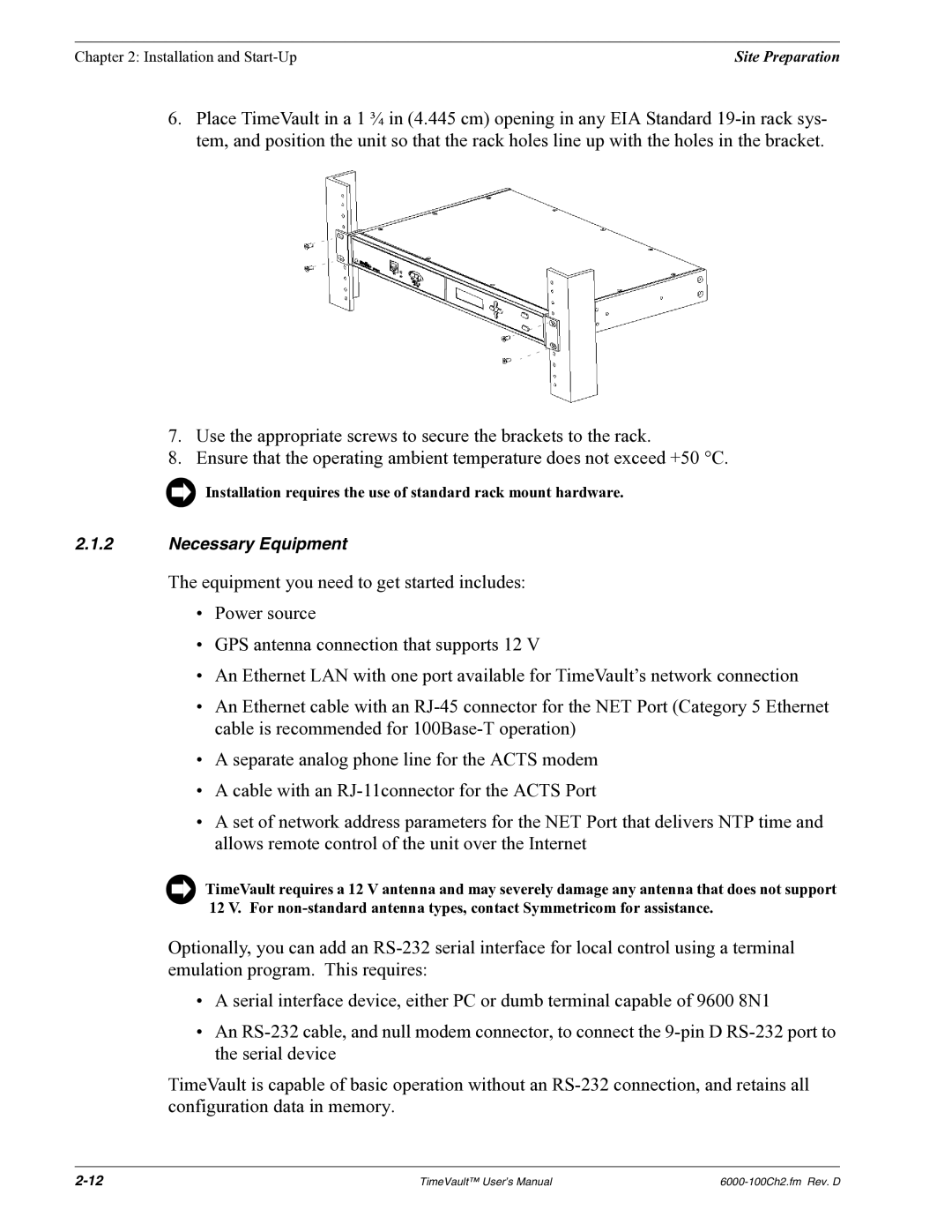Chapter 2: Installation and | Site Preparation |
6.Place TimeVault in a 1 ¾ in (4.445 cm) opening in any EIA Standard
7.Use the appropriate screws to secure the brackets to the rack.
8.Ensure that the operating ambient temperature does not exceed +50 °C.
Installation requires the use of standard rack mount hardware.
2.1.2Necessary Equipment
The equipment you need to get started includes:
•Power source
•GPS antenna connection that supports 12 V
•An Ethernet LAN with one port available for TimeVault’s network connection
•An Ethernet cable with an
•A separate analog phone line for the ACTS modem
•A cable with an
•A set of network address parameters for the NET Port that delivers NTP time and allows remote control of the unit over the Internet
TimeVault requires a 12 V antenna and may severely damage any antenna that does not support 12 V. For
Optionally, you can add an
•A serial interface device, either PC or dumb terminal capable of 9600 8N1
•An
TimeVault is capable of basic operation without an
TimeVault™ User’s Manual |