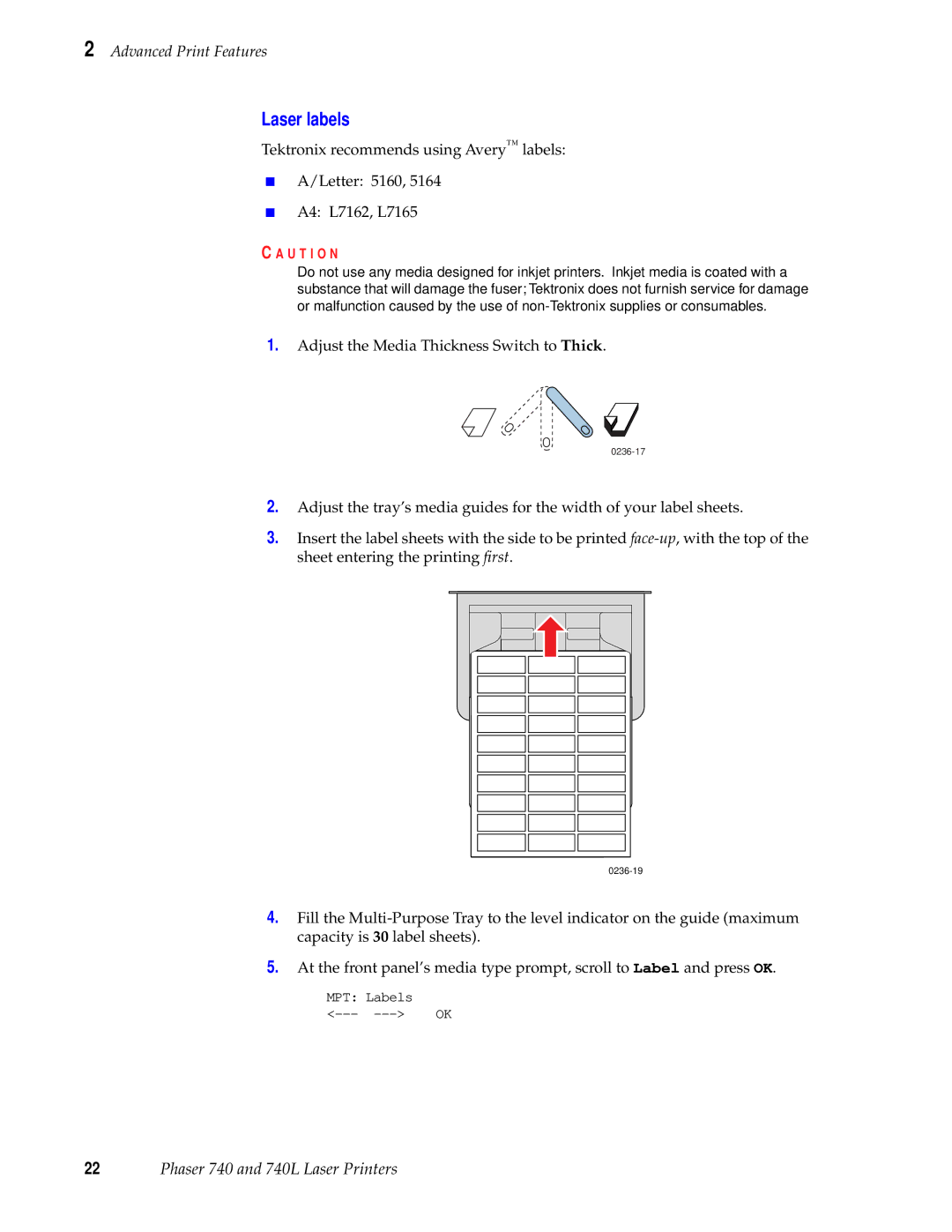S E R P R I N T E R S
S E R P R I N T E R S
V3 January 071-0236-00
Pantone, Inc
User safety summary
Symbols as marked on product
Terms in manual Caution
Terms on product Caution
For Users in Japan
Contents
Troubleshooting
Printer Management
Connecting Peripheral Devices
Using Color
Using Printer Utilities
Index
Regulatory Information and Specifications
Using Your Printer with a Scanner
Color Printer Resources
Chapter
Setup Guide
PhaserShare Networking Setup Guide
Printed and on-line books
User Guide
Advanced Features and Troubleshooting Manual
PhaserShare Networking Manual
What it includes Where to find it
Tektronix World Wide Web sites
PhaserLink software
TekSMART Knowledge Base
Color Connection
What it includes
Transparency Trays
All about media
Paper Trays
Multi-Purpose Tray
Use the Multi-Purpose Tray for specialty media
Margins Media Size Print area Top Bottom Sides
Margins and print area
Supported media sizes selected in drivers and front panel
Media hints
U T I O N
Loading letterhead paper
Loading media trays
Loading paper
Loading Tektronix transparencies
Hints for making transparencies
Using the Transparency tray
Using the Multi-Purpose Tray
Specialty media
Using the Multi-Purpose Tray
Standard media
Setting media thickness
Thin Medium Thick
Inserting the media
Media type Tray capacity
Loading specialty media in the Multi-Purpose Tray
Tektronix Transparencies
Letterhead
0236-14
Tektronix Glossy Coated Paper / Card Stock
Printing hints
Envelopes
Guidelines for printing envelopes
Envelope printing hints
Your application
A supported printer driver
Laser labels
Sheet size Label size Avery label Setting
Guidelines for printing on labels
Tektronix Fabric Transfer Media
Guidelines for printing on Fabric Transfer media
Duplex printing
Automatic duplex
Automatic duplex
Manual duplex
Macintosh LaserWriter
PC Windows
PC Windows 95 / Windows
PC Windows NT4
Paper trays
Manual duplex
Multi-Purpose Tray recommended
Media type Front panel selection
Using the Multi-Purpose Tray
Side
3 4 5 6
Using a Paper tray
32564-09a
Adjusting margins
Adjusting margins for a single-sided print
Scroll to Adjust Top Margin. Press Menu
Adjusting margins for a duplex print
Phaser 740 and 740L Laser Printers
Using fonts
Resident typefaces PostScript
Resident typefaces PCL5
Downloading fonts
Downloading fonts from a Macintosh
From a PC or workstation
Printing a list of resident fonts
From a Macintosh
Quick Collate hints
Using Quick Collate
Requirements
Using Slip Sheets
Enable Check Print and reset the timeout
Previewing with Check Print
Use Check Print
Macintosh
Using Image Smoothing
Automatic tray switching
Output Order
Output Order Face Up
Output Order Face Down
Output Order hints
PhaserPrint Plug-in for Photoshop
Installing the plug-in Macintosh
Installing the plug-in
Compatibility requirements
Installing the plug-in Windows
Using the plug-in
Number of copies
Selecting options in the PhaserPrint dialog box
Print using Macintosh
Printer model
Print using Windows
Printer name
Media size selection
Color Correction
Media
Quality
Check Print
Fast preview
Output face up
Scaling an image
Image Smoothing
Stylized representation
Landscape orientation
Center images
Replicate images
Image size
Image separation
Number of images
Show color preview of image
Image layout
Media size display
Phaser 740 and 740L Laser Printers
Consumables
User-replaceable components
When to replace components
Toner Cartridges
Order numbers Average life % of coverage
Front panel messages
Imaging Unit
Fuser
Fuser Roll
Order numbers Average life
Main Charge Grid
Consumable life information
Transfer Kit
Usage Profile Report
Status of each consumable
Using the information on the Consumables
LOW
Troubleshooting
On-line support
Customer Support Centers
Customer Support Centers
Getting information by fax
Country Numbers
Consumables
Diagnostic tools
Service Print Configuration
PhaserLink Printer Management Software Front panel
Usage Profile Report
Color Density Samples Color Reference Margin Adjust Pages
Calibrate Margins
Maintaining print quality
Basic rules for troubleshooting
Where does the symptom appear? Solution
Front Panel Messages
Symptoms and solutions
Symptom Possible Causes Solution
Front Panel Messages contd
Fuser expired
Print quality problems
Print quality problems contd
To avoid the problem
Phaser 740 and 740L Laser Printers
Approximately on the same
Phaser 740 and 740L Laser Printers
Entire page prints in black, including the borders
Quality
Symptom Solution
If you can’t make a print
Problems with jams
Problems with image size and position
Printed colors are not what you expected
Problems with automatic duplexing
SymptomSolution
Printed colors are not what you expected contd
Presentation, change it to Standard
Print quality hints
Media hints
Media handling
Double-sided printing
Specialty media
Fastest print time
Improving print speed
Relative port speed
Printed colors are not what you expected
Using the Tektronix halftone screens
Printing Pantone Colors
Selecting page sizes in Windows applications
Windows
Feature set PostScript printer description file ppd
Fonts printing incorrectly from Windows
If the Apple Printer Utility does not work AppleTalk
Sharing the printer on a network
Driver, utility files, and front panel interactions
MessageDescription
Startup page prints even though it is disabled
Error messages on the Startup
PostScript printing errors
Macintosh users
Windows 3.1 users
Windows 95 users
Enabling the PostScript error handler
Error codes
Error User Corrective Action
If problem persists for Error 30, clean the sensor. See
Error 80, 81, 82, 83, Turn the printer off, then on.
Clearing a media jam
Solution
Jam at a
Jam at B
Jam at C
101
Jam at D
103
Jam at E
Jam at Multi-Purpose
Jam at Duplex Unit
Occasional cleaning
107
Sensor
Paper-pick rollers a
Duplex Unit
Printing the cleaning
Phaser 740 Color Printer
Cleaning the sensor
Cleaning other rollers
PhaserLink Printer Management software
Printer Management
Usage Profile
For the system administrator
For the service provider
Job Accounting
From PhaserLink Printer Management software
Enabling and disabling the Startup
From utility files
From the printer’s front panel
Changing the Energy Star timeout
PC utility files
Protected mode for the front panel menu
Macintosh utility files
Using Color
Print-quality modes
Color corrections
DIC
Controlling color density
Print the Color Reference
Color
Adjust the colors
121
Calibrate Colors menu selections
Menu item What it does How it works
Printing the Color Sampler Charts
Overview
Color charts
Color sampler chart descriptions
Installing color correction files
Printing samplers from a Macintosh
Selecting a color correction file
Downloading a color correction file
Printing a color sampler chart
Printing the desired color from an application
Printing samplers from a PC
Selecting a color correction in an application
Printing a color sampler chart from the front panel
Scroll to RGB Color Sampler or Cmyk Color Sampler
Printer-specific Pantone Colors
Pantone Color Files
Methods of printing Pantone Colors
Pantone Colors from color selection books
For final output on a color printing press
Installing the Pantone Color files
Macintosh
Printing individual pages from Acrobat Reader
Printing the Pantone Color Chart
Printing the entire chart
From a nonsupported driver
Downloading files from a Macintosh
Using the files on the printer’s CD-ROM
Using the Apple Printer Utility to download files
Using Printer Utilities
Changing the printer’s AppleTalk name
Using the Apple Printer Utility to perform other tasks
Turning on/off the Startup
Windows 95 / Windows
Downloading files from a PC
Windows
Windows NT
Downloading files from the Tektronix World Wide Web site
Downloading files from the Tektronix ftp server
Type anonymous
Page
Scsi peripheral devices
Device Uses
Connection overview
Connecting Scsi devices
Required items
Connecting one Scsi device
Connecting multiple Scsi devices
PC and workstation users
Initializing a formatted Scsi device
Macintosh users
Enabling and disabling SysStart Job execution
NOSYSTRT.PS
Using Your Printer with a Scanner
Overview
Making copies
Copying a single
Copying multiple pages with an Auto-Document Feeder
Using the front panel Copier Menu
Reset Factory Defaults
Copier Menu
Placing and scaling images
Copying at 100% scale
Copying to fit full-bleed images
Scaling images using Zoom
Scaling images using Scan Area
Regulatory Information and Specifications
Environmental Phenomena Test Specification Basic Standard
Declaration of conformity
For 220-230 VAC equipment
FCC Class B device
R N I N G
Material Safety Data Sheets
Msds for Toner
Physical And Chemical Properties
Stability And Reactivity
Toxicological Information
Ecological Information
Specifications
State Average power
Power Consumption
Dimensions of Lower Tray Assembly
Index
Phaser 740 and 740L Laser Printers
167
CMYK.PS
169
Phaser 740 and 740L Laser Printers
Printed on recycled paper