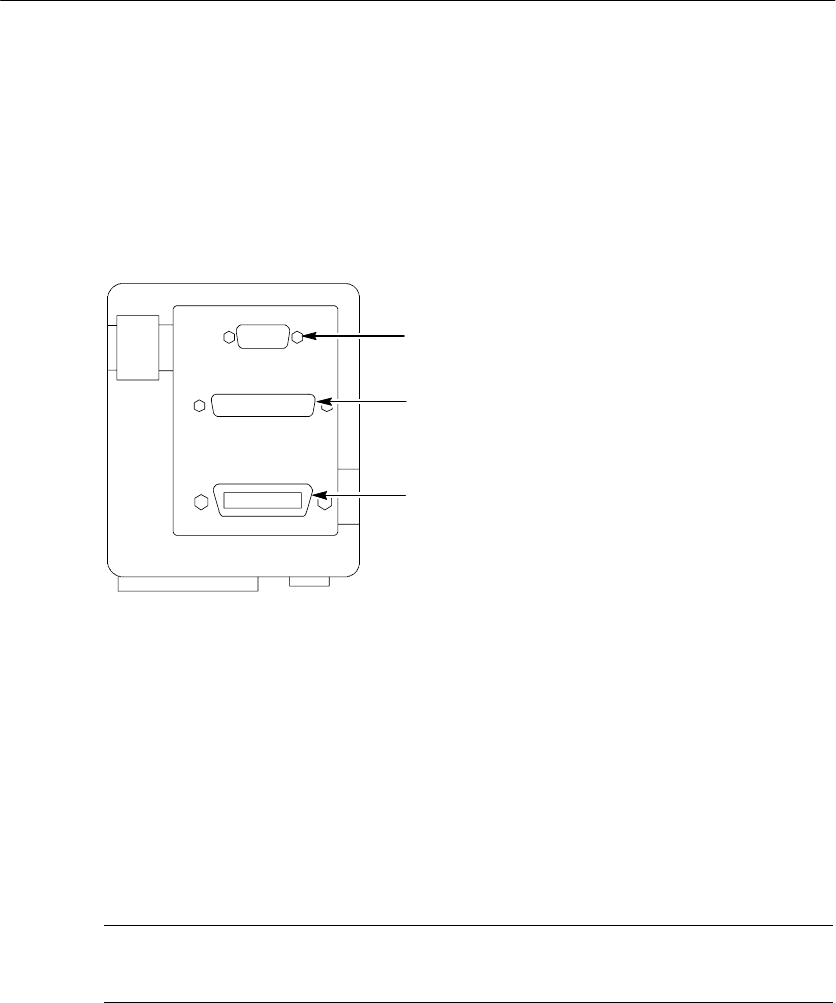
TDS2CMA Communications Module
TDS1000/2000-Series Digital Oscilloscope User Manual 131
Sending Screen Data to an External DeviceThe TDS2CMA module lets you send screen data to an ext ernal
device, such as a controller, printer, or computer.
RS-232 connector
GPIB connector
Centronics connector
Printer Setup
To setup the module, do the following:
1. Power on the oscilloscope.
2. Push UTILITY "Options "Printer Setup.
3. Push the option buttonsto change the settings to match those of
your printer. The next table lists the settings you can change.
NOTE. The oscilloscopestores these settingsuntil you change them,
even if you push the DEFAULTSETUP button.