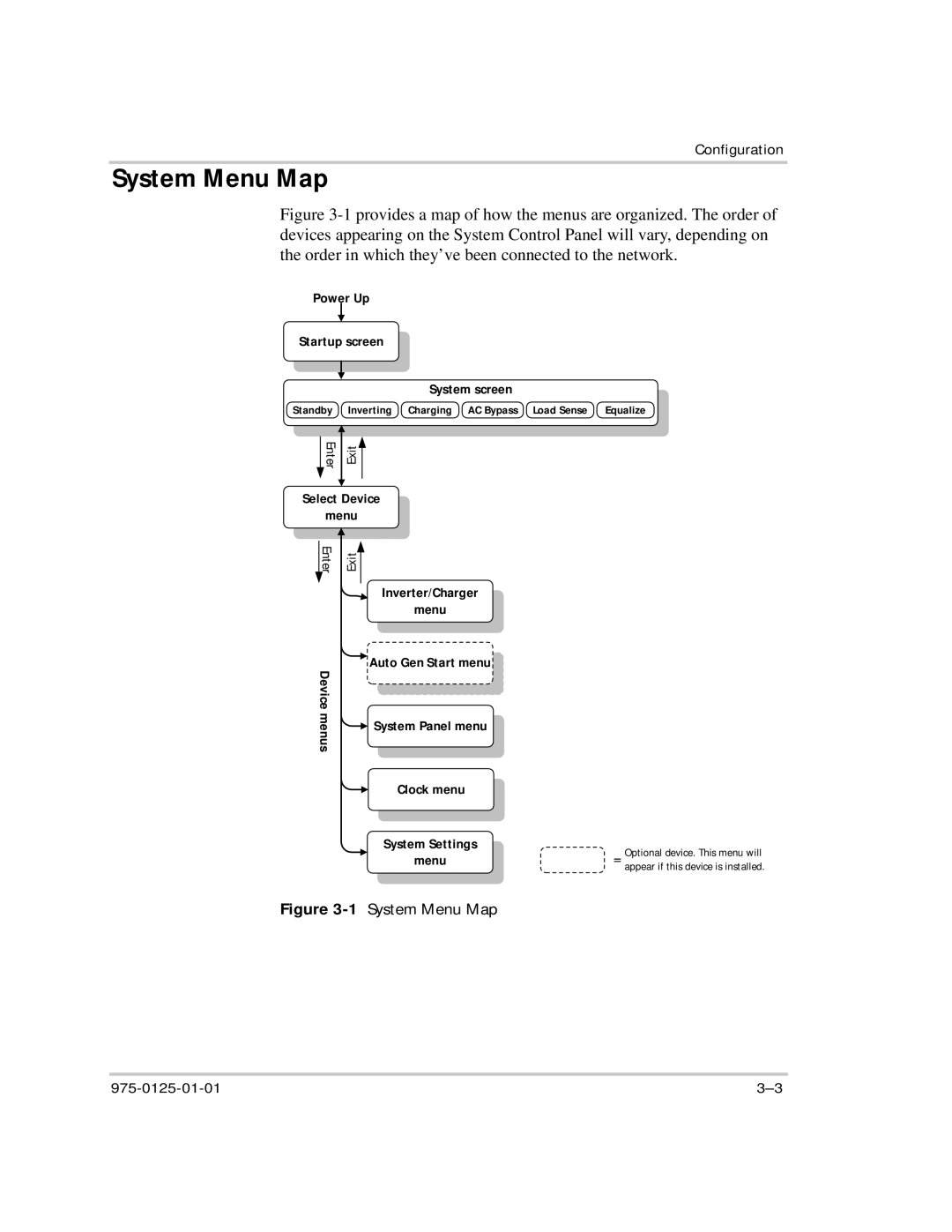Configuration
System Menu Map
Figure 3-1 provides a map of how the menus are organized. The order of devices appearing on the System Control Panel will vary, depending on the order in which they’ve been connected to the network.
Power Up
Startup screen
System screen
Standby Inverting Charging AC Bypass Load Sense | Equalize |
Enter
Exit
Select Device
menu
Enter
Device menus
Exit
Inverter/Charger
menu
Auto Gen Start menu
![]() System Panel menu
System Panel menu
Clock menu
System Settings
menu
=Optional device. This menu will appear if this device is installed.