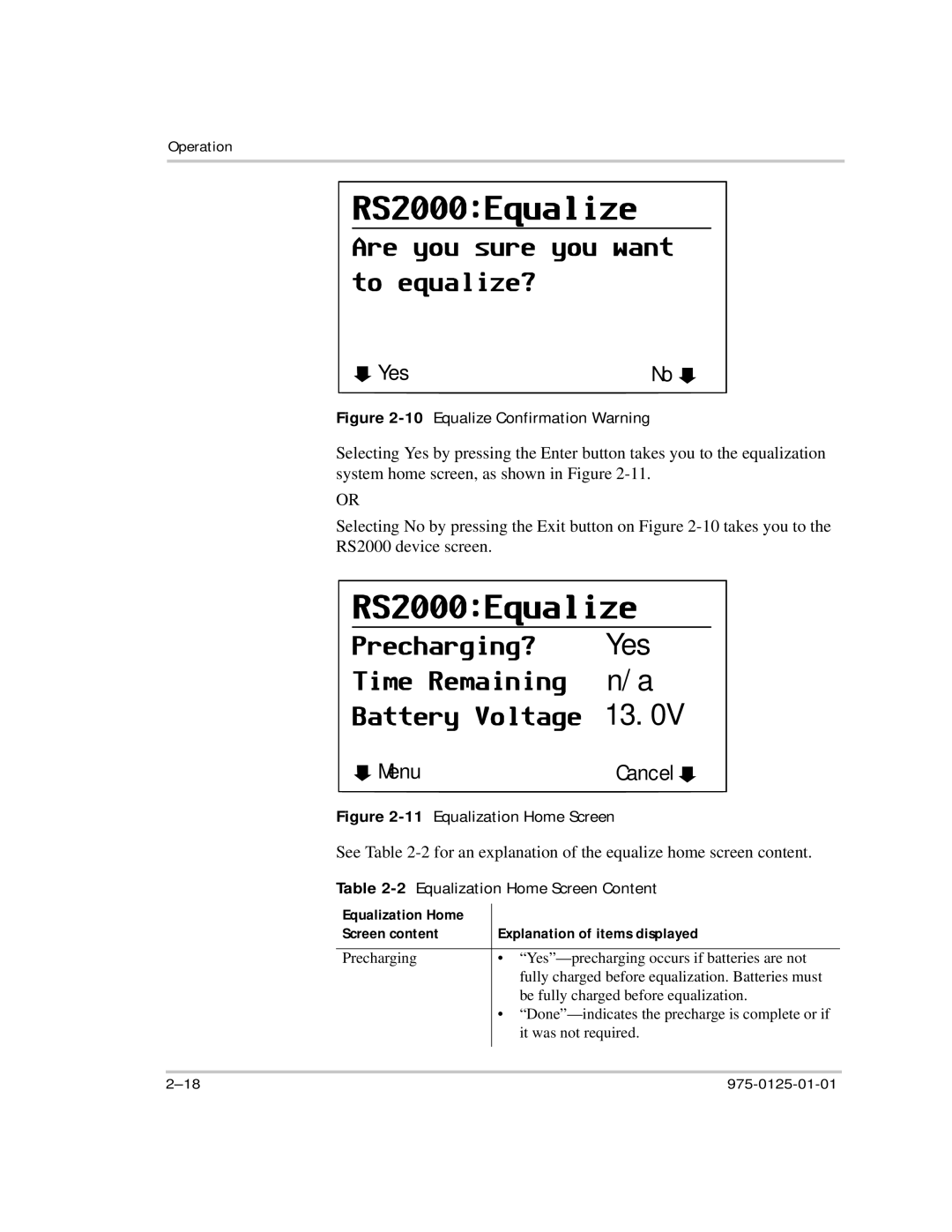Operation
Yes | No |
Figure 2-10 Equalize Confirmation Warning
Selecting Yes by pressing the Enter button takes you to the equalization system home screen, as shown in Figure
OR
Selecting No by pressing the Exit button on Figure
Yes n/a 13.0V
 MenuCancel
MenuCancel
Figure 2-11 Equalization Home Screen
See Table
Table 2-2 Equalization Home Screen Content
Equalization Home |
|
Screen content | Explanation of items displayed |
|
|
Precharging | • |
| fully charged before equalization. Batteries must |
| be fully charged before equalization. |
| • |
| it was not required. |
|
|