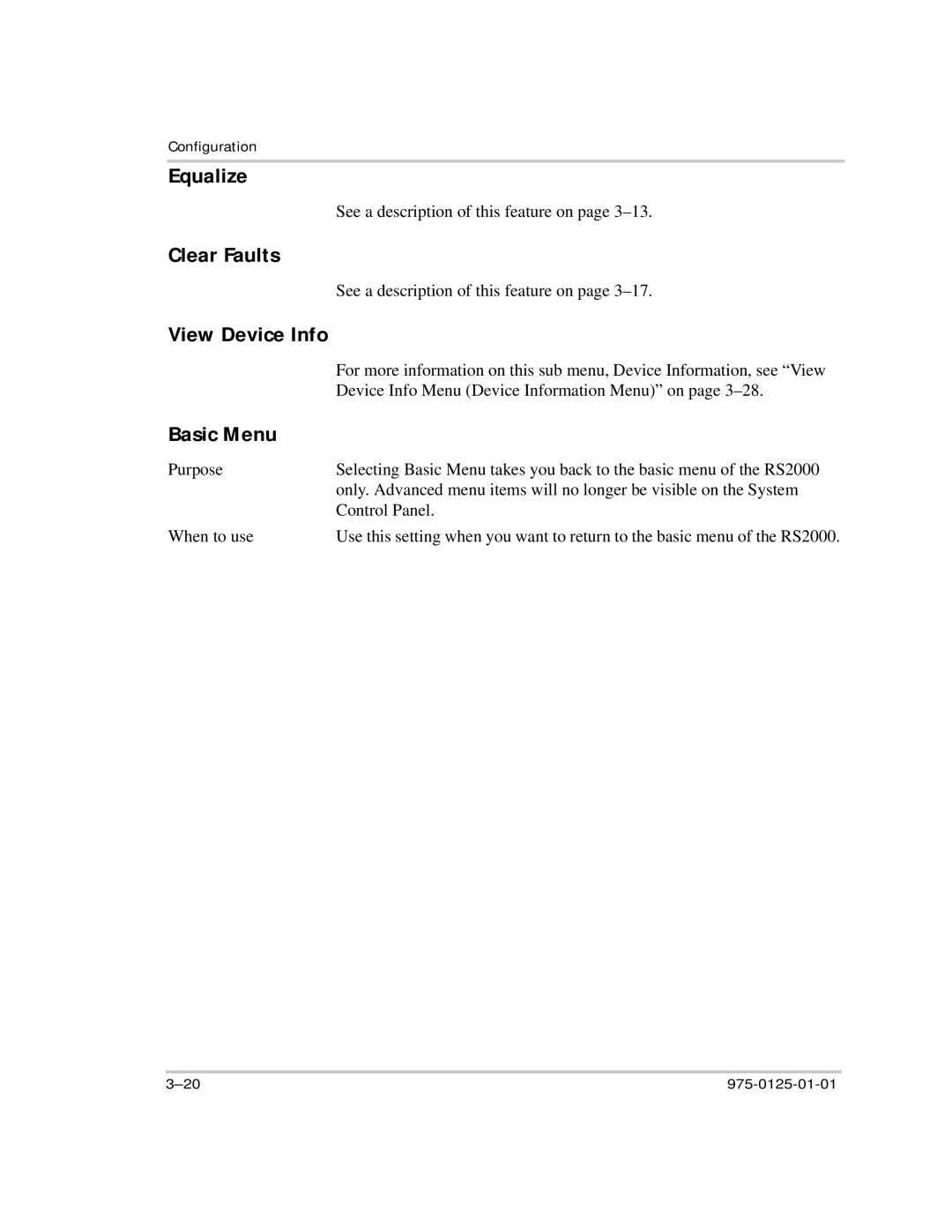Configuration
Equalize
See a description of this feature on page
Clear Faults
See a description of this feature on page
View Device Info
| For more information on this sub menu, Device Information, see “View |
| Device Info Menu (Device Information Menu)” on page |
Basic Menu |
|
Purpose | Selecting Basic Menu takes you back to the basic menu of the RS2000 |
| only. Advanced menu items will no longer be visible on the System |
| Control Panel. |
When to use | Use this setting when you want to return to the basic menu of the RS2000. |