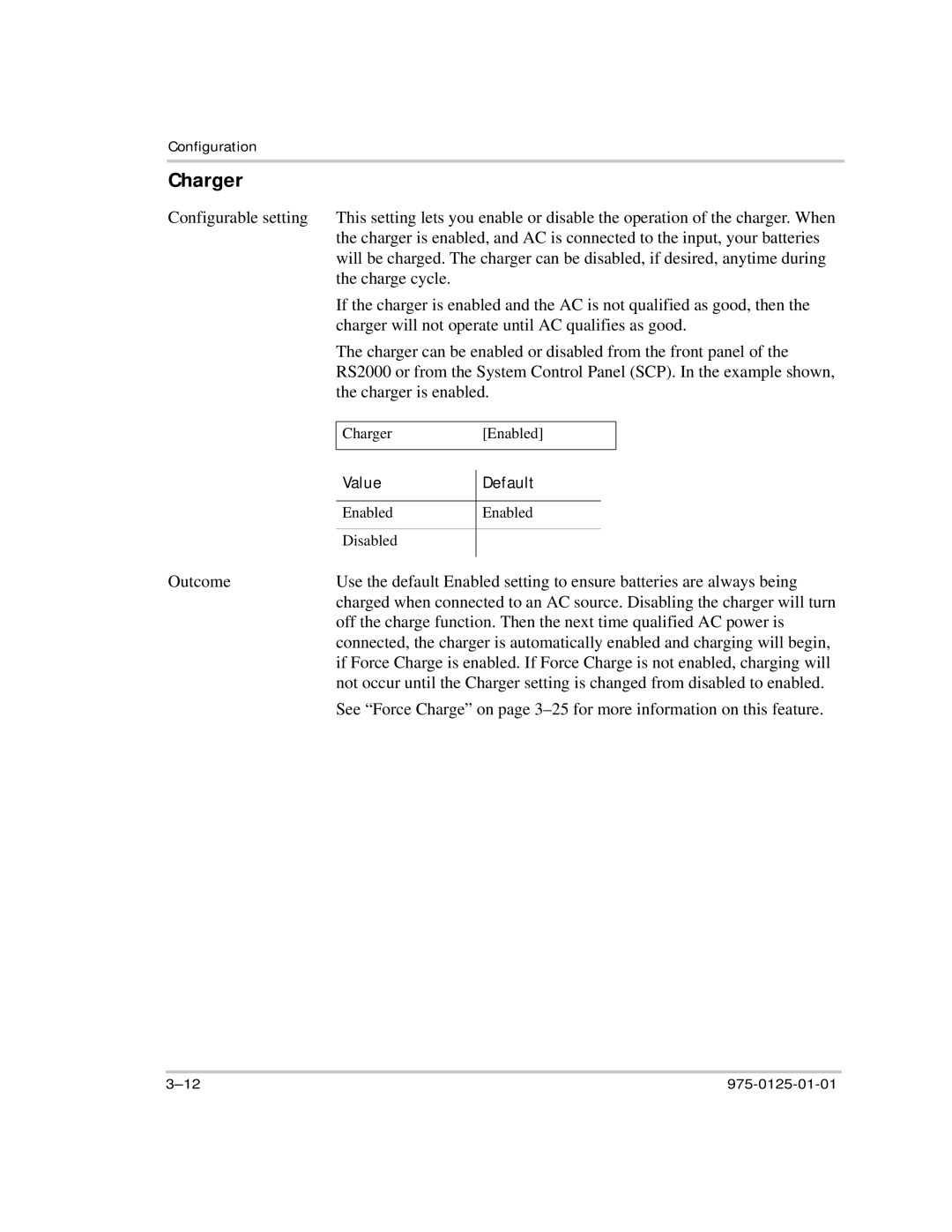Configuration
Charger
Configurable setting | This setting lets you enable or disable the operation of the charger. When | ||||
| the charger is enabled, and AC is connected to the input, your batteries | ||||
| will be charged. The charger can be disabled, if desired, anytime during | ||||
| the charge cycle. |
|
|
|
|
| If the charger is enabled and the AC is not qualified as good, then the | ||||
| charger will not operate until AC qualifies as good. | ||||
| The charger can be enabled or disabled from the front panel of the | ||||
| RS2000 or from the System Control Panel (SCP). In the example shown, | ||||
| the charger is enabled. | ||||
|
|
|
|
|
|
| Charger |
| [Enabled] |
| |
|
|
|
|
|
|
| Value |
| Default | ||
|
| ||||
|
|
|
|
| |
| Enabled |
| Enabled | ||
|
|
|
|
|
|
| Disabled |
|
|
|
|
|
|
|
|
| |
Outcome | Use the default Enabled setting to ensure batteries are always being | ||||
| charged when connected to an AC source. Disabling the charger will turn | ||||
| off the charge function. Then the next time qualified AC power is | ||||
connected, the charger is automatically enabled and charging will begin, if Force Charge is enabled. If Force Charge is not enabled, charging will not occur until the Charger setting is changed from disabled to enabled.
See “Force Charge” on page