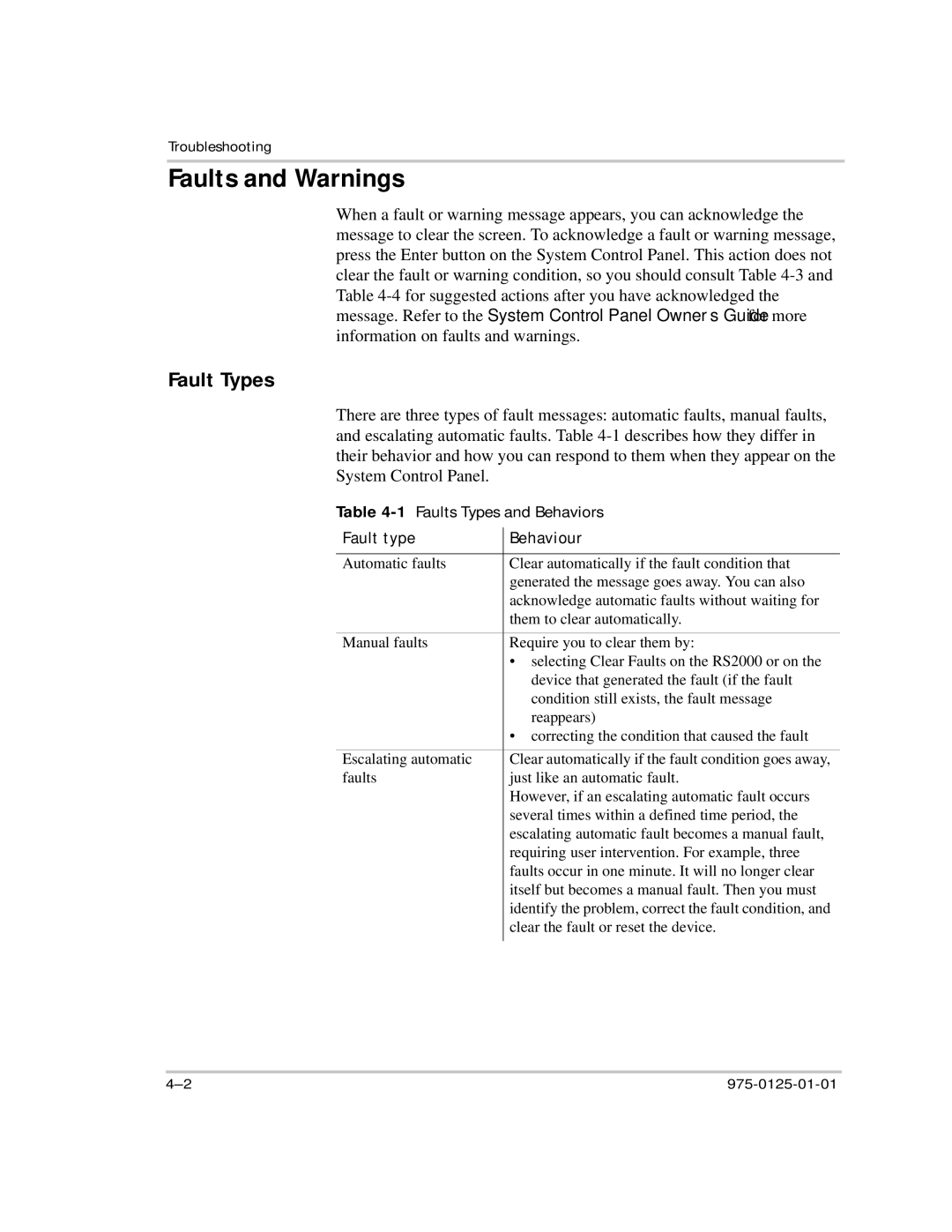Troubleshooting
Faults and Warnings
When a fault or warning message appears, you can acknowledge the message to clear the screen. To acknowledge a fault or warning message, press the Enter button on the System Control Panel. This action does not clear the fault or warning condition, so you should consult Table
Fault Types
There are three types of fault messages: automatic faults, manual faults, and escalating automatic faults. Table
Table 4-1 Faults Types and Behaviors
Fault type | Behaviour |
|
|
Automatic faults | Clear automatically if the fault condition that |
| generated the message goes away. You can also |
| acknowledge automatic faults without waiting for |
| them to clear automatically. |
Manual faults | Require you to clear them by: |
| • selecting Clear Faults on the RS2000 or on the |
| device that generated the fault (if the fault |
| condition still exists, the fault message |
| reappears) |
| • correcting the condition that caused the fault |
Escalating automatic | Clear automatically if the fault condition goes away, |
faults | just like an automatic fault. |
| However, if an escalating automatic fault occurs |
| several times within a defined time period, the |
| escalating automatic fault becomes a manual fault, |
| requiring user intervention. For example, three |
| faults occur in one minute. It will no longer clear |
| itself but becomes a manual fault. Then you must |
| identify the problem, correct the fault condition, and |
| clear the fault or reset the device. |
|
|