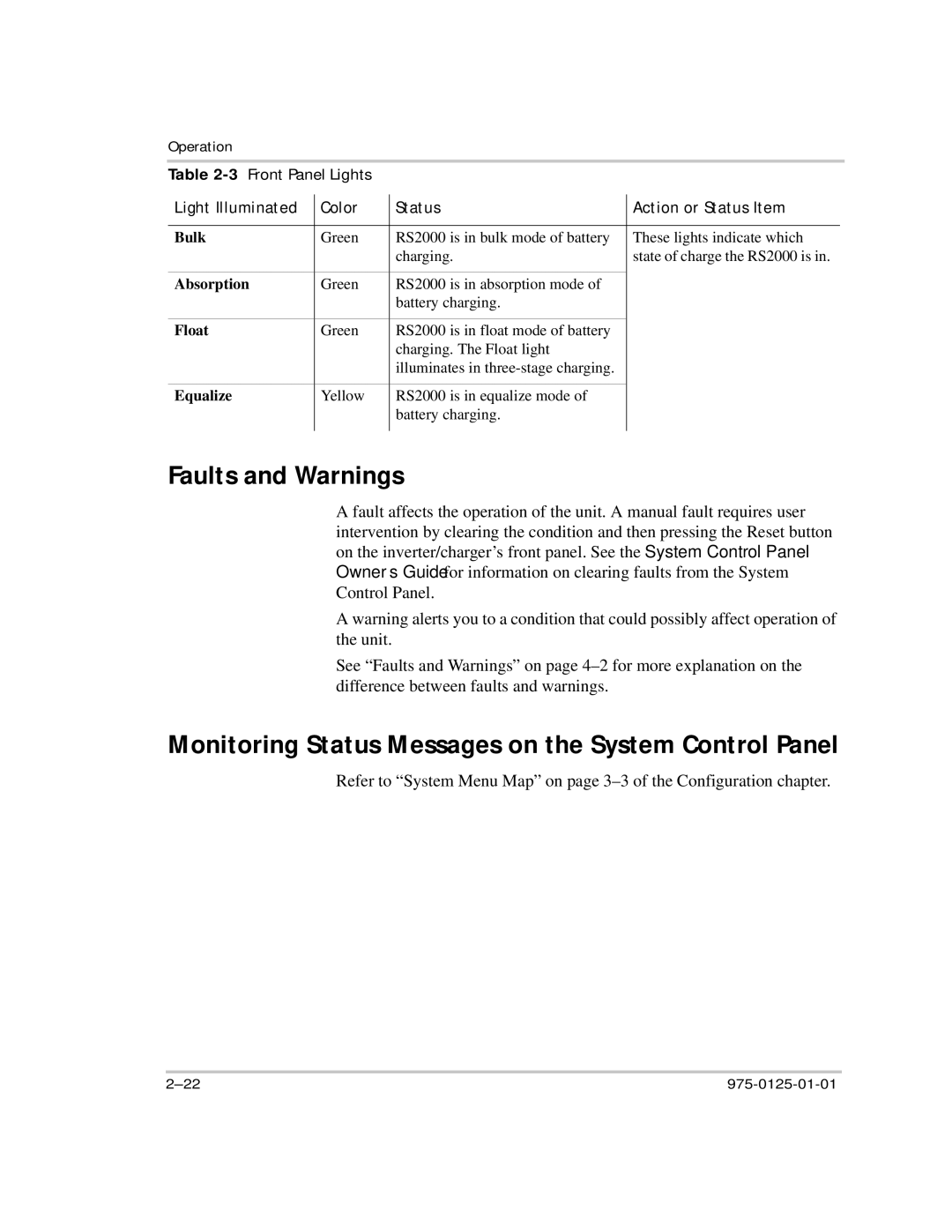Operation
Table 2-3 Front Panel Lights
Light Illuminated | Color | Status | Action or Status Item |
|
|
|
|
Bulk | Green | RS2000 is in bulk mode of battery | These lights indicate which |
|
| charging. | state of charge the RS2000 is in. |
|
|
|
|
Absorption | Green | RS2000 is in absorption mode of |
|
|
| battery charging. |
|
|
|
|
|
Float | Green | RS2000 is in float mode of battery |
|
|
| charging. The Float light |
|
|
| illuminates in |
|
|
|
|
|
Equalize | Yellow | RS2000 is in equalize mode of |
|
|
| battery charging. |
|
|
|
|
|
Faults and Warnings
A fault affects the operation of the unit. A manual fault requires user intervention by clearing the condition and then pressing the Reset button on the inverter/charger’s front panel. See the System Control Panel Owner’s Guide for information on clearing faults from the System Control Panel.
A warning alerts you to a condition that could possibly affect operation of the unit.
See “Faults and Warnings” on page
Monitoring Status Messages on the System Control Panel
Refer to “System Menu Map” on page