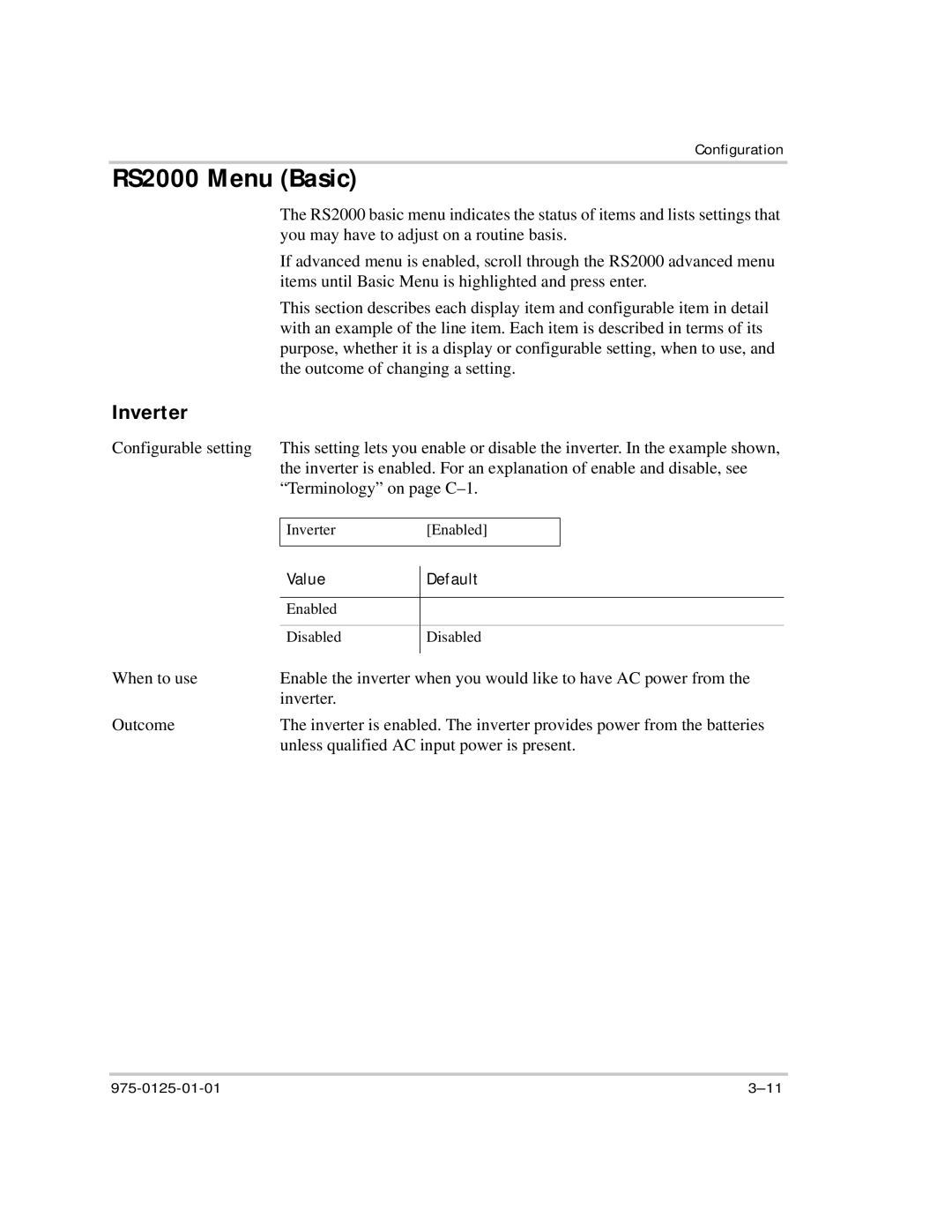Configuration
RS2000 Menu (Basic)
The RS2000 basic menu indicates the status of items and lists settings that you may have to adjust on a routine basis.
If advanced menu is enabled, scroll through the RS2000 advanced menu items until Basic Menu is highlighted and press enter.
This section describes each display item and configurable item in detail with an example of the line item. Each item is described in terms of its purpose, whether it is a display or configurable setting, when to use, and the outcome of changing a setting.
Inverter
Configurable setting | This setting lets you enable or disable the inverter. In the example shown, | |||
| the inverter is enabled. For an explanation of enable and disable, see | |||
| “Terminology” on page | |||
|
|
|
|
|
| Inverter |
| [Enabled] |
|
|
|
|
|
|
| Value |
| Default | |
|
| |||
|
|
|
|
|
| Enabled |
|
|
|
|
|
|
| |
| Disabled |
| Disabled | |
|
|
|
| |
When to use | Enable the inverter when you would like to have AC power from the | |||
| inverter. |
|
|
|
Outcome | The inverter is enabled. The inverter provides power from the batteries | |||
| unless qualified AC input power is present. | |||