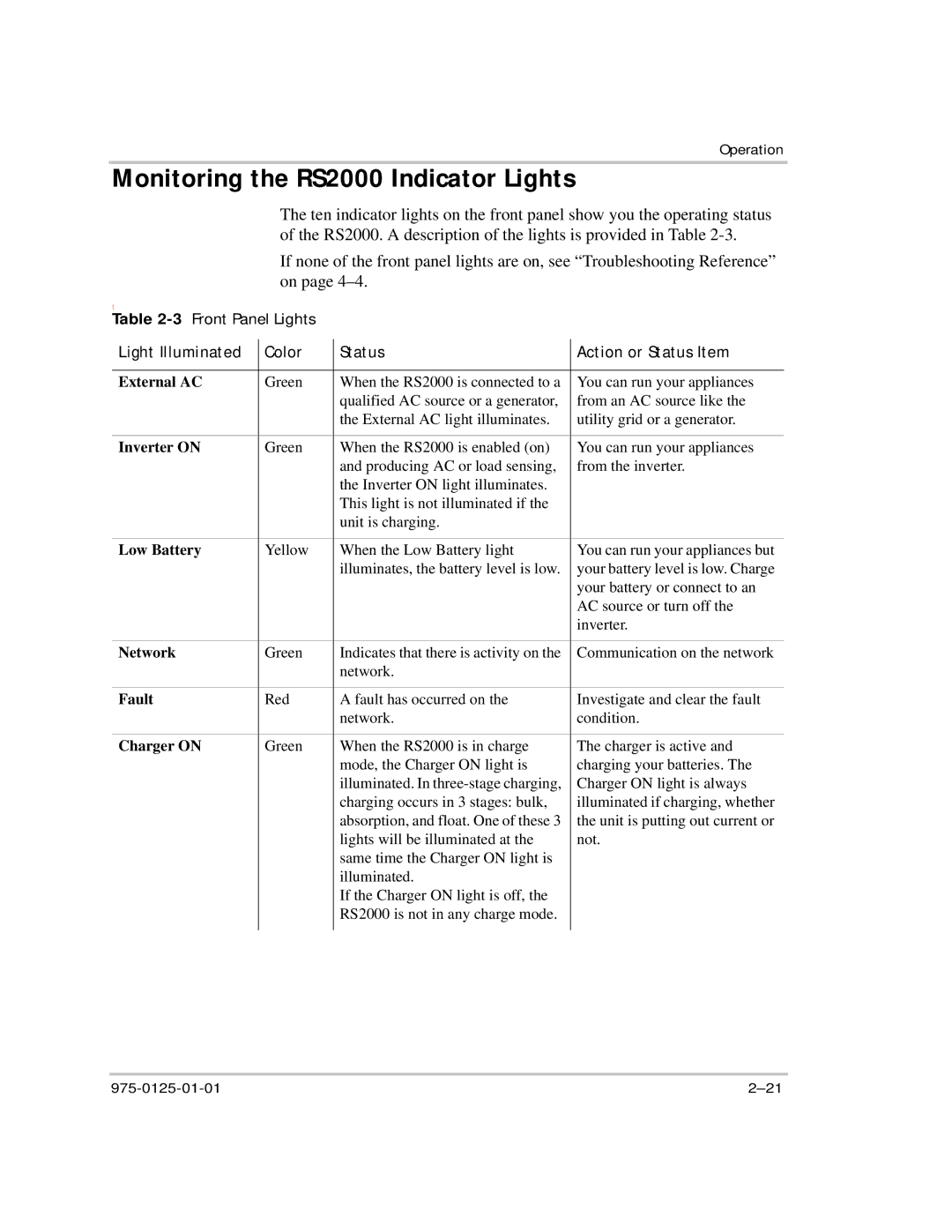Operation
Monitoring the RS2000 Indicator Lights
The ten indicator lights on the front panel show you the operating status of the RS2000. A description of the lights is provided in Table
If none of the front panel lights are on, see “Troubleshooting Reference” on page
t
Table 2-3 Front Panel Lights
Light Illuminated | Color | Status | Action or Status Item |
|
|
|
|
External AC | Green | When the RS2000 is connected to a | You can run your appliances |
|
| qualified AC source or a generator, | from an AC source like the |
|
| the External AC light illuminates. | utility grid or a generator. |
|
|
|
|
Inverter ON | Green | When the RS2000 is enabled (on) | You can run your appliances |
|
| and producing AC or load sensing, | from the inverter. |
|
| the Inverter ON light illuminates. |
|
|
| This light is not illuminated if the |
|
|
| unit is charging. |
|
|
|
|
|
Low Battery | Yellow | When the Low Battery light | You can run your appliances but |
|
| illuminates, the battery level is low. | your battery level is low. Charge |
|
|
| your battery or connect to an |
|
|
| AC source or turn off the |
|
|
| inverter. |
|
|
|
|
Network | Green | Indicates that there is activity on the | Communication on the network |
|
| network. |
|
|
|
|
|
Fault | Red | A fault has occurred on the | Investigate and clear the fault |
|
| network. | condition. |
|
|
|
|
Charger ON | Green | When the RS2000 is in charge | The charger is active and |
|
| mode, the Charger ON light is | charging your batteries. The |
|
| illuminated. In | Charger ON light is always |
|
| charging occurs in 3 stages: bulk, | illuminated if charging, whether |
|
| absorption, and float. One of these 3 | the unit is putting out current or |
|
| lights will be illuminated at the | not. |
|
| same time the Charger ON light is |
|
|
| illuminated. |
|
|
| If the Charger ON light is off, the |
|
|
| RS2000 is not in any charge mode. |
|
|
|
|
|