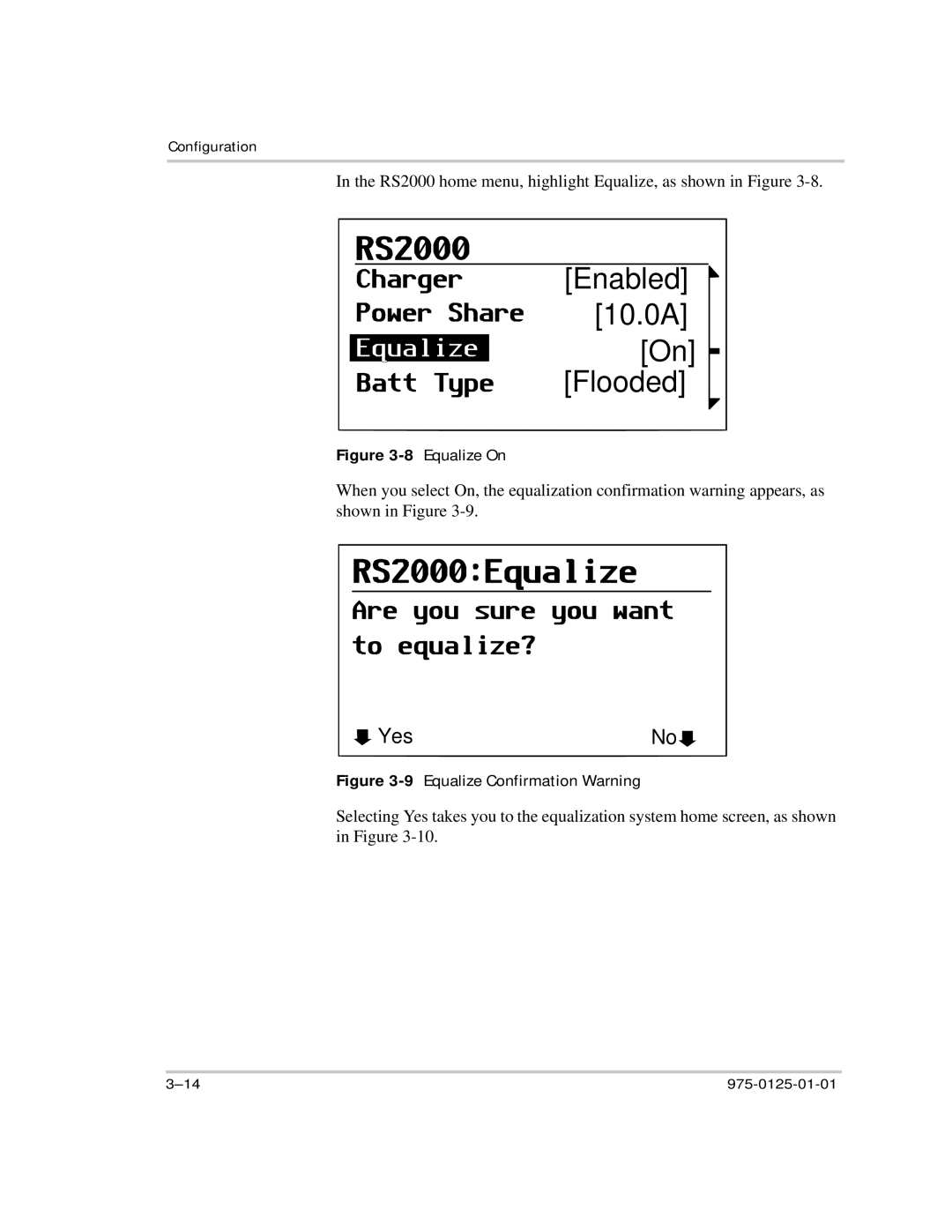Configuration
In the RS2000 home menu, highlight Equalize, as shown in Figure
[Enabled]  [10.0A]
[10.0A]
[On] ![]()
[Flooded]
Figure 3-8 Equalize On
When you select On, the equalization confirmation warning appears, as shown in Figure
Yes | No |
Figure 3-9 Equalize Confirmation Warning
Selecting Yes takes you to the equalization system home screen, as shown in Figure