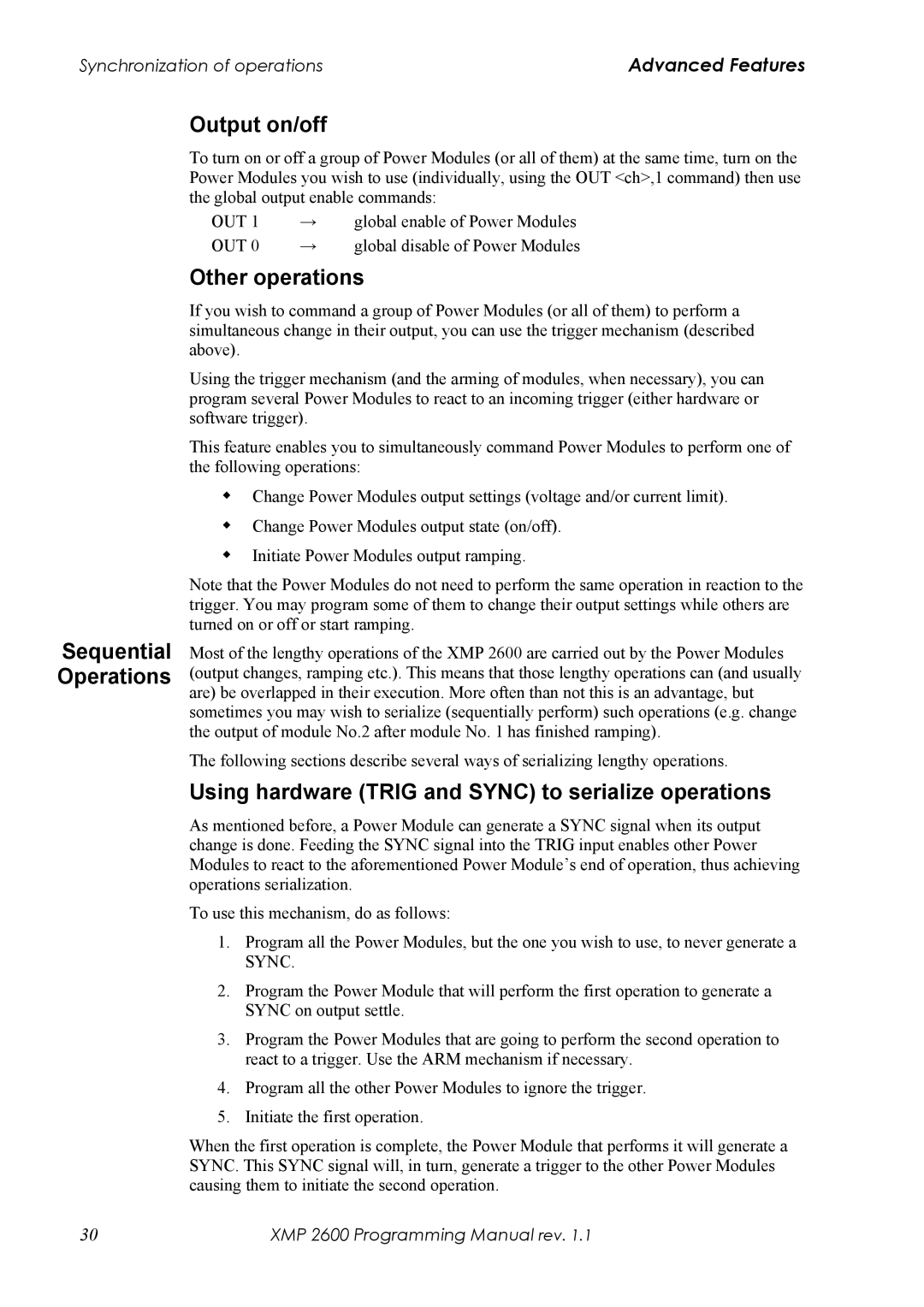Synchronization of operations | Advanced Features |
Sequential Operations
Output on/off
To turn on or off a group of Power Modules (or all of them) at the same time, turn on the Power Modules you wish to use (individually, using the OUT <ch>,1 command) then use the global output enable commands:
OUT 1 | → | global enable of Power Modules |
OUT 0 | → | global disable of Power Modules |
Other operations
If you wish to command a group of Power Modules (or all of them) to perform a simultaneous change in their output, you can use the trigger mechanism (described above).
Using the trigger mechanism (and the arming of modules, when necessary), you can program several Power Modules to react to an incoming trigger (either hardware or software trigger).
This feature enables you to simultaneously command Power Modules to perform one of the following operations:
Change Power Modules output settings (voltage and/or current limit). Change Power Modules output state (on/off).
Initiate Power Modules output ramping.
Note that the Power Modules do not need to perform the same operation in reaction to the trigger. You may program some of them to change their output settings while others are turned on or off or start ramping.
Most of the lengthy operations of the XMP 2600 are carried out by the Power Modules (output changes, ramping etc.). This means that those lengthy operations can (and usually are) be overlapped in their execution. More often than not this is an advantage, but sometimes you may wish to serialize (sequentially perform) such operations (e.g. change the output of module No.2 after module No. 1 has finished ramping).
The following sections describe several ways of serializing lengthy operations.
Using hardware (TRIG and SYNC) to serialize operations
As mentioned before, a Power Module can generate a SYNC signal when its output change is done. Feeding the SYNC signal into the TRIG input enables other Power Modules to react to the aforementioned Power Module’s end of operation, thus achieving operations serialization.
To use this mechanism, do as follows:
1.Program all the Power Modules, but the one you wish to use, to never generate a SYNC.
2.Program the Power Module that will perform the first operation to generate a SYNC on output settle.
3.Program the Power Modules that are going to perform the second operation to react to a trigger. Use the ARM mechanism if necessary.
4.Program all the other Power Modules to ignore the trigger.
5.Initiate the first operation.
When the first operation is complete, the Power Module that performs it will generate a SYNC. This SYNC signal will, in turn, generate a trigger to the other Power Modules causing them to initiate the second operation.
30 | XMP 2600 Programming Manual rev. 1.1 |