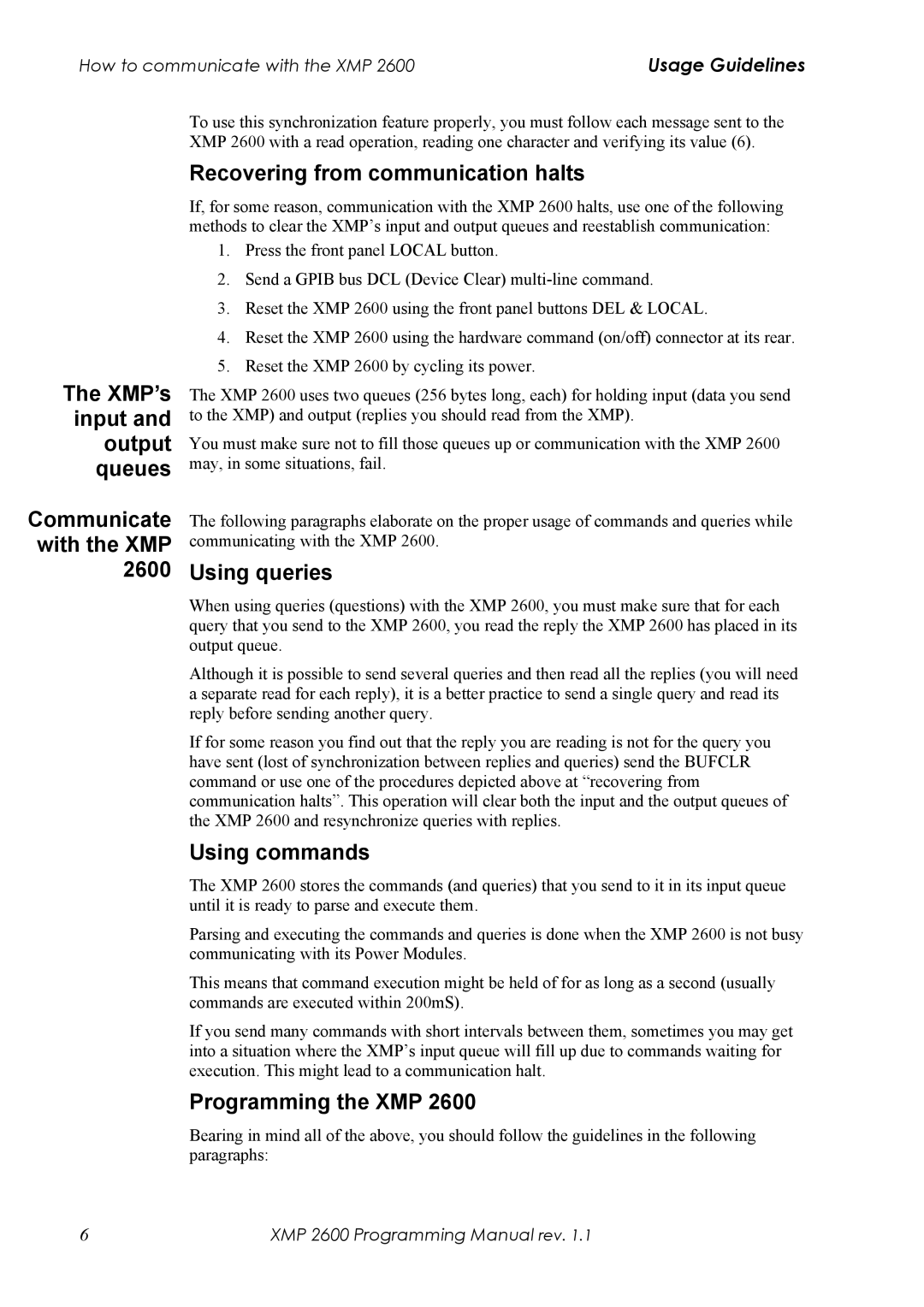How to communicate with the XMP 2600 | Usage Guidelines |
The XMP’s input and output queues
Communicate with the XMP 2600
To use this synchronization feature properly, you must follow each message sent to the XMP 2600 with a read operation, reading one character and verifying its value (6).
Recovering from communication halts
If, for some reason, communication with the XMP 2600 halts, use one of the following methods to clear the XMP’s input and output queues and reestablish communication:
1.Press the front panel LOCAL button.
2.Send a GPIB bus DCL (Device Clear)
3.Reset the XMP 2600 using the front panel buttons DEL & LOCAL.
4.Reset the XMP 2600 using the hardware command (on/off) connector at its rear.
5.Reset the XMP 2600 by cycling its power.
The XMP 2600 uses two queues (256 bytes long, each) for holding input (data you send to the XMP) and output (replies you should read from the XMP).
You must make sure not to fill those queues up or communication with the XMP 2600 may, in some situations, fail.
The following paragraphs elaborate on the proper usage of commands and queries while communicating with the XMP 2600.
Using queries
When using queries (questions) with the XMP 2600, you must make sure that for each query that you send to the XMP 2600, you read the reply the XMP 2600 has placed in its output queue.
Although it is possible to send several queries and then read all the replies (you will need a separate read for each reply), it is a better practice to send a single query and read its reply before sending another query.
If for some reason you find out that the reply you are reading is not for the query you have sent (lost of synchronization between replies and queries) send the BUFCLR command or use one of the procedures depicted above at “recovering from communication halts”. This operation will clear both the input and the output queues of the XMP 2600 and resynchronize queries with replies.
Using commands
The XMP 2600 stores the commands (and queries) that you send to it in its input queue until it is ready to parse and execute them.
Parsing and executing the commands and queries is done when the XMP 2600 is not busy communicating with its Power Modules.
This means that command execution might be held of for as long as a second (usually commands are executed within 200mS).
If you send many commands with short intervals between them, sometimes you may get into a situation where the XMP’s input queue will fill up due to commands waiting for execution. This might lead to a communication halt.
Programming the XMP 2600
Bearing in mind all of the above, you should follow the guidelines in the following paragraphs:
6 | XMP 2600 Programming Manual rev. 1.1 |