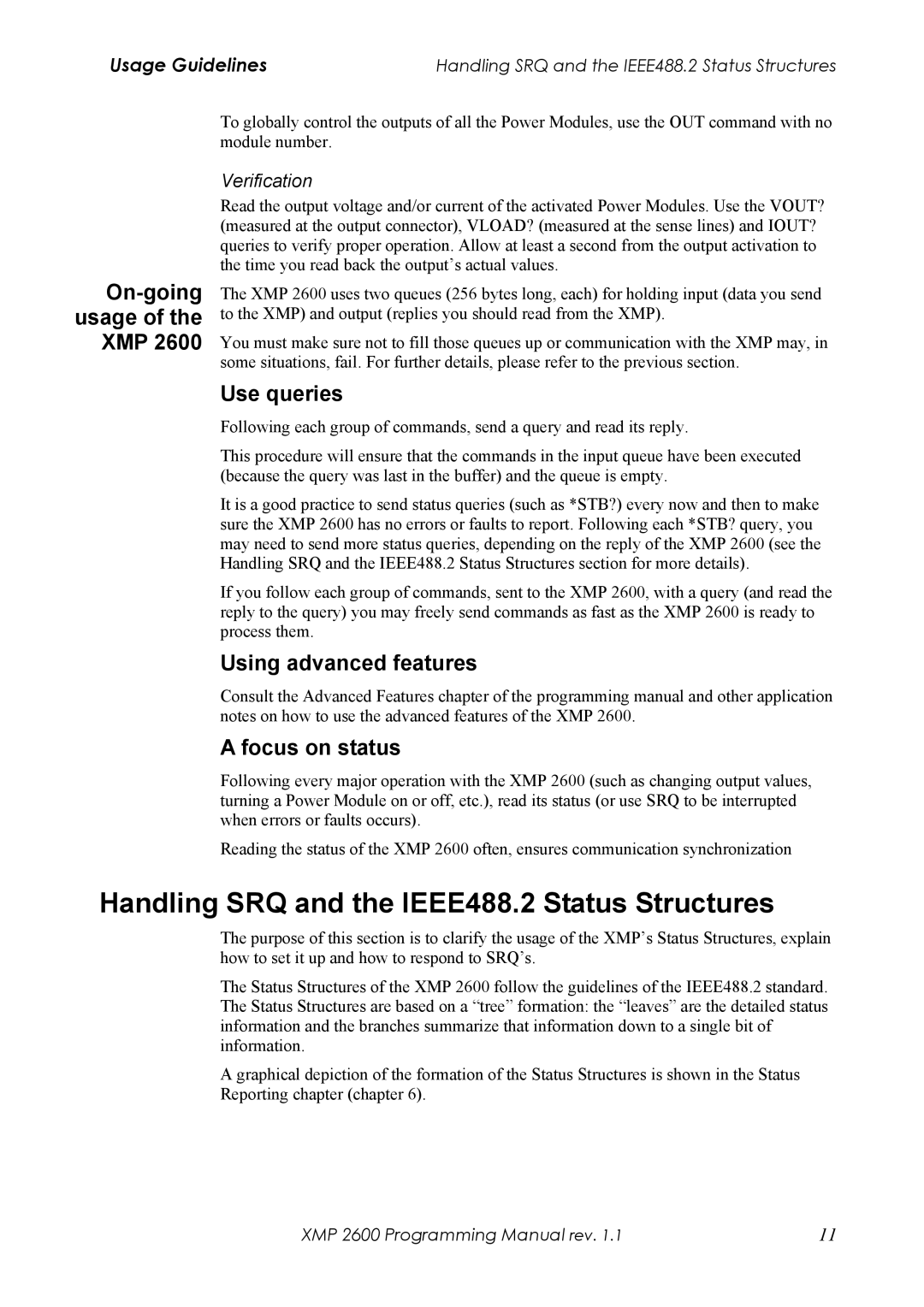Usage Guidelines | Handling SRQ and the IEEE488.2 Status Structures |
On-going usage of the XMP 2600
To globally control the outputs of all the Power Modules, use the OUT command with no module number.
Verification
Read the output voltage and/or current of the activated Power Modules. Use the VOUT? (measured at the output connector), VLOAD? (measured at the sense lines) and IOUT? queries to verify proper operation. Allow at least a second from the output activation to the time you read back the output’s actual values.
The XMP 2600 uses two queues (256 bytes long, each) for holding input (data you send to the XMP) and output (replies you should read from the XMP).
You must make sure not to fill those queues up or communication with the XMP may, in some situations, fail. For further details, please refer to the previous section.
Use queries
Following each group of commands, send a query and read its reply.
This procedure will ensure that the commands in the input queue have been executed (because the query was last in the buffer) and the queue is empty.
It is a good practice to send status queries (such as *STB?) every now and then to make sure the XMP 2600 has no errors or faults to report. Following each *STB? query, you may need to send more status queries, depending on the reply of the XMP 2600 (see the Handling SRQ and the IEEE488.2 Status Structures section for more details).
If you follow each group of commands, sent to the XMP 2600, with a query (and read the reply to the query) you may freely send commands as fast as the XMP 2600 is ready to process them.
Using advanced features
Consult the Advanced Features chapter of the programming manual and other application notes on how to use the advanced features of the XMP 2600.
A focus on status
Following every major operation with the XMP 2600 (such as changing output values, turning a Power Module on or off, etc.), read its status (or use SRQ to be interrupted when errors or faults occurs).
Reading the status of the XMP 2600 often, ensures communication synchronization
Handling SRQ and the IEEE488.2 Status Structures
The purpose of this section is to clarify the usage of the XMP’s Status Structures, explain how to set it up and how to respond to SRQ’s.
The Status Structures of the XMP 2600 follow the guidelines of the IEEE488.2 standard. The Status Structures are based on a “tree” formation: the “leaves” are the detailed status information and the branches summarize that information down to a single bit of information.
A graphical depiction of the formation of the Status Structures is shown in the Status Reporting chapter (chapter 6).
XMP 2600 Programming Manual rev. 1.1 | 11 |