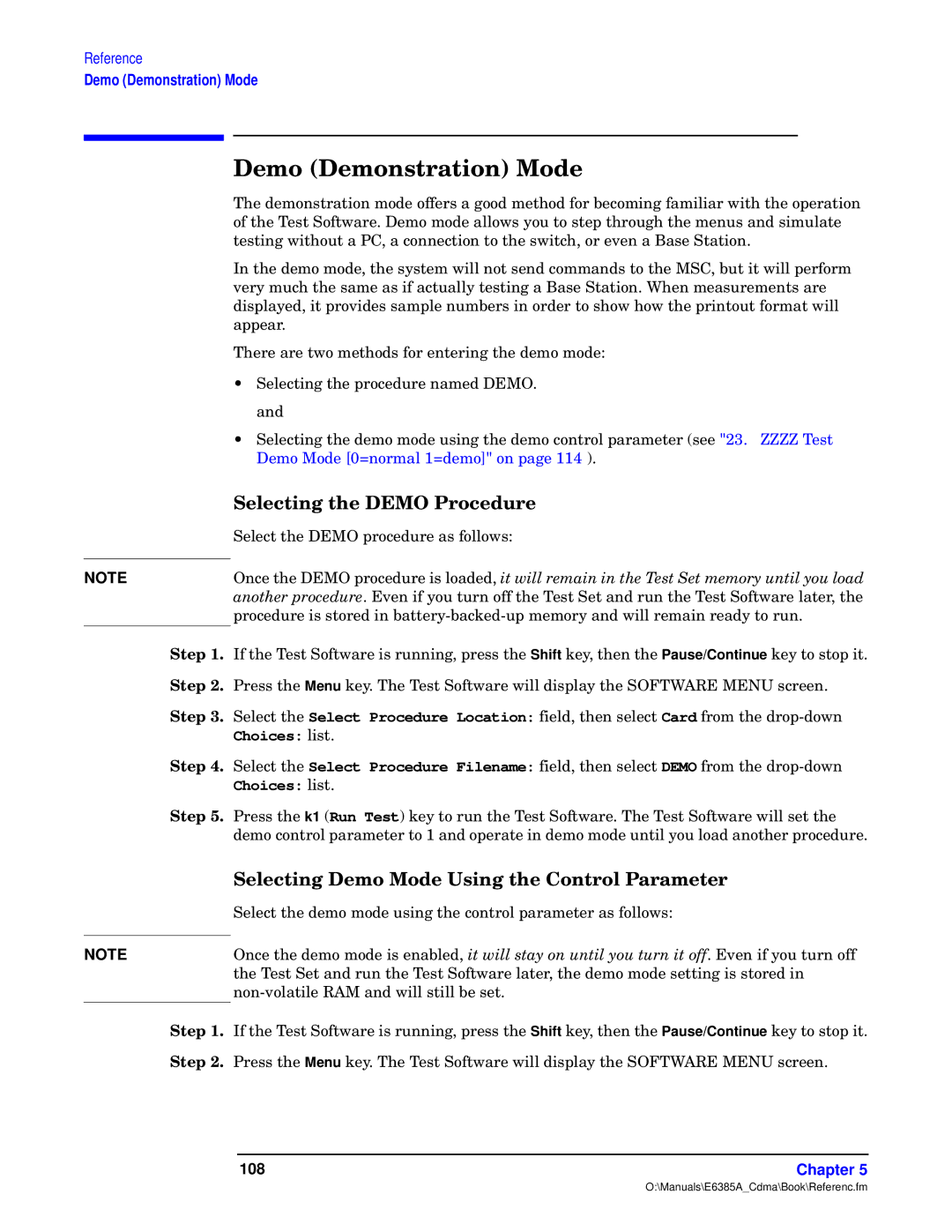Reference
Demo (Demonstration) Mode
PwPw/ Yvw
]tq
Qz ±tq pqy“ y“pq2 ±tq
]tq”q m”q ±“ yq±t“p— r“” qz±q”uzs ±tq pqy“ y“pqB
•Selecting the procedure named DEMO. and
•Selecting the demo mode using the demo control parameter (see "23. ZZZZ Test Demo Mode [0=normal 1=demo]" on page 114 ).
| ewy zw PQYa bwv |
| Select the DEMO procedure as follows: |
|
|
NOTE | Once the DEMO procedure is loaded, |
| . Even if you turn off the Test Set and run the Test Software later, the |
| procedure is stored in |
ew 74 If the Test Software is running, press the Shift key, then the Pause/Continue key to stop it. ew 84 Press the Menu key. The Test Software will display the SOFTWARE MENU screen.
ew 94 | Select the Select Procedure Location: field, then select Card from the | |
| Choices: list. |
|
ew :4 | Select the Select Procedure Filename: field, then select DEMO from the | |
| Choices: list. |
|
ew ?4 | Press the k1 (Run Test) key to run the Test Software. The Test Software will set the | |
| demo control parameter to 1 and operate in demo mode until you load another procedure. | |
| ewPw Y gy w Os |
|
| Select the demo mode using the control parameter as follows: |
|
|
|
|
NOTE | Once the demo mode is enabled, | . Even if you turn off |
the Test Set and run the Test Software later, the demo mode setting is stored in
ew 74 If the Test Software is running, press the Shift key, then the Pause/Continue key to stop it. ew 84 Press the Menu key. The Test Software will display the SOFTWARE MENU screen.
108 | Chapter 5 |
O:\Manuals\E6385A_Cdma\Book\Referenc.fm