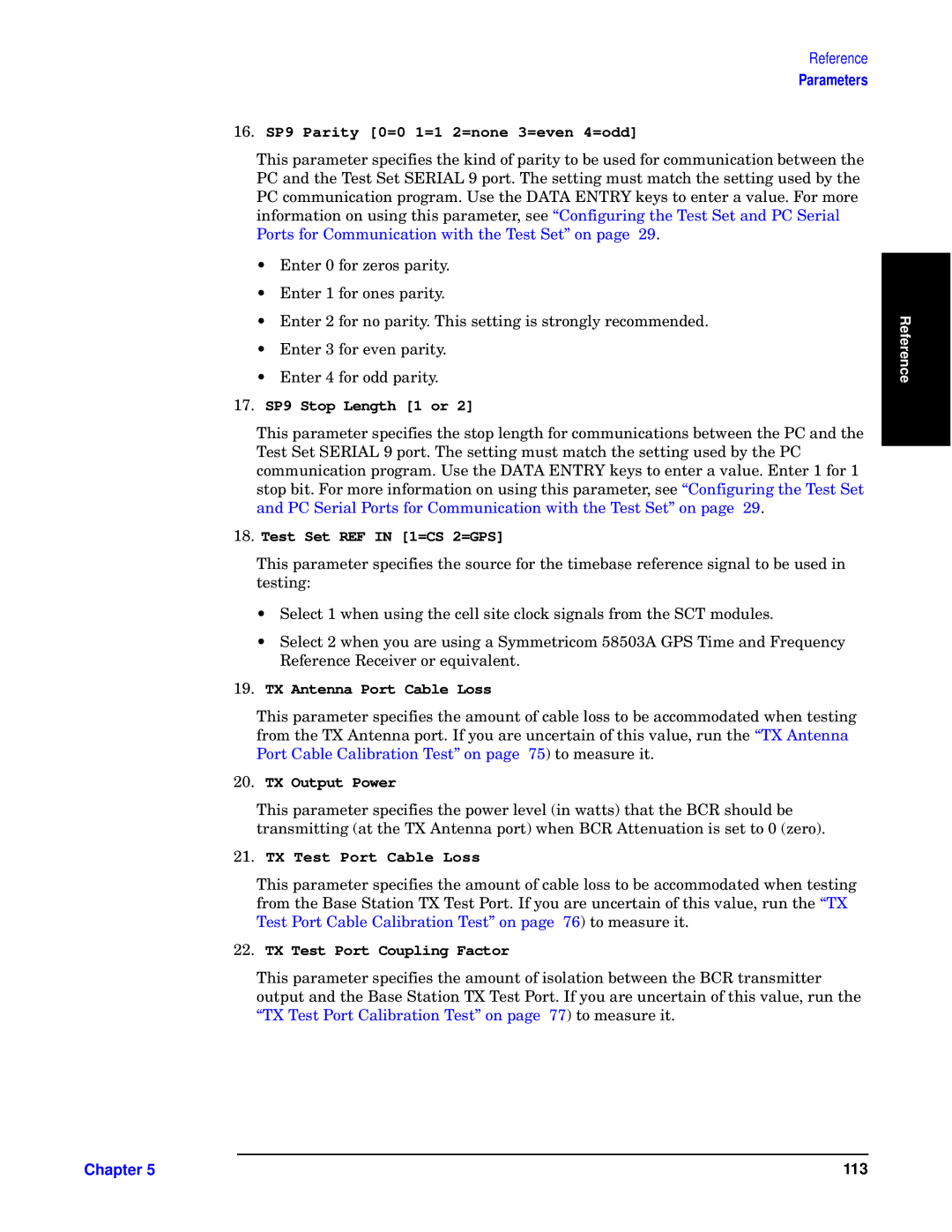Reference
Parameters
7=4 SP9 Parity [0=0 1=1 2=none 3=even 4=odd]
]tu—
•Enter 0 for zeros parity.
•Enter 1 for ones parity.
•Enter 2 for no parity. This setting is strongly recommended.
•Enter 3 for even parity.
•Enter 4 for odd parity.
17.SP9 Stop Length [1 or 2]
This parameter specifies the stop length for communications between the PC and the Test Set SERIAL 9 port. The setting must match the setting used by the PC communication program. Use the DATA ENTRY keys to enter a value. Enter 1 for 1 stop bit. For more information on using this parameter, see “Configuring the Test Set and PC Serial Ports for Communication with the Test Set” on page 29.
18.Test Set REF IN [1=CS 2=GPS]
This parameter specifies the source for the timebase reference signal to be used in testing:
•Select 1 when using the cell site clock signals from the SCT modules.
•Select 2 when you are using a Symmetricom 58503A GPS Time and Frequency Reference Receiver or equivalent.
19.TX Antenna Port Cable Loss
This parameter specifies the amount of cable loss to be accommodated when testing from the TX Antenna port. If you are uncertain of this value, run the “TX Antenna Port Cable Calibration Test” on page 75) to measure it.
20.TX Output Power
This parameter specifies the power level (in watts) that the BCR should be transmitting (at the TX Antenna port) when BCR Attenuation is set to 0 (zero).
21.TX Test Port Cable Loss
This parameter specifies the amount of cable loss to be accommodated when testing from the Base Station TX Test Port. If you are uncertain of this value, run the “TX Test Port Cable Calibration Test” on page 76) to measure it.
22.TX Test Port Coupling Factor
This parameter specifies the amount of isolation between the BCR transmitter output and the Base Station TX Test Port. If you are uncertain of this value, run the “TX Test Port Calibration Test” on page 77) to measure it.
Reference |
Chapter 5 | 113 |