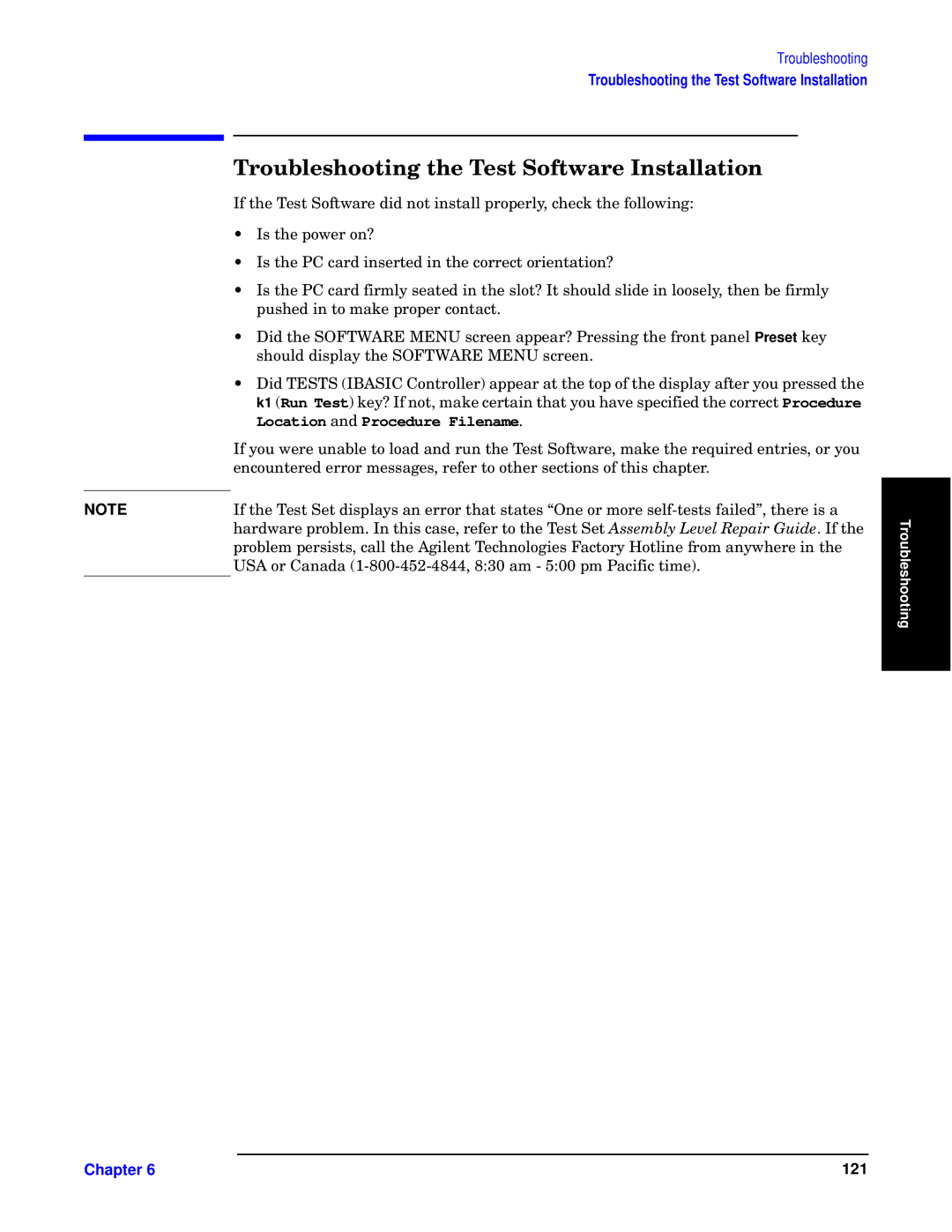NOTE
Troubleshooting
Troubleshooting the Test Software Installation
fty wsw U
Qr ±tq
•Is the power on?
•Is the PC card inserted in the correct orientation?
•Is the PC card firmly seated in the slot? It should slide in loosely, then be firmly pushed in to make proper contact.
•Did the SOFTWARE MENU screen appear? Pressing the front panel Preset key should display the SOFTWARE MENU screen.
•Did TESTS (IBASIC Controller) appear at the top of the display after you pressed the k1 (Run Test) key? If not, make certain that you have specified the correct Procedure Location and Procedure Filename.
If you were unable to load and run the Test Software, make the required entries, or you encountered error messages, refer to other sections of this chapter.
If the Test Set displays an error that states “One or more | Troubleshooting | ||
hardware problem. In this case, refer to the Test Set m | . If the | ||
| |||
problem persists, call the Agilent Technologies Factory Hotline from anywhere in the |
| ||
USA or Canada |
|
| |
Chapter 6 | 121 |