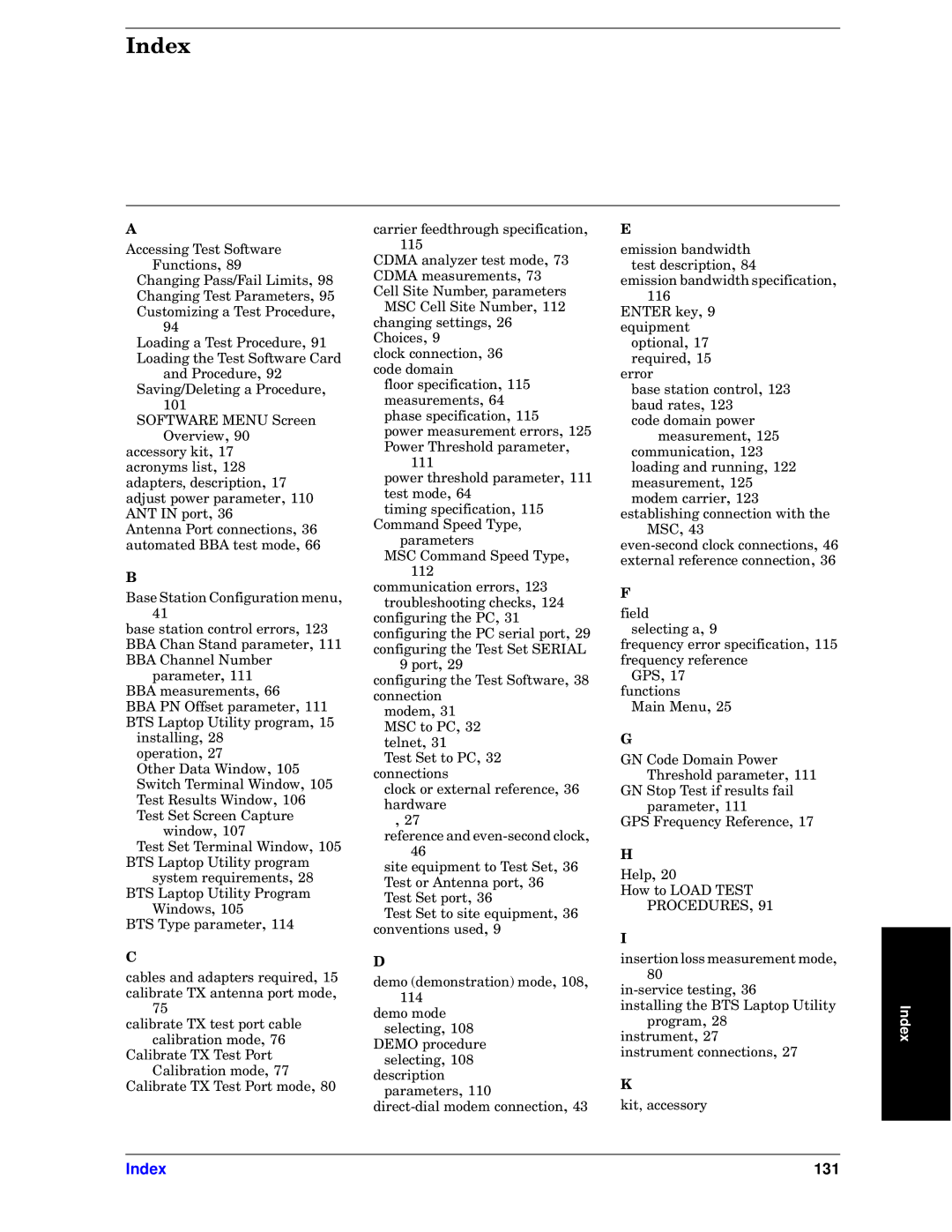M
Iooq——uzs ]q—± [“r±m”q N®zo±u“z—,?A
Ktmzsuzs Xm——5Nmux Tuyu±—,A? Ktmzsuzs ]q—± Xm”myq±q”—,A; K®—±“yuuzs m ]q—± X”“oqp®”q ,
A:
T“mpuzs m ]q—± X”“oqp®”q, A7 T“mpuzs ±tq ]q—± [“r±m”q Km”p
mzp X”“oqp®”q, A8 [m©uzs5Lqxq±uzs m X”“oqp®”q,
[WN]cIZM UMVa [o”qqz W©q”©uq , A6
mooq——“” wu± mo”“zy— xu—± mpm–±q”—2 pq—o”u–±u“z,7> mpv®—± –“q” –m”myq±q” IV] QV –“”±,9=
Iz±qzzm X“”± o“zzqo±u“z—,9= m®±“ym±qp JJI ±q—± y“pq, ==
N
Jm—q [±m±u“z K“zrus®”m±u“z yqz®, :7
nm—q —±m±u“z o“z±”“x q””“”—,789 JJI Ktmz [±mzp –m”myq±q”,777 JJI Ktmzzqx V®ynq”
–m”myq±q”,777
JJI yqm—®”qyqz±—,==
JJI XV Wrr—q± –m”myq±q”,777 J][ Tm–±“– a±uxu± –”“s”my ,7;
uz—±mxxuzs,8? | | |
“–q”m±u“z,8> | , 76; | |
W±tq” Lm±m cuzp“ | , 76; |
[u±ot ]q”yuzmx cuzp“ |
]q—± Zq—®x±— cuzp“ | , 76= |
]q—± [q± [o”qqz Km–±®”q | |
zp“ | , 76> | | , 76; |
]q—± [q± ]q”yuzmx cuzp“ |
J][ Tm–±“– a±uxu± –”“s”my ——±qy ”q•®u”qyqz±— ,8?
J][ Tm–±“– a±uxu± X”“s”my cuzp“— ,76;
J][ ] –m”myq±q” ,77:
O
omnxq— mzp mpm–±q”— ”q•®u”qp, 7; omxun”m±q ]d mz±qzzm –“”± y“pq,
>;
omxun”m±q ]d ±q—± –“”± omnxq omxun”m±u“z y“pq, >=
Kmxun”m±q ]d ]q—± X“”± Kmxun”m±u“z y“pq, >>
Kmxun”m±q ]d ]q—± X“”± y“pq, ?6
om””uq” rqqp±t”“®st —–qouruom±u“z,77;
KLUI mzmxq” ±q—± y“pq , >9 KLUI yqm—®”qyqz±—,>9 Kqxx [u±q V®ynq”2 –m”myq±q”—
U[K Kqxx [u±q V®ynq”, 778 otmzsuzs —q±±uzs—,8= Kt“uoq—,A
ox“ow o“zzqo±u“z, 9= o“pq p“ymuz
rx““” —–qouruom±u“z,77; yqm—®”qyqz±—,=: –tm—q —–qouruom±u“z,77; –“ yqm—®”qyqz± q””“”— X“” ]t”q—t“xp –m”myq±q”
777
–“” ±t”q—t“xp –m”myq±q” ±q—± y“pq, =:
±uyuzs —–qouruom±u“z,77; K“yymzp [–qqp ]2
–m”myq±q”—
U[K K“yymzp [–qqp ] 778
o“yy®zuom±u“z q””“”—,789 ±”“®nxq—t““±uzs otqow—,78:
o“zrus®”uzs ±tq XK, 97 o“zrus®”uzs ±tq XK —q”umx –“”±,8A o“zrus®”uzs ±tq ]q—± [q± [MZQIT
A –“”±,8A
o“zrus®”uzs ±tq ]q—± [“r±m”q , 9? o“zzqo±u“z
y“pqy, 97 U[K ±“ XK, 98 ±qxzq±, 97
]q—± [q± ±“ XK, 98 o“zzqo±u“z—
ox“ow “” q±q”zmx ”qrq”qzoq , 9= tm”pm”q
,8>
”qrq”qzoq mzp q©qz3—qo“zp ox“ow, :=
—u±q q•®u–yqz± ±“ ]q—± [q±, 9= ]q—± “” Iz±qzzm –“”±,9= ]q—± [q± –“”±,9=
]q—± [q± ±“ —u±q q•®u–yqz±,9= o“z©qz±u“z— ®—qp,A
P
pqy“ .pqy“z—±”m±u“z/ y“pq, 76?, 77:
pqy“ y“pq —qxqo±uzs,76?
LMUW –”“oqp®”q —qxqo±uzs,76?
pq—o”u–±u“z –m”myq±q”—,776
pu”qo±3pumx y“pqy o“zzqo±u“z, :9
Q
qyu——u“z nmzpup±t ±q—± pq—o”u–±u“z,?:
qyu——u“z nmzpup±t —–qouruom±u“z ,77=
MV]MZ wq , A q•®u–yqz±
“–±u“zmx,7> ”q•®u”qp, 7;
q””“”
nm—q —±m±u“z o“z±”“x, 789 nm®p ”m±q—,789
o“pq p“ymuz –“q” yqm—®”qyqz±,78;
o“yy®zuom±u“z, 789 x“mpuzs mzp ”®zzuzs, 788 yqm—®”qyqz±,78; y“pqy om””uq”, 789
q—±mnxu—tuzs o“zzqo±u“z ±t ±tq U[K, :9
q©qz3—qo“zp ox“ow o“zzqo±u“z—, :=q±q”zmx ”qrq”qzoq o“zzqo±u“z , 9=
R
ruqxp —qxqo±uzs m, A
r”q•®qzo q””“” —–qouruom±u“z ,77; r”q•®qzo ”qrq”qzoq
OX[, 7> r®zo±u“z—
Umuz Uqz®, 8;
S
OV K“pq L“ymuz X“ ]t”q—t“xp –m”myq±q”,777
OV [±“– ]q—± ur ”q—®x±— rmux –m”myq±q”,777
OX[ N”q•®qzo Zqrq”qzoq , 7>
T
Pqx–,86
P“ TWIL ]M[]
XZWKMLaZM[, A7
U
uz—q”±u“z x“—— yqm—®”qyqz± y“pq, ?6
uz3—q”©uoq ±q—±uzs,9=
uz—±mxxuzs ±tq J][ Tm–±“– a±uxu± –”“s”my,8?
uz—±”®yqz±,8> uz—±”®yqz± o“zzqo±u“z—,8>
W
wu±2 mooq——“”