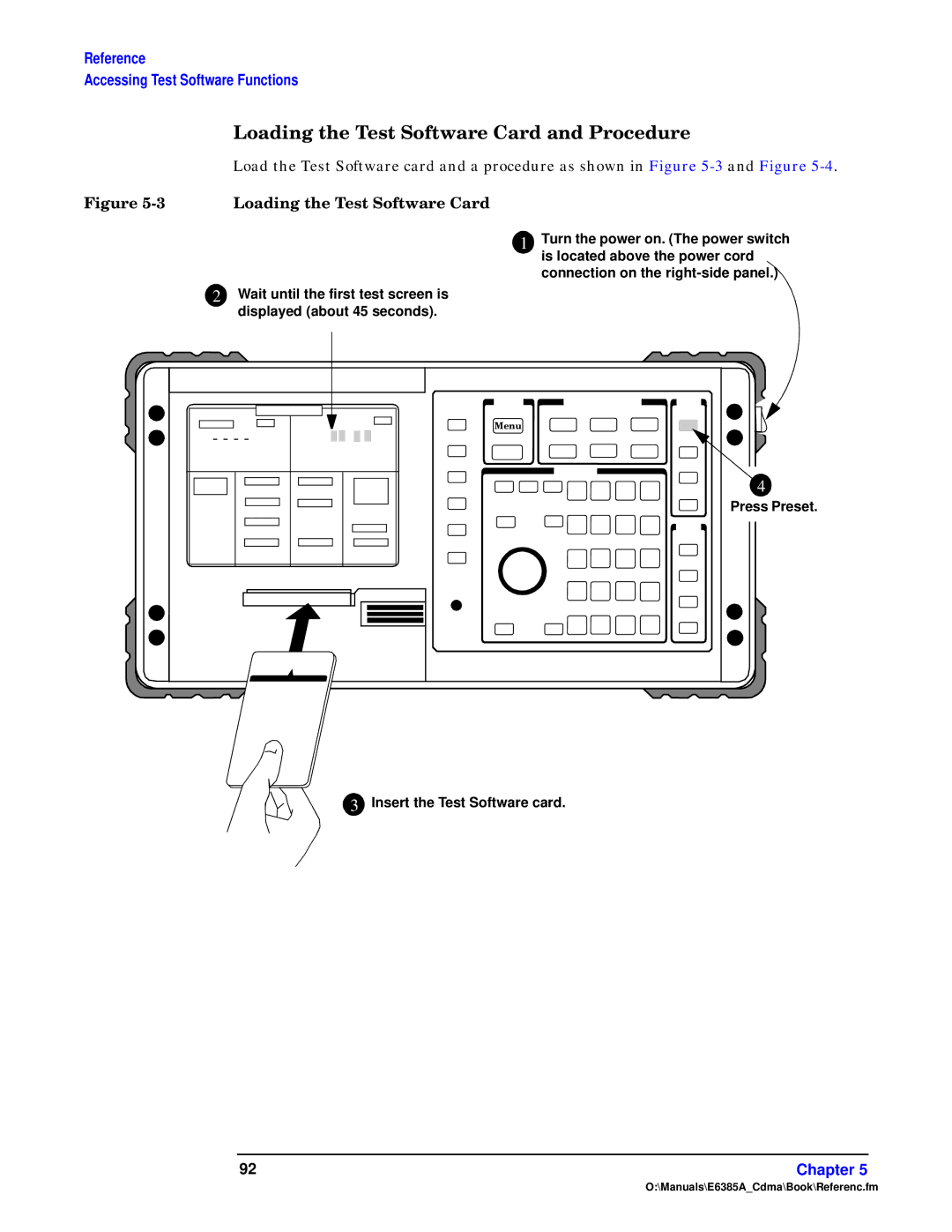Reference
Accessing Test Software Functions
Xy w fwesw Osv b
T“mp ±tq | Nus®”q ;39 mzp Nus®”q ;3:4 |
|
|
7 Turn the power on. (The power switch is located above the power cord connection on the
8Wait until the first test screen is displayed (about 45 seconds).
Yw |
3 3 3 3 |
:
Press Preset.
9 Insert the Test Software card.
92 | Chapter 5 |
O:\Manuals\E6385A_Cdma\Book\Referenc.fm