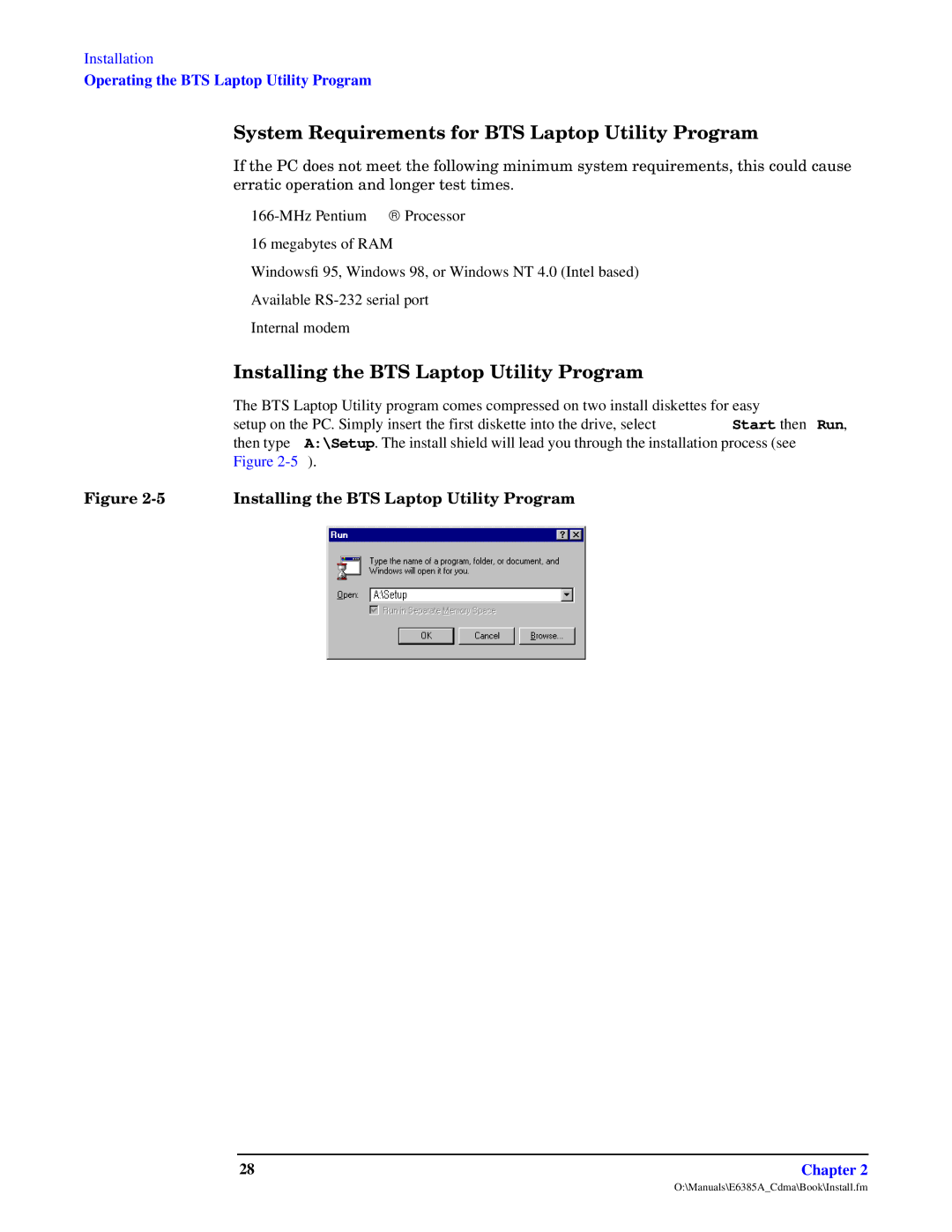Installation
Operating the BTS Laptop Utility Program
e dwwfe Xs
Qr ±tq XK p“q— z“± yqq± ±tq r“xx“zs yuzuy®y
•
•16 megabytes of RAM
•Windows® 95, Windows 98, or Windows NT 4.0 (Intel based)
•Available
•Internal modem
U–w Nfe Xs gb
The BTS Laptop Utility program comes compressed on two install diskettes for easy setup on the PC. Simply insert the first diskette into the drive, select Start then Run, then type A:\Setup. The install shield will lead you through the installation process (see Figure
|
|
28 | Chapter 2 |
O:\Manuals\E6385A_Cdma\Book\Install.fm