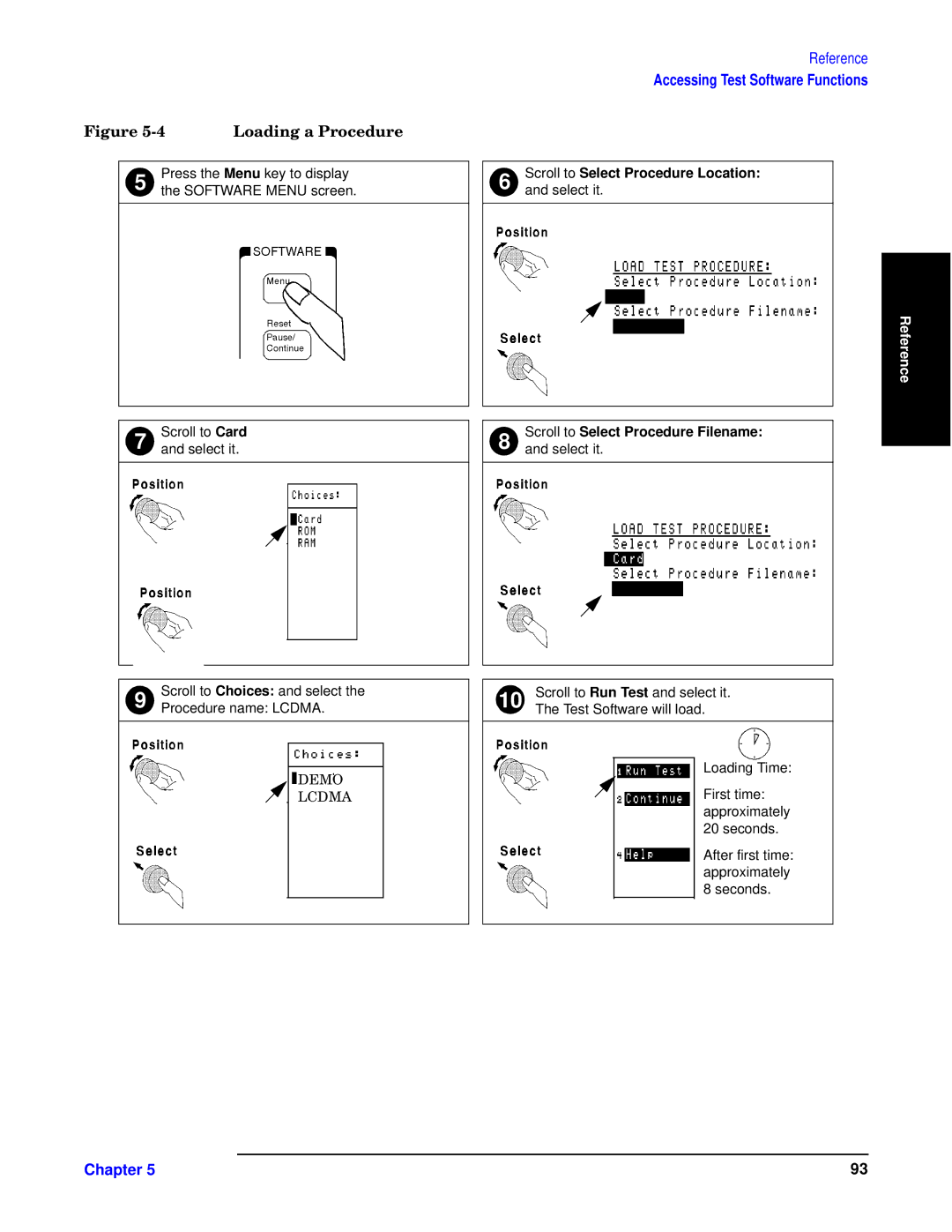Reference
Accessing Test Software Functions
5 | Press the Menu key to display | 6 | Scroll to Select Procedure Location: |
the SOFTWARE MENU screen. | and select it. |
7 | Scroll to Card |
and select it. |
9 | Scroll to Choices: and select the |
Procedure name: LCDMA. |
LMUW
TKLUI
8 | Scroll to Select Procedure Filename: |
and select it. | |
|
|
|
|
10 | Scroll to Run Test and select it. |
| The Test Software will load. |
Loading Time:
First time: approximately 20 seconds.
After first time: approximately 8 seconds.
Reference |
Chapter 5 | 93 |