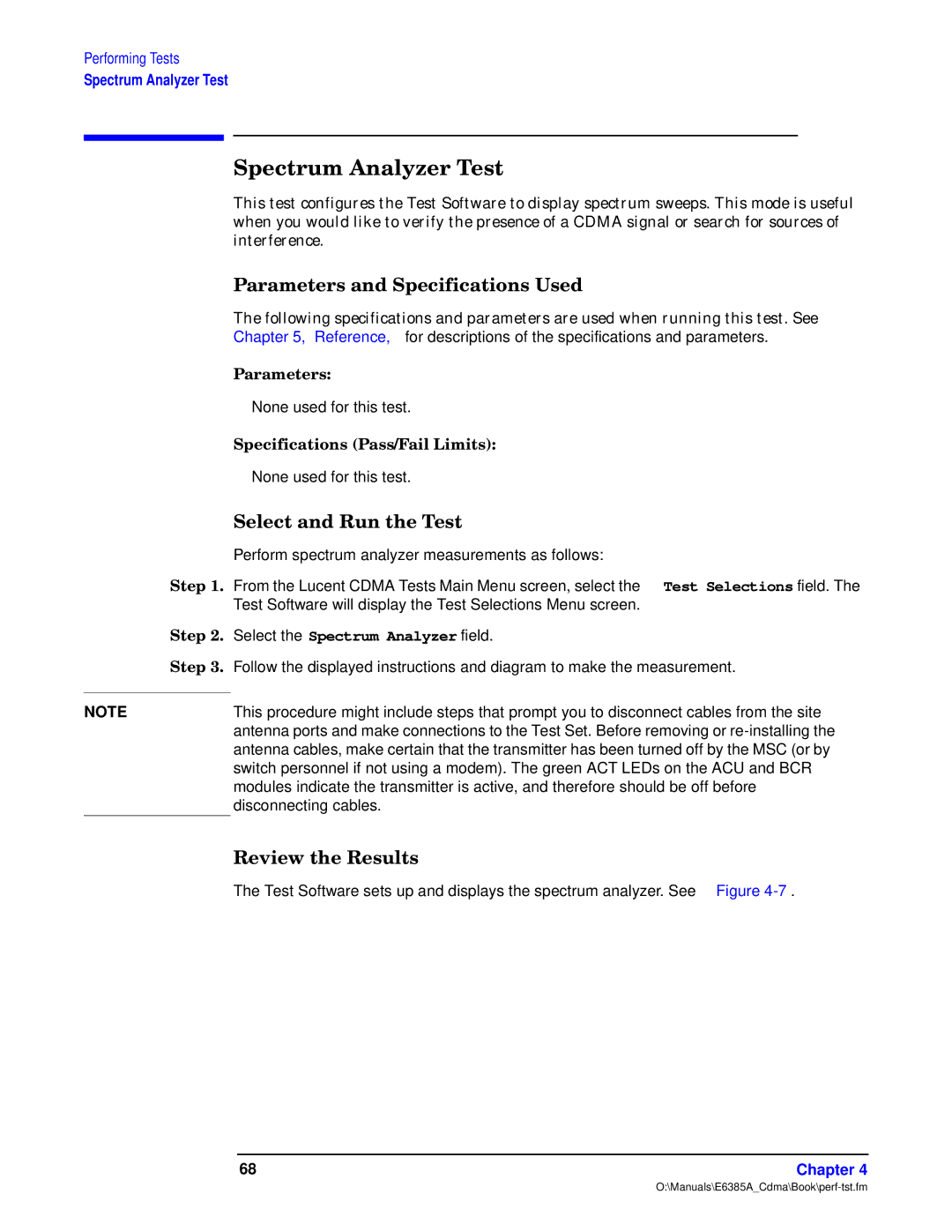Performing Tests
Spectrum Analyzer Test
| ewuwfw |
| ]tu— |
| qz “®xp xuwq ±“ ©q”ur ±tq |
| uz±q”rq”qzoq4 |
| bsws |
| ]tq r“xx“uzs |
| Chapter 5, “Reference,” for descriptions of the specifications and parameters. |
| bssww E |
| • None used for this test. |
|
|
| • None used for this test. |
| ewwu dw fw |
| Perform spectrum analyzer measurements as follows: |
ew 74 | From the Lucent CDMA Tests Main Menu screen, select the Test Selections field. The |
| Test Software will display the Test Selections Menu screen. |
ew 84 | Select the Spectrum Analyzer field. |
ew 94 Follow the displayed instructions and diagram to make the measurement. | |
|
|
NOTE | This procedure might include steps that prompt you to disconnect cables from the site |
| antenna ports and make connections to the Test Set. Before removing or |
| antenna cables, make certain that the transmitter has been turned off by the MSC (or by |
| switch personnel if not using a modem). The green ACT LEDs on the ACU and BCR |
modules indicate the transmitter is active, and therefore should be off before disconnecting cables.
dww dw
The Test Software sets up and displays the spectrum analyzer. See Figure
68 | Chapter 4 |