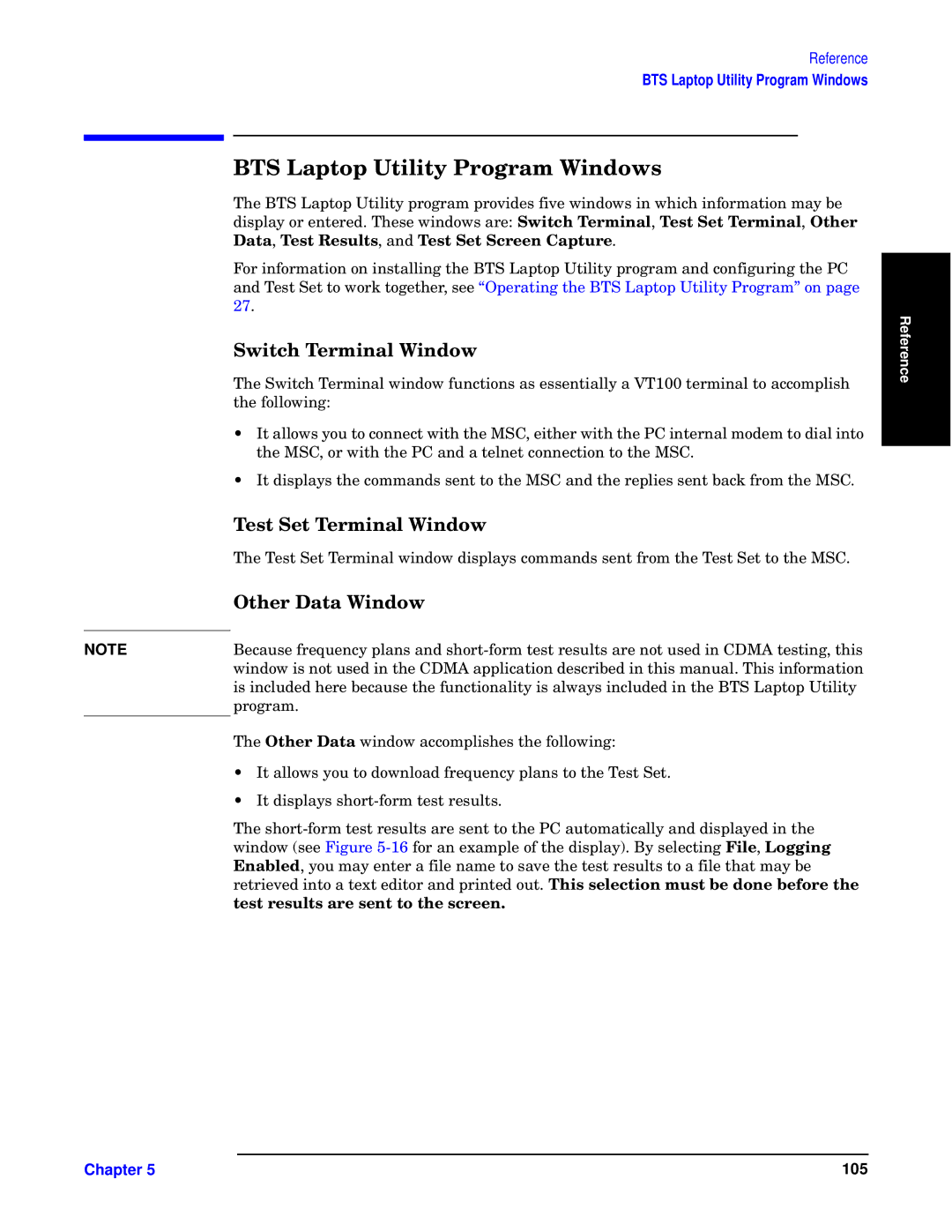NOTE
Reference
BTS Laptop Utility Program Windows
Nfe Xsgs–
]tq J][ |
| |||
| 2 fw ew fw | 2 azw | ||
Pss 2 fw dw | 2 mzp fw ewuw Osw |
| 4 |
|
N“” uzr“”ym±u“z “z |
| |
mzp |
| |
27. | Reference | |
| ||
The Switch Terminal window functions as essentially a VT100 terminal to accomplish |
| |
the following: |
| |
• It allows you to connect with the MSC, either with the PC internal modem to dial into |
| |
the MSC, or with the PC and a telnet connection to the MSC. |
| |
• It displays the commands sent to the MSC and the replies sent back from the MSC. |
|
fw ew fw –s i–v
The Test Set Terminal window displays commands sent from the Test Set to the MSC.
azws i–
Because frequency plans and
The azws window accomplishes the following:
•It allows you to download frequency plans to the Test Set.
•It displays
The
Q, you may enter a file name to save the test results to a file that may be retrieved into a text editor and printed out. fz– wu– tw vzw
w w sw ww
Chapter 5 | 105 |