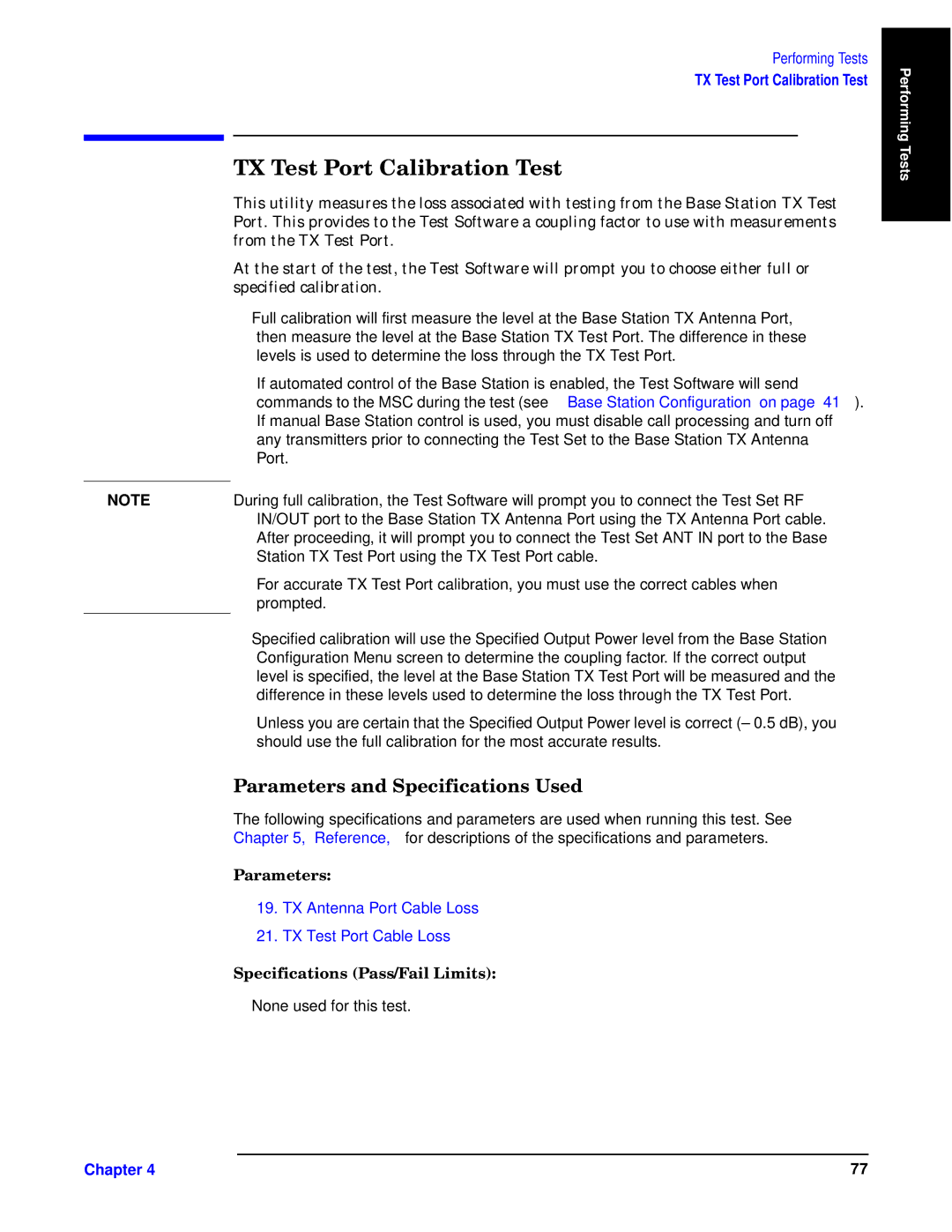NOTE
Chapter 4
Performing Tests | PerformingTests |
fj fwsfw | |
TX Test Port Calibration Test |
|
]tu— ®±uxu± |
|
X“”±4 ]tu— |
|
r”“y ±tq ]d |
|
I± ±tq
•Full calibration will first measure the level at the Base Station TX Antenna Port, then measure the level at the Base Station TX Test Port. The difference in these levels is used to determine the loss through the TX Test Port.
If automated control of the Base Station is enabled, the Test Software will send commands to the MSC during the test (see “Base Station Configuration” on page 41). If manual Base Station control is used, you must disable call processing and turn off any transmitters prior to connecting the Test Set to the Base Station TX Antenna Port.
During full calibration, the Test Software will prompt you to connect the Test Set RF IN/OUT port to the Base Station TX Antenna Port using the TX Antenna Port cable. After proceeding, it will prompt you to connect the Test Set ANT IN port to the Base Station TX Test Port using the TX Test Port cable.
For accurate TX Test Port calibration, you must use the correct cables when prompted.
•Specified calibration will use the Specified Output Power level from the Base Station Configuration Menu screen to determine the coupling factor. If the correct output level is specified, the level at the Base Station TX Test Port will be measured and the difference in these levels used to determine the loss through the TX Test Port.
Unless you are certain that the Specified Output Power level is correct (± 0.5 dB), you should use the full calibration for the most accurate results.
bsws ewu–x–us g
The following specifications and parameters are used when running this test. See Chapter 5, “Reference,” for descriptions of the specifications and parameters.
bssww E
•19. TX Antenna Port Cable Loss
•21. TX Test Port Cable Loss
ewu–x–us .bs5Rs– X––/E
• None used for this test.
77