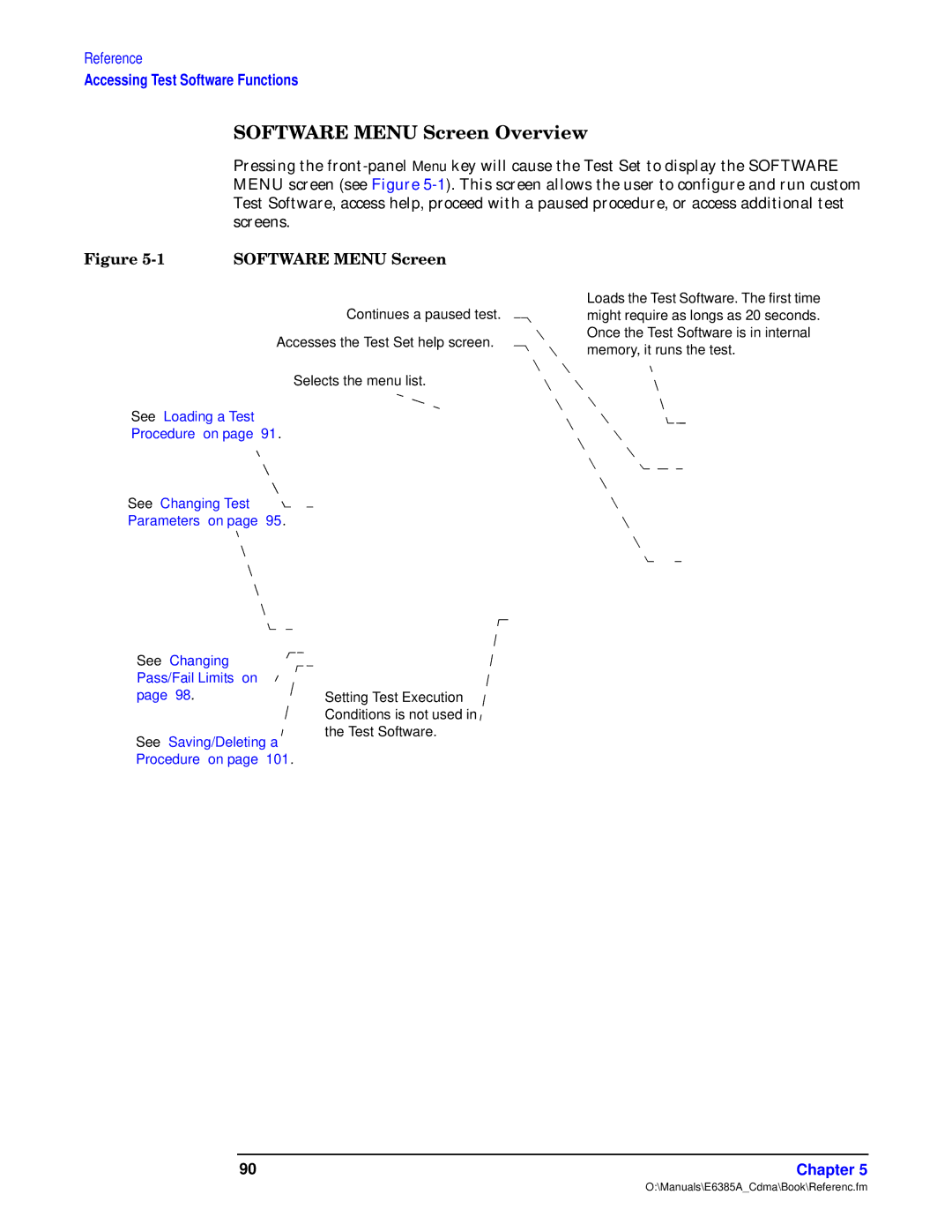Reference
Accessing Test Software Functions
eaRfiMdQ YQZg eu a
UMVa
| eaRfiMdQ YQZg euww |
Continues a paused test.
Accesses the Test Set help screen.
Loads the Test Software. The first time might require as longs as 20 seconds. Once the Test Software is in internal memory, it runs the test.
Selects the menu list.
See “Loading a Test Procedure” on page 91.
See “Changing Test ![]() Parameters” on page 95.
Parameters” on page 95.
See “Changing Pass/Fail Limits” on page 98.
See “Saving/Deleting a Procedure” on page 101.
Setting Test Execution ![]() Conditions is not used in
Conditions is not used in ![]() the Test Software.
the Test Software.
90 | Chapter 5 |
O:\Manuals\E6385A_Cdma\Book\Referenc.fm