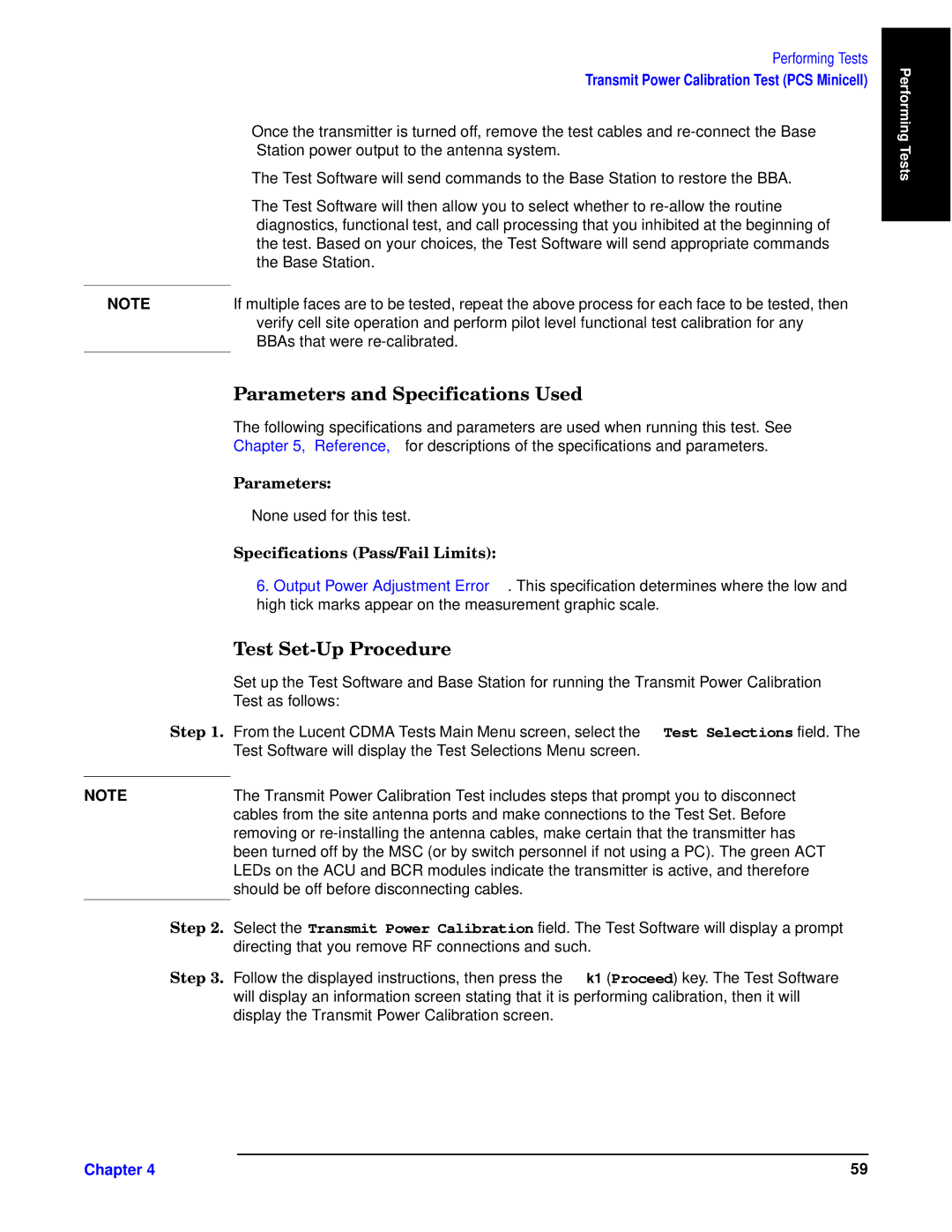Performing Tests
Transmit Power Calibration Test (PCS Minicell)
•Once the transmitter is turned off, remove the test cables and
•The Test Software will send commands to the Base Station to restore the BBA.
•The Test Software will then allow you to select whether to
Performing Tests |
NOTE | If multiple faces are to be tested, repeat the above process for each face to be tested, then |
| verify cell site operation and perform pilot level functional test calibration for any |
| BBAs that were |
ew 74
NOTE
ew 84
ew 94
bsws ewu–x–us g
The following specifications and parameters are used when running this test. See Chapter 5, “Reference,” for descriptions of the specifications and parameters.
bssww E
• None used for this test.
ewu–x–us .bs5Rs– X––/E
•6. Output Power Adjustment Error. This specification determines where the low and high tick marks appear on the measurement graphic scale.
fw ewg bvw
Set up the Test Software and Base Station for running the Transmit Power Calibration Test as follows:
From the Lucent CDMA Tests Main Menu screen, select the Test Selections field. The Test Software will display the Test Selections Menu screen.
The Transmit Power Calibration Test includes steps that prompt you to disconnect cables from the site antenna ports and make connections to the Test Set. Before removing or
Select the Transmit Power Calibration field. The Test Software will display a prompt directing that you remove RF connections and such.
Follow the displayed instructions, then press the k1 (Proceed) key. The Test Software will display an information screen stating that it is performing calibration, then it will display the Transmit Power Calibration screen.
Chapter 4 | 59 |