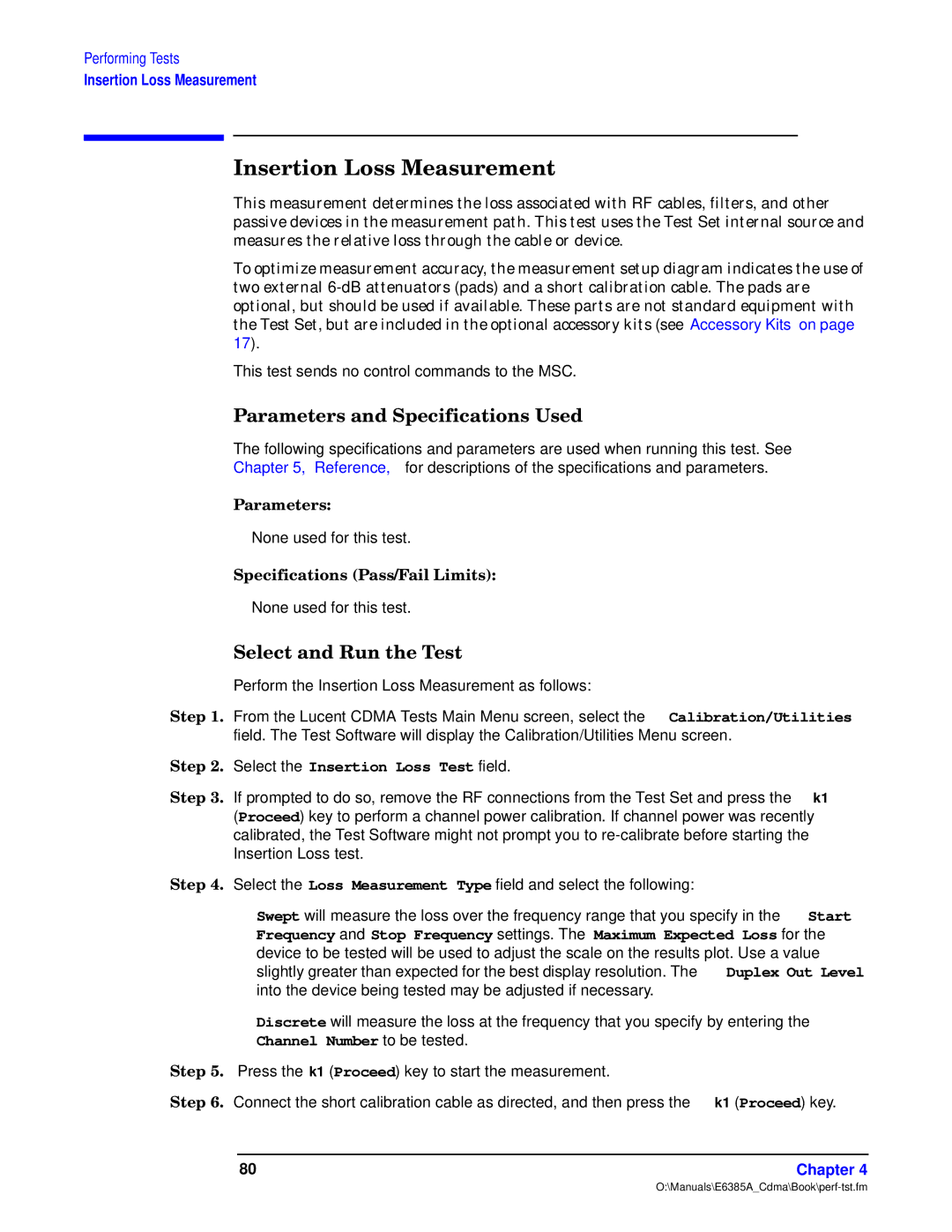Performing Tests
Insertion Loss Measurement
U–Xwsww
]tu—
]“
This test sends no control commands to the MSC.
bsws ewu–x–us g
The following specifications and parameters are used when running this test. See
Chapter 5, “Reference,” for descriptions of the specifications and parameters.
bssww E
• None used for this test.
ewu–x–us .bs5Rs– X––/E
• None used for this test.
ewwu dw fw
Perform the Insertion Loss Measurement as follows:
ew 74 From the Lucent CDMA Tests Main Menu screen, select the Calibration/Utilities field. The Test Software will display the Calibration/Utilities Menu screen.
ew 84 Select the Insertion Loss Test field.
ew 94 If prompted to do so, remove the RF connections from the Test Set and press the k1 (Proceed) key to perform a channel power calibration. If channel power was recently calibrated, the Test Software might not prompt you to
ew :4 Select the Loss Measurement Type field and select the following:
•Swept will measure the loss over the frequency range that you specify in the Start Frequency and Stop Frequency settings. The Maximum Expected Loss for the device to be tested will be used to adjust the scale on the results plot. Use a value slightly greater than expected for the best display resolution. The Duplex Out Level into the device being tested may be adjusted if necessary.
•Discrete will measure the loss at the frequency that you specify by entering the
Channel Number to be tested.
ew ?4 Press the k1 (Proceed) key to start the measurement.
ew A4 Connect the short calibration cable as directed, and then press the k1 (Proceed) key.
80 | Chapter 4 |