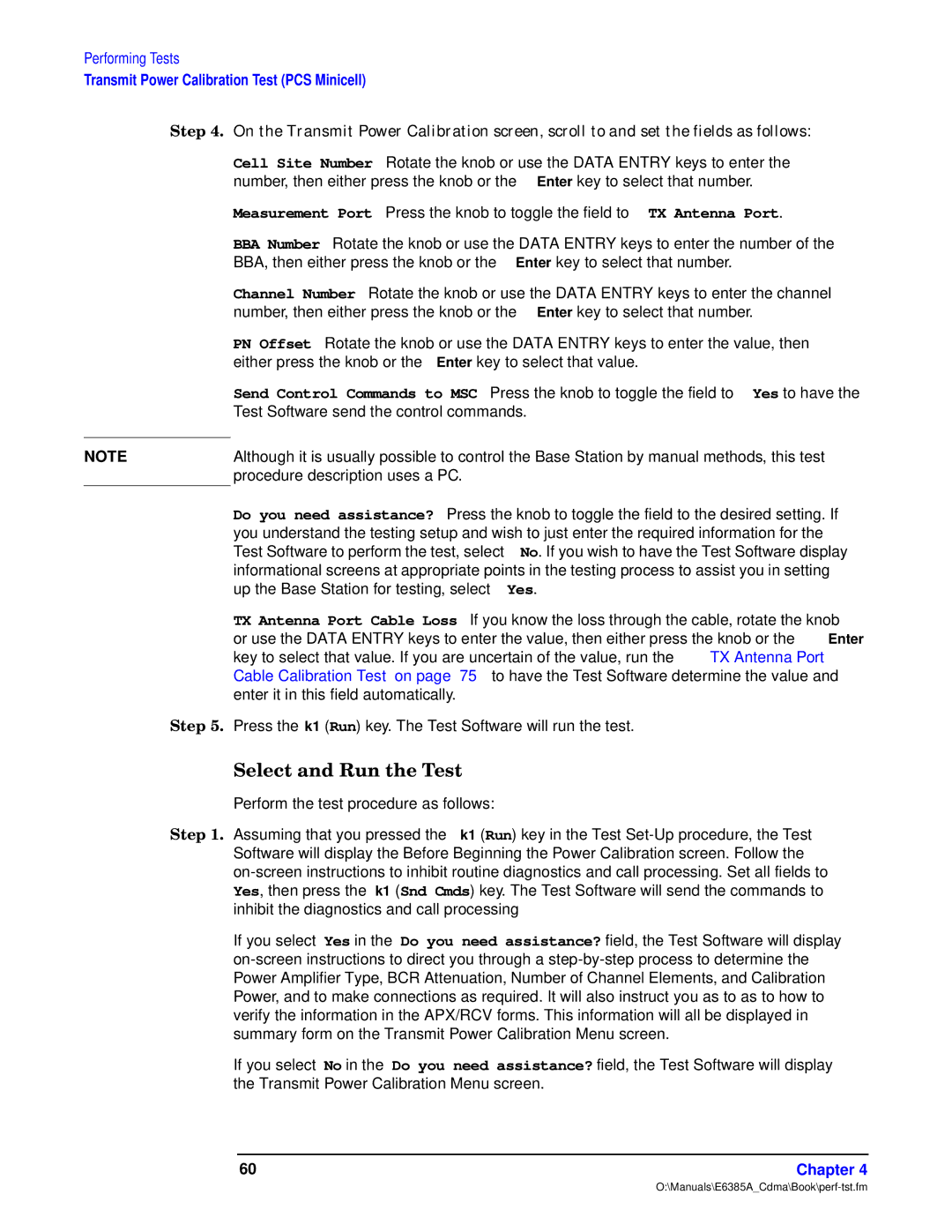Performing Tests
Transmit Power Calibration Test (PCS Minicell)
ew :4 Wz ±tq
|
| Cell Site Number – Rotate the knob or use the DATA ENTRY keys to enter the |
|
| number, then either press the knob or the Enter key to select that number. |
|
| Measurement Port – Press the knob to toggle the field to TX Antenna Port. |
|
| BBA Number – Rotate the knob or use the DATA ENTRY keys to enter the number of the |
|
| BBA, then either press the knob or the Enter key to select that number. |
|
| Channel Number – Rotate the knob or use the DATA ENTRY keys to enter the channel |
|
| number, then either press the knob or the Enter key to select that number. |
|
| PN Offset – Rotate the knob or use the DATA ENTRY keys to enter the value, then |
|
| either press the knob or the Enter key to select that value. |
|
| Send Control Commands to MSC – Press the knob to toggle the field to Yes to have the |
|
| Test Software send the control commands. |
|
|
|
NOTE |
| Although it is usually possible to control the Base Station by manual methods, this test |
|
| procedure description uses a PC. |
|
| Do you need assistance? – Press the knob to toggle the field to the desired setting. If |
|
| you understand the testing setup and wish to just enter the required information for the |
|
| Test Software to perform the test, select No. If you wish to have the Test Software display |
|
| informational screens at appropriate points in the testing process to assist you in setting |
|
| up the Base Station for testing, select Yes. |
|
| TX Antenna Port Cable Loss – If you know the loss through the cable, rotate the knob |
|
| or use the DATA ENTRY keys to enter the value, then either press the knob or the Enter |
|
| key to select that value. If you are uncertain of the value, run the “TX Antenna Port |
|
| Cable Calibration Test” on page 75 to have the Test Software determine the value and |
|
| enter it in this field automatically. |
| ew ?4 Press the k1 (Run) key. The Test Software will run the test. | |
|
| ewwu dw fw |
|
| Perform the test procedure as follows: |
| ew 74 Assuming that you pressed the k1 (Run) key in the Test | |
|
| Software will display the Before Beginning the Power Calibration screen. Follow the |
|
| |
|
| Yes, then press the k1 (Snd Cmds) key. The Test Software will send the commands to |
|
| inhibit the diagnostics and call processing |
|
| If you select Yes in the Do you need assistance? field, the Test Software will display |
|
| |
|
| Power Amplifier Type, BCR Attenuation, Number of Channel Elements, and Calibration |
|
| Power, and to make connections as required. It will also instruct you as to as to how to |
|
| verify the information in the APX/RCV forms. This information will all be displayed in |
|
| summary form on the Transmit Power Calibration Menu screen. |
|
| If you select No in the Do you need assistance? field, the Test Software will display |
|
| the Transmit Power Calibration Menu screen. |
60 | Chapter 4 |