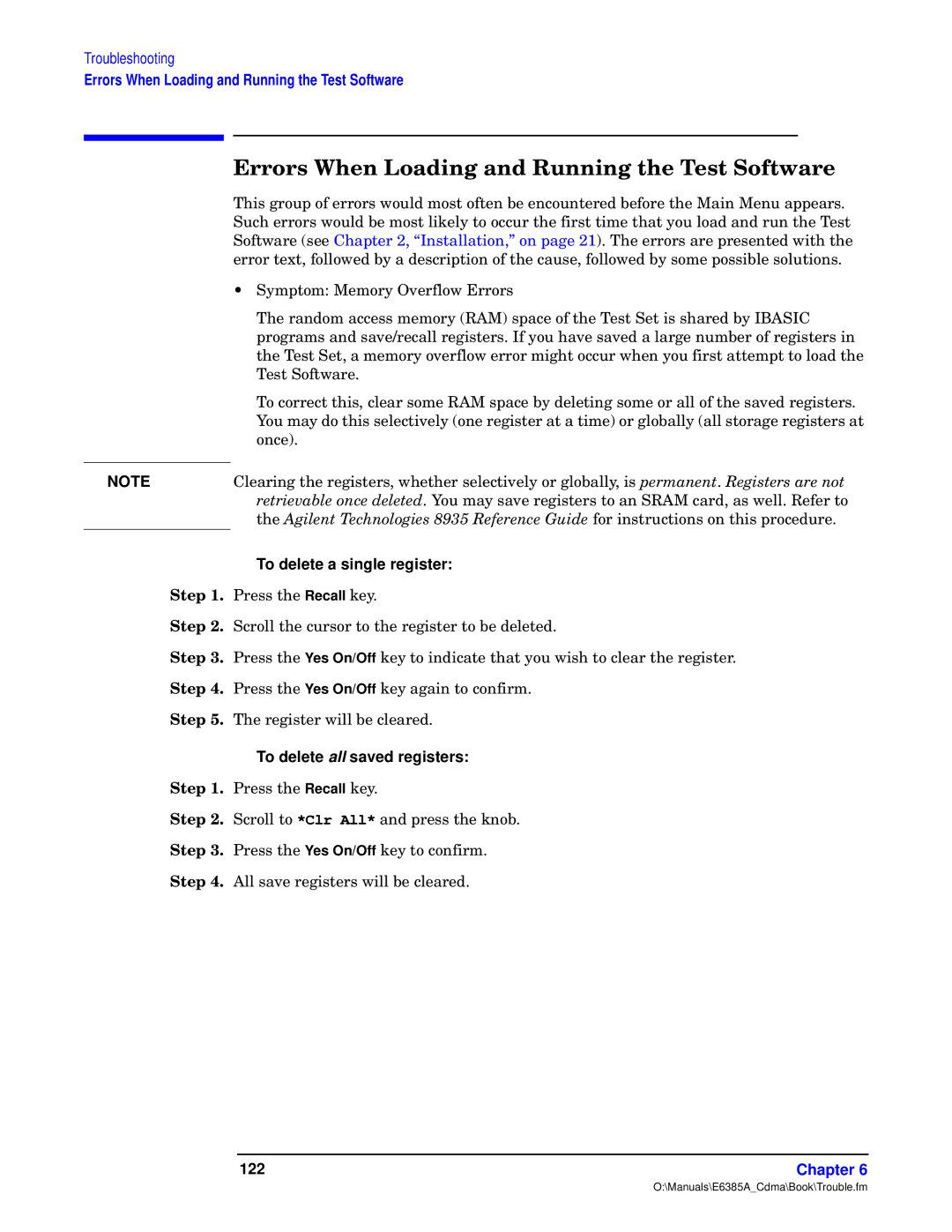Troubleshooting
Errors When Loading and Running the Test Software
Q izwsw
]tu— s”“®– “r q””“”— ®xp
•Symptom: Memory Overflow Errors
The random access memory (RAM) space of the Test Set is shared by IBASIC programs and save/recall registers. If you have saved a large number of registers in the Test Set, a memory overflow error might occur when you first attempt to load the Test Software.
To correct this, clear some RAM space by deleting some or all of the saved registers. You may do this selectively (one register at a time) or globally (all storage registers at once).
NOTE | Clearing the registers, whether selectively or globally, is | . | |
|
| . You may save registers to an SRAM card, as well. Refer to | |
| the mX s | for instructions on this procedure. | |
To delete a single register:
ew 74 Press the Recall key.
ew 84 Scroll the cursor to the register to be deleted.
ew 94 Press the Yes On/Off key to indicate that you wish to clear the register. ew :4 Press the Yes On/Off key again to confirm.
ew ?4 The register will be cleared.
To delete all saved registers: ew 74 Press the Recall key.
ew 84 Scroll to *Clr All* and press the knob. ew 94 Press the Yes On/Off key to confirm. ew :4 All save registers will be cleared.
122 | Chapter 6 |
O:\Manuals\E6385A_Cdma\Book\Trouble.fm