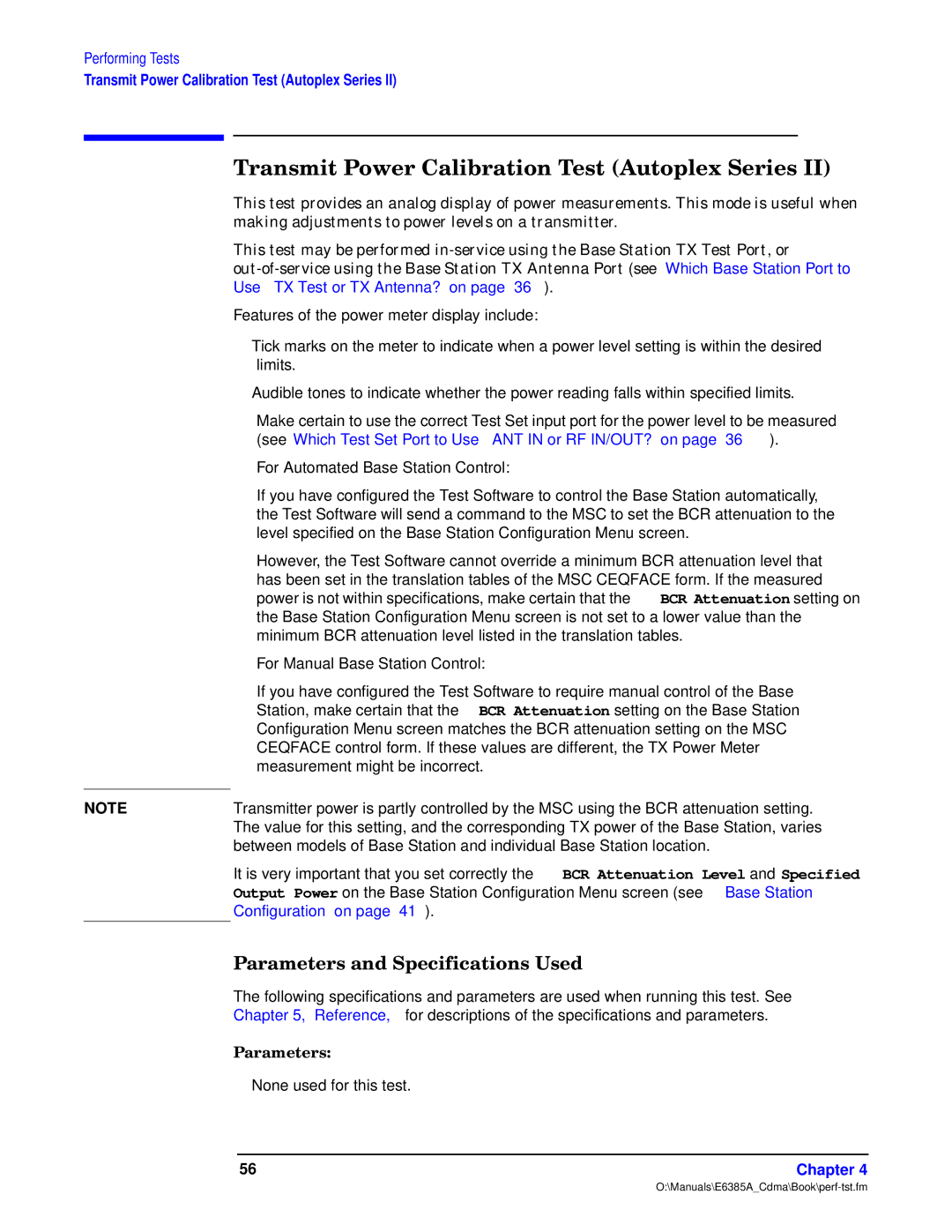Performing Tests
Transmit Power Calibration Test (Autoplex Series II)
NOTE
fs OsswM–w
]tu—
]tu—
Features of the power meter display include:
•Tick marks on the meter to indicate when a power level setting is within the desired limits.
•Audible tones to indicate whether the power reading falls within specified limits.
Make certain to use the correct Test Set input port for the power level to be measured (see “Which Test Set Port to Use – ANT IN or RF IN/OUT?” on page 36).
For Automated Base Station Control:
If you have configured the Test Software to control the Base Station automatically, the Test Software will send a command to the MSC to set the BCR attenuation to the level specified on the Base Station Configuration Menu screen.
However, the Test Software cannot override a minimum BCR attenuation level that has been set in the translation tables of the MSC CEQFACE form. If the measured power is not within specifications, make certain that the BCR Attenuation setting on the Base Station Configuration Menu screen is not set to a lower value than the minimum BCR attenuation level listed in the translation tables.
For Manual Base Station Control:
If you have configured the Test Software to require manual control of the Base Station, make certain that the BCR Attenuation setting on the Base Station Configuration Menu screen matches the BCR attenuation setting on the MSC CEQFACE control form. If these values are different, the TX Power Meter measurement might be incorrect.
Transmitter power is partly controlled by the MSC using the BCR attenuation setting. The value for this setting, and the corresponding TX power of the Base Station, varies between models of Base Station and individual Base Station location.
It is very important that you set correctly the BCR Attenuation Level and Specified Output Power on the Base Station Configuration Menu screen (see “Base Station Configuration” on page 41).
bsws ewu–x–us g
The following specifications and parameters are used when running this test. See Chapter 5, “Reference,” for descriptions of the specifications and parameters.
bssww E
• None used for this test.
56 | Chapter 4 |