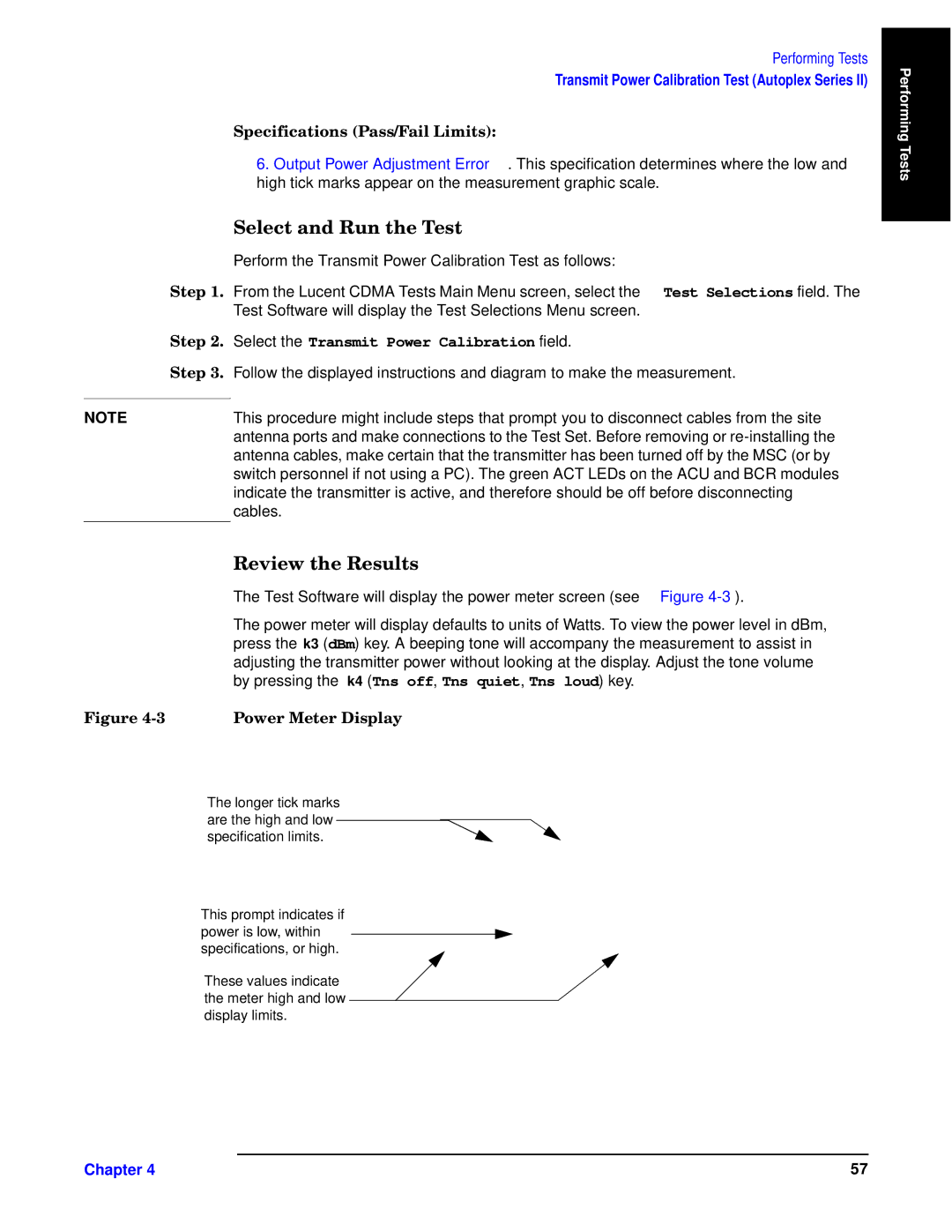ew 74
ew 84 ew 94
NOTE
Performing Tests
Transmit Power Calibration Test (Autoplex Series II)
ewu–x–us .bs5Rs– X––/E
•6. Output Power Adjustment Error. This specification determines where the low and high tick marks appear on the measurement graphic scale.
ewwu dw fw
Perform the Transmit Power Calibration Test as follows:
From the Lucent CDMA Tests Main Menu screen, select the Test Selections field. The Test Software will display the Test Selections Menu screen.
Select the Transmit Power Calibration field.
Follow the displayed instructions and diagram to make the measurement.
This procedure might include steps that prompt you to disconnect cables from the site antenna ports and make connections to the Test Set. Before removing or
Performing Tests |
dww dw
The Test Software will display the power meter screen (see Figure
The power meter will display defaults to units of Watts. To view the power level in dBm, press the k3 (dBm) key. A beeping tone will accompany the measurement to assist in adjusting the transmitter power without looking at the display. Adjust the tone volume by pressing the k4 (Tns off, Tns quiet, Tns loud) key.
|
The longer tick marks are the high and low specification limits.
This prompt indicates if power is low, within specifications, or high.
These values indicate the meter high and low display limits.
Chapter 4 | 57 |