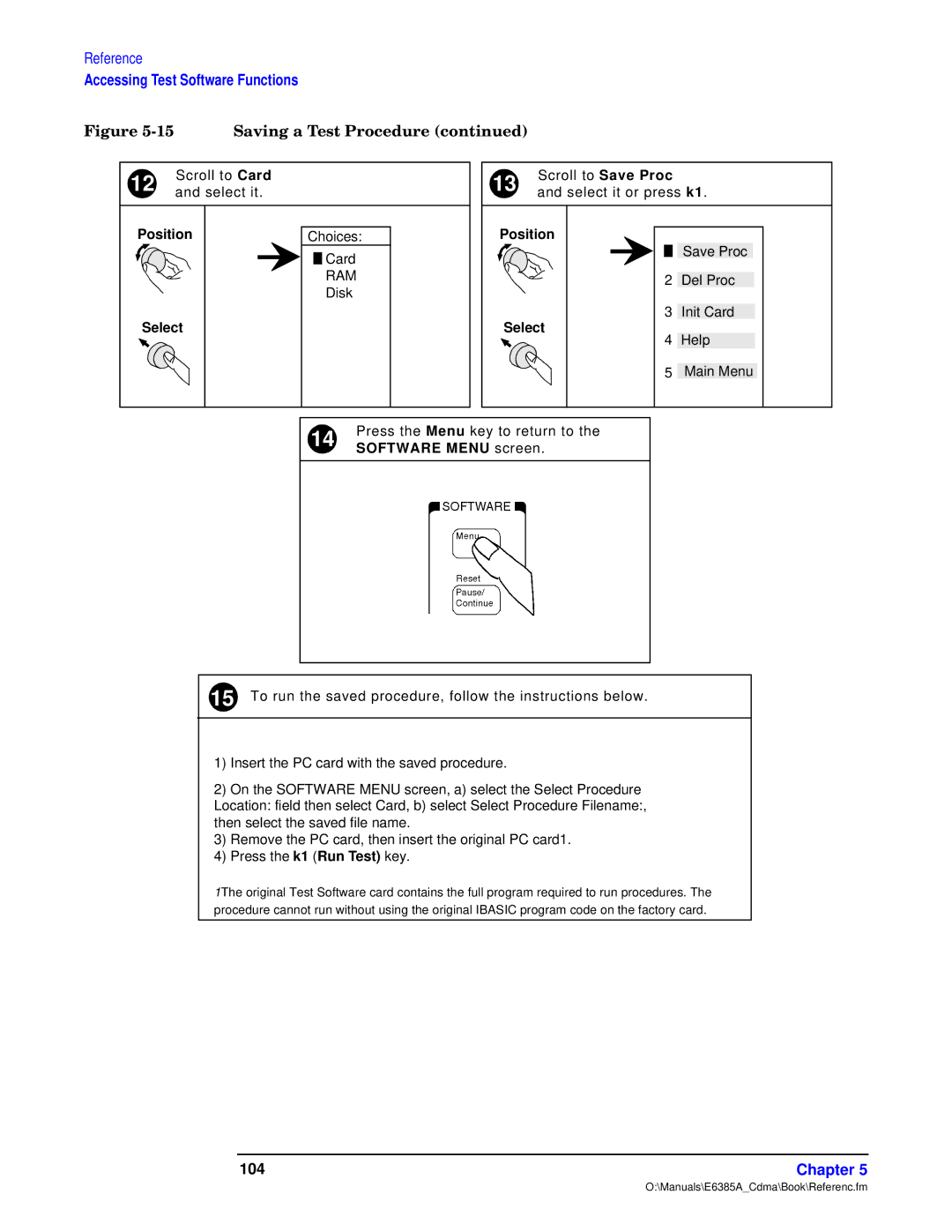Reference
Accessing Test Software Functions
| eswbwvw .u |
12 | Scroll to Card |
|
|
|
| ||||
and select it. |
|
|
|
| |||||
|
|
|
|
| |||||
|
|
|
|
|
|
|
|
| |
Position |
|
|
|
|
| ||||
|
|
| Choices: |
| |||||
|
|
|
|
|
|
|
| Card |
|
|
|
|
|
|
|
|
| RAM |
|
|
|
|
|
|
|
|
| Disk |
|
Select |
|
|
|
|
|
|
| ||
|
|
|
|
|
|
|
|
|
|
|
|
|
|
|
|
|
|
|
|
|
|
|
|
|
|
|
|
|
|
13 | Scroll to Save Proc |
|
|
|
|
| ||||||
and select it or press k1. |
|
| ||||||||||
|
|
| ||||||||||
|
|
|
|
|
|
|
|
|
|
|
| |
Position |
|
|
|
|
|
|
|
|
|
|
| |
|
|
|
|
|
|
|
|
|
|
| ||
|
|
|
|
|
|
|
| Save Proc |
|
|
| |
|
|
|
|
| 2 |
|
|
|
|
| ||
|
|
| Del Proc |
|
|
| ||||||
|
|
|
|
| 3 |
|
|
|
|
| ||
Select |
| Init Card |
|
| ||||||||
|
|
| 4 |
|
|
|
|
| ||||
|
|
| Help |
|
| |||||||
|
|
|
|
|
|
|
|
|
|
|
|
|
|
|
| 5 | Main Menu |
|
| ||||||
|
|
|
|
|
|
|
|
|
|
|
|
|
14 | Press the Menu key to return to the | |
.SOFTWARE MENU screen. | ||
| ||
|
| |
|
|
15 To run the saved procedure, follow the instructions below.
1)Insert the PC card with the saved procedure.
2)On the SOFTWARE MENU screen, a) select the Select Procedure Location: field then select Card, b) select Select Procedure Filename:, then select the saved file name.
3)Remove the PC card, then insert the original PC card1.
4)Press the k1 (Run Test) key.
1The original Test Software card contains the full program required to run procedures. The procedure cannot run without using the original IBASIC program code on the factory card.
104 | Chapter 5 |
O:\Manuals\E6385A_Cdma\Book\Referenc.fm