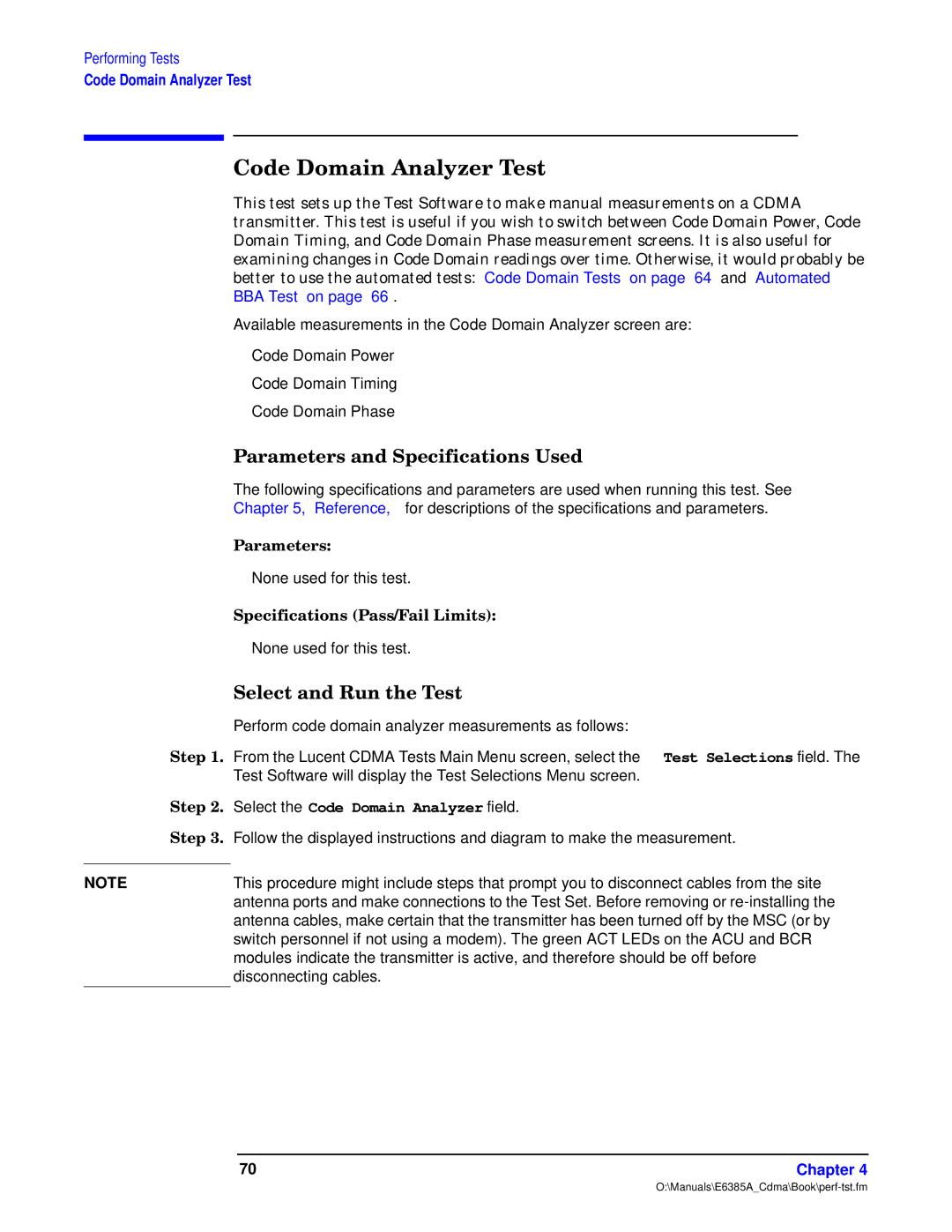Performing Tests
Code Domain Analyzer Test
ew 74
ew 84 ew 94
NOTE
Ovw Ps–Msw
]tu—
Available measurements in the Code Domain Analyzer screen are:
•Code Domain Power
•Code Domain Timing
•Code Domain Phase
bsws ewu–x–us g
The following specifications and parameters are used when running this test. See Chapter 5, “Reference,” for descriptions of the specifications and parameters.
bssww E
• None used for this test.
ewu–x–us .bs5Rs– X––/E
• None used for this test.
ewwu dw fw
Perform code domain analyzer measurements as follows:
From the Lucent CDMA Tests Main Menu screen, select the Test Selections field. The Test Software will display the Test Selections Menu screen.
Select the Code Domain Analyzer field.
Follow the displayed instructions and diagram to make the measurement.
This procedure might include steps that prompt you to disconnect cables from the site antenna ports and make connections to the Test Set. Before removing or
70 | Chapter 4 |