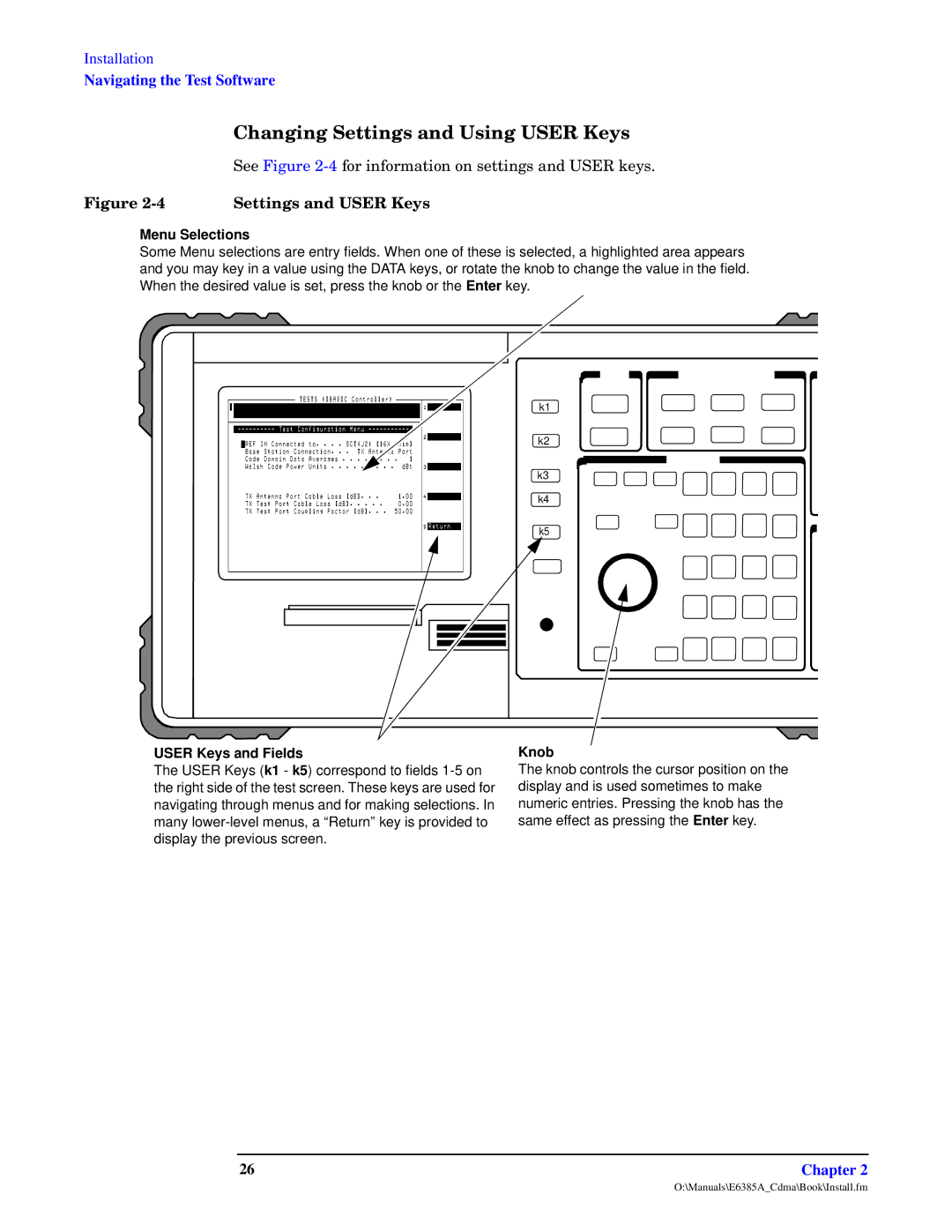Installation
Navigating the Test Software
Ozsy–ew sv gy geQd Ww
[qq Nus®”q 83: r“” uzr“”ym±u“z “z
|
Menu Selections
Some Menu selections are entry fields. When one of these is selected, a highlighted area appears and you may key in a value using the DATA keys, or rotate the knob to change the value in the field. When the desired value is set, press the knob or the Enter key.
| k1 |
| k2 |
| k3 |
| k4 |
| k5 |
USER Keys and Fields | Knob |
The USER Keys (k1 - k5) correspond to fields
The knob controls the cursor position on the display and is used sometimes to make numeric entries. Pressing the knob has the same effect as pressing the Enter key.
26 | Chapter 2 |
O:\Manuals\E6385A_Cdma\Book\Install.fm