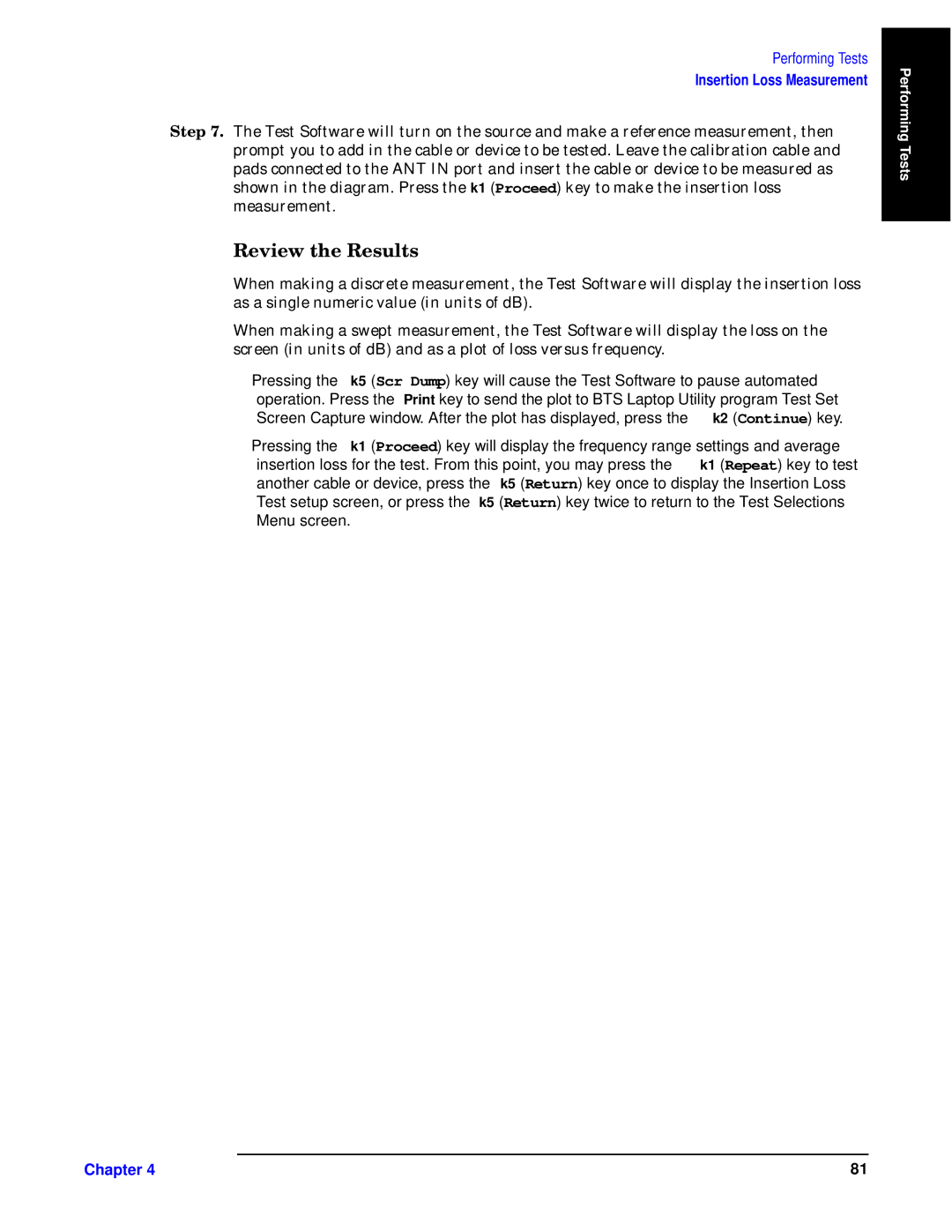Performing Tests
Insertion Loss Measurement
ew B4 ]tq
dww dw
ctqz ymwuzs m
ctqz ymwuzs m
•Pressing the k5 (Scr Dump) key will cause the Test Software to pause automated operation. Press the Print key to send the plot to BTS Laptop Utility program Test Set Screen Capture window. After the plot has displayed, press the k2 (Continue) key.
•Pressing the k1 (Proceed) key will display the frequency range settings and average insertion loss for the test. From this point, you may press the k1 (Repeat) key to test another cable or device, press the k5 (Return) key once to display the Insertion Loss Test setup screen, or press the k5 (Return) key twice to return to the Test Selections Menu screen.
Performing Tests |
Chapter 4 | 81 |