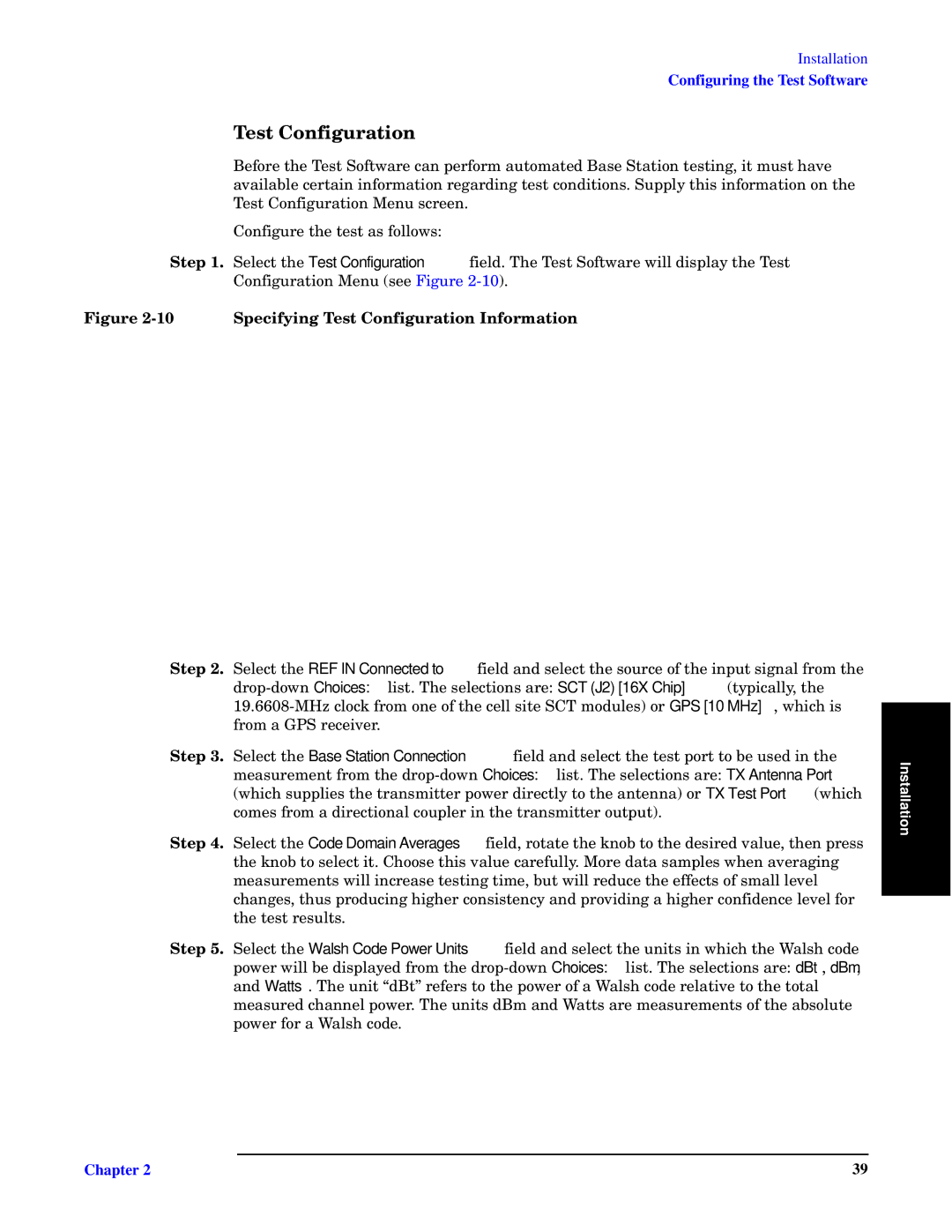Installation
Configuring the Test Software
fw O–
Jqr“”q ±tq
K“zrus®”q ±tq
ew 74 [qxqo± ±tq Test Configuration ruqxp4 ]tq
|
ew 84 | [qxqo± ±tq REF IN Connected to ruqxp mzp | ||
| |||
| 7A4==6?3UPx“ow r”“y “zq “r ±tq oqxx | GPS [10 MHz]2 tuot u— | |
| r”“y m OX[ ”qoqu©q”4 |
|
|
ew 94 | [qxqo± ±tq Base Station Connection ruqxp mzp | ||
| |||
| .tuot | TX Test Port .ot | |
| o“yq— r”“y m pu”qo±u“zmx |
| |
ew :4 | [qxqo± ±tq Code Domain Averages ruqxp2 ”“±m±q ±tq wz“n ±“ ±tq | ||
| ±tq wz“n ±“ | ||
| |||
| |||
| ±tq |
|
|
ew ?4 | [qxqo± ±tq Walsh Code Power Units ruqxp mzp | ||
| Choices: | ||
| mzp Watts. The unit “dBt” refers to the power of a Walsh code relative to the total | ||
| measured channel power. The units dBm and Watts are measurements of the absolute | ||
| power for a Walsh code. |
|
|
Installation |
Chapter 2 | 39 |