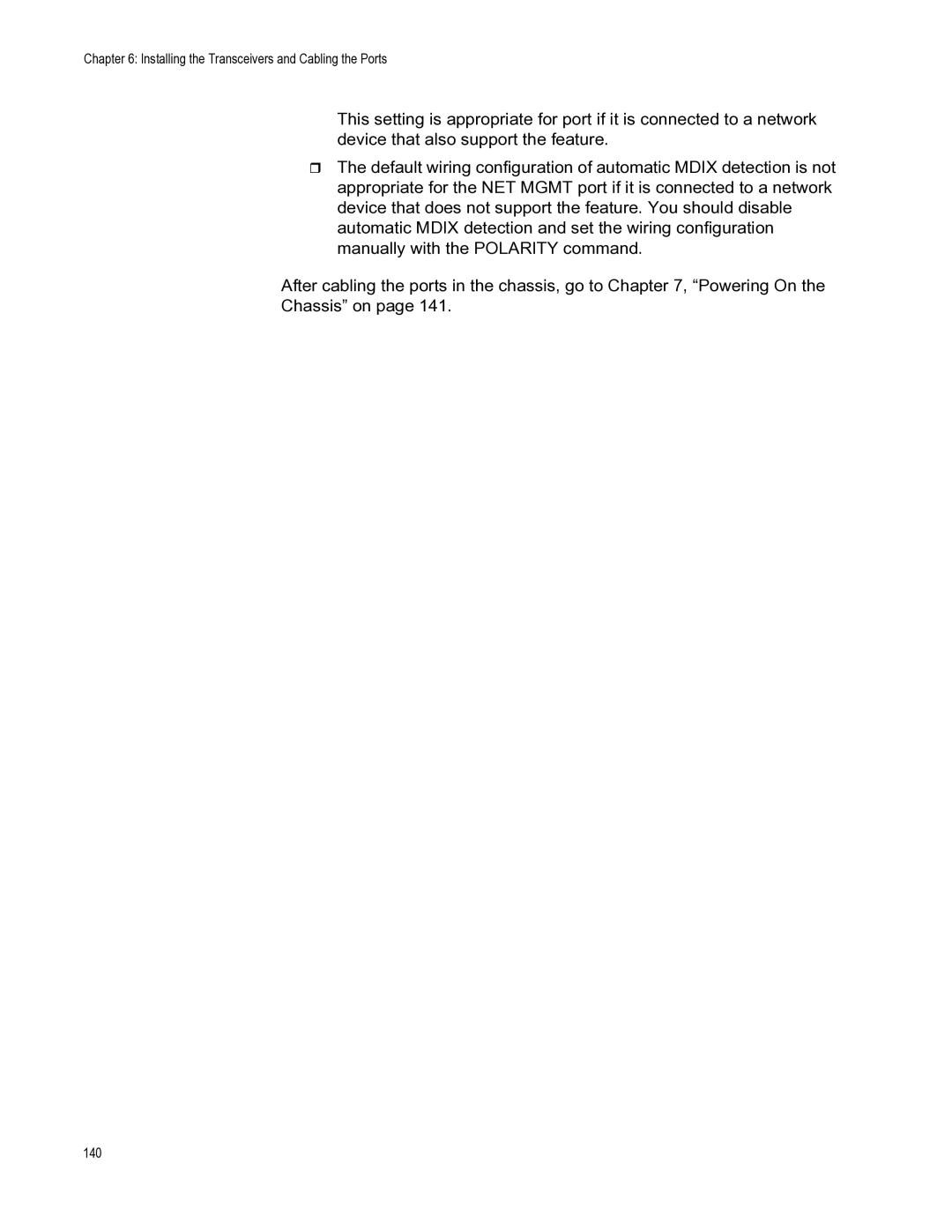Chapter 6: Installing the Transceivers and Cabling the Ports
This setting is appropriate for port if it is connected to a network device that also support the feature.
The default wiring configuration of automatic MDIX detection is not appropriate for the NET MGMT port if it is connected to a network device that does not support the feature. You should disable automatic MDIX detection and set the wiring configuration manually with the POLARITY command.
After cabling the ports in the chassis, go to Chapter 7, “Powering On the
Chassis” on page 141.