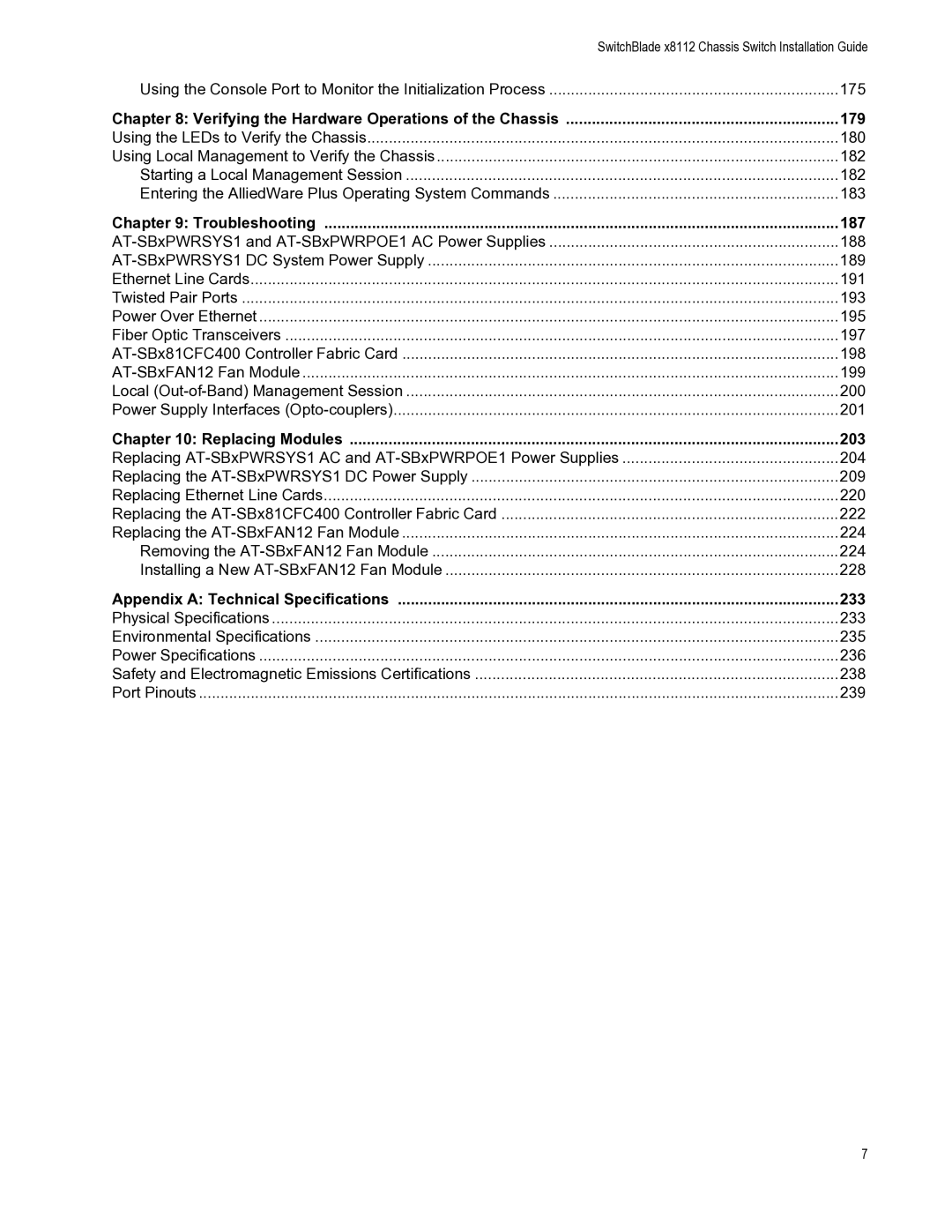SwitchBlade x8112 Chassis Switch Installation Guide | |
Using the Console Port to Monitor the Initialization Process | 175 |
Chapter 8: Verifying the Hardware Operations of the Chassis | 179 |
Using the LEDs to Verify the Chassis | 180 |
Using Local Management to Verify the Chassis | 182 |
Starting a Local Management Session | 182 |
Entering the AlliedWare Plus Operating System Commands | 183 |
Chapter 9: Troubleshooting | 187 |
188 | |
189 | |
Ethernet Line Cards | 191 |
Twisted Pair Ports | 193 |
Power Over Ethernet | 195 |
Fiber Optic Transceivers | 197 |
198 | |
199 | |
Local | 200 |
Power Supply Interfaces | 201 |
Chapter 10: Replacing Modules | 203 |
Replacing | 204 |
Replacing the | 209 |
Replacing Ethernet Line Cards | 220 |
Replacing the | 222 |
Replacing the | 224 |
Removing the | 224 |
Installing a New | 228 |
Appendix A: Technical Specifications | 233 |
Physical Specifications | 233 |
Environmental Specifications | 235 |
Power Specifications | 236 |
Safety and Electromagnetic Emissions Certifications | 238 |
Port Pinouts | 239 |
7