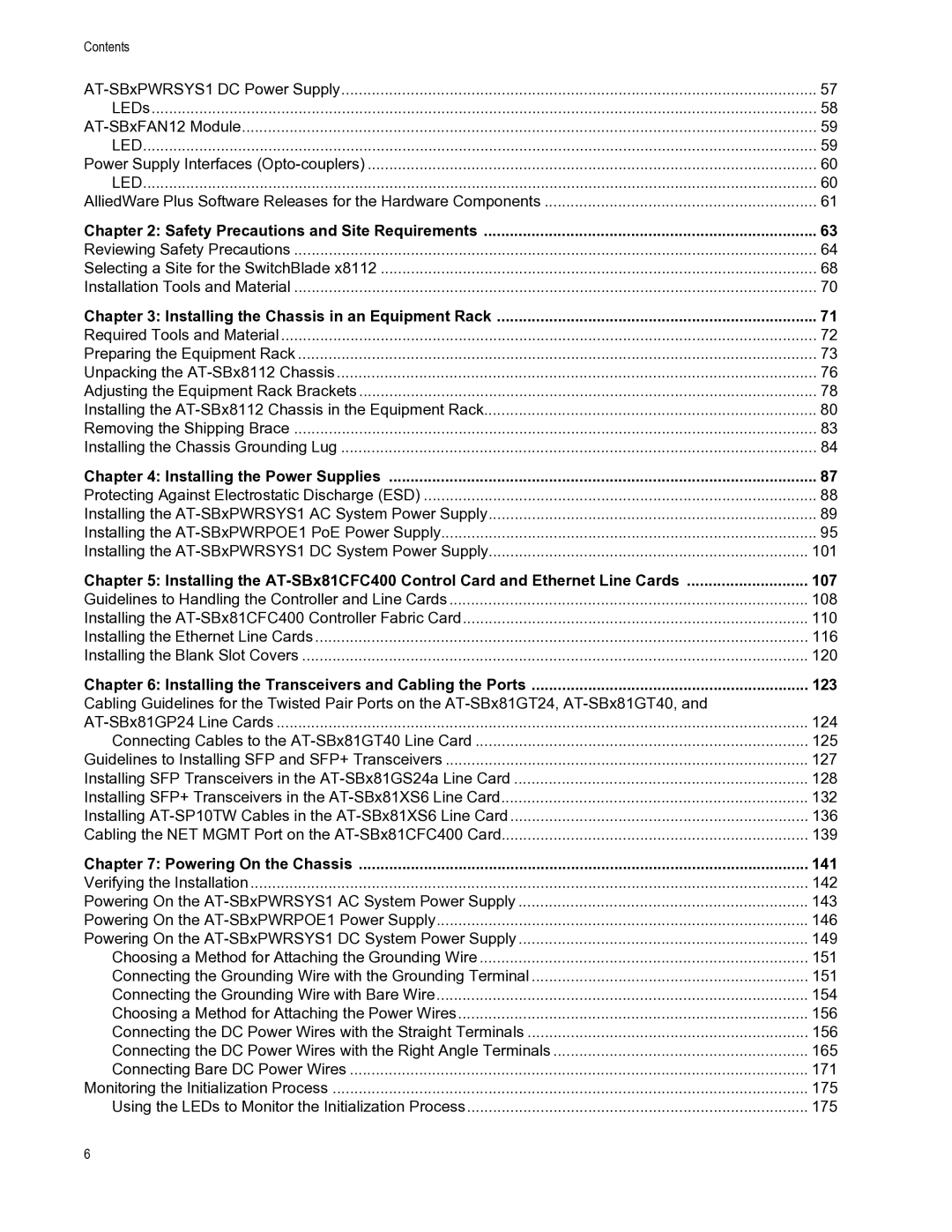Contents |
|
57 | |
LEDs | 58 |
59 | |
LED | 59 |
Power Supply Interfaces | 60 |
LED | 60 |
AlliedWare Plus Software Releases for the Hardware Components | 61 |
Chapter 2: Safety Precautions and Site Requirements | 63 |
Reviewing Safety Precautions | 64 |
Selecting a Site for the SwitchBlade x8112 | 68 |
Installation Tools and Material | 70 |
Chapter 3: Installing the Chassis in an Equipment Rack | 71 |
Required Tools and Material | 72 |
Preparing the Equipment Rack | 73 |
Unpacking the | 76 |
Adjusting the Equipment Rack Brackets | 78 |
Installing the | 80 |
Removing the Shipping Brace | 83 |
Installing the Chassis Grounding Lug | 84 |
Chapter 4: Installing the Power Supplies | 87 |
Protecting Against Electrostatic Discharge (ESD) | 88 |
Installing the | 89 |
Installing the | 95 |
Installing the | 101 |
Chapter 5: Installing the | 107 |
Guidelines to Handling the Controller and Line Cards | 108 |
Installing the | 110 |
Installing the Ethernet Line Cards | 116 |
Installing the Blank Slot Covers | 120 |
Chapter 6: Installing the Transceivers and Cabling the Ports | 123 |
Cabling Guidelines for the Twisted Pair Ports on the |
|
124 | |
Connecting Cables to the | 125 |
Guidelines to Installing SFP and SFP+ Transceivers | 127 |
Installing SFP Transceivers in the | 128 |
Installing SFP+ Transceivers in the | 132 |
Installing | 136 |
Cabling the NET MGMT Port on the | 139 |
Chapter 7: Powering On the Chassis | 141 |
Verifying the Installation | 142 |
Powering On the | 143 |
Powering On the | 146 |
Powering On the | 149 |
Choosing a Method for Attaching the Grounding Wire | 151 |
Connecting the Grounding Wire with the Grounding Terminal | 151 |
Connecting the Grounding Wire with Bare Wire | 154 |
Choosing a Method for Attaching the Power Wires | 156 |
Connecting the DC Power Wires with the Straight Terminals | 156 |
Connecting the DC Power Wires with the Right Angle Terminals | 165 |
Connecting Bare DC Power Wires | 171 |
Monitoring the Initialization Process | 175 |
Using the LEDs to Monitor the Initialization Process | 175 |
6