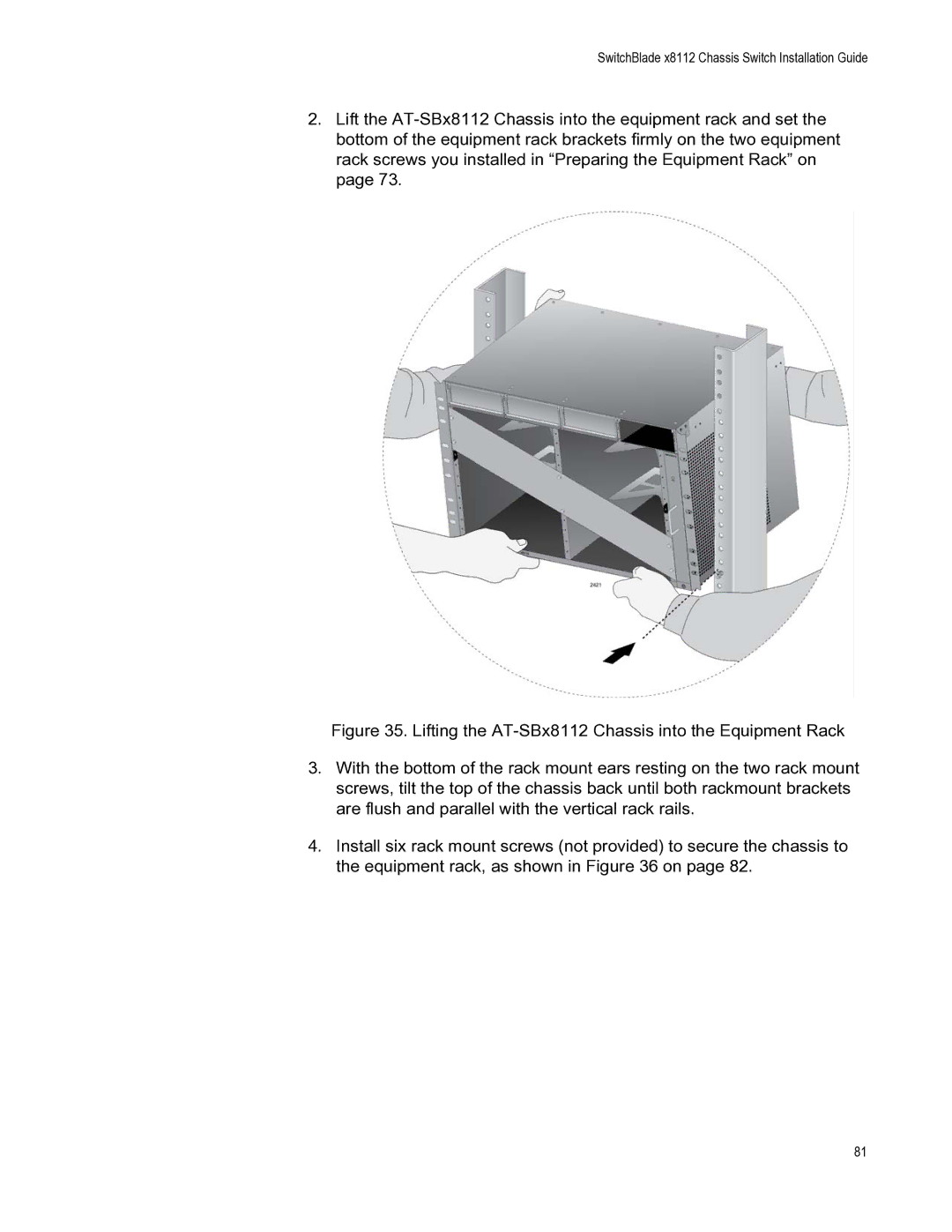SwitchBlade x8112 Chassis Switch Installation Guide
2.Lift the
Figure 35. Lifting the AT-SBx8112 Chassis into the Equipment Rack
3.With the bottom of the rack mount ears resting on the two rack mount screws, tilt the top of the chassis back until both rackmount brackets are flush and parallel with the vertical rack rails.
4.Install six rack mount screws (not provided) to secure the chassis to the equipment rack, as shown in Figure 36 on page 82.
81