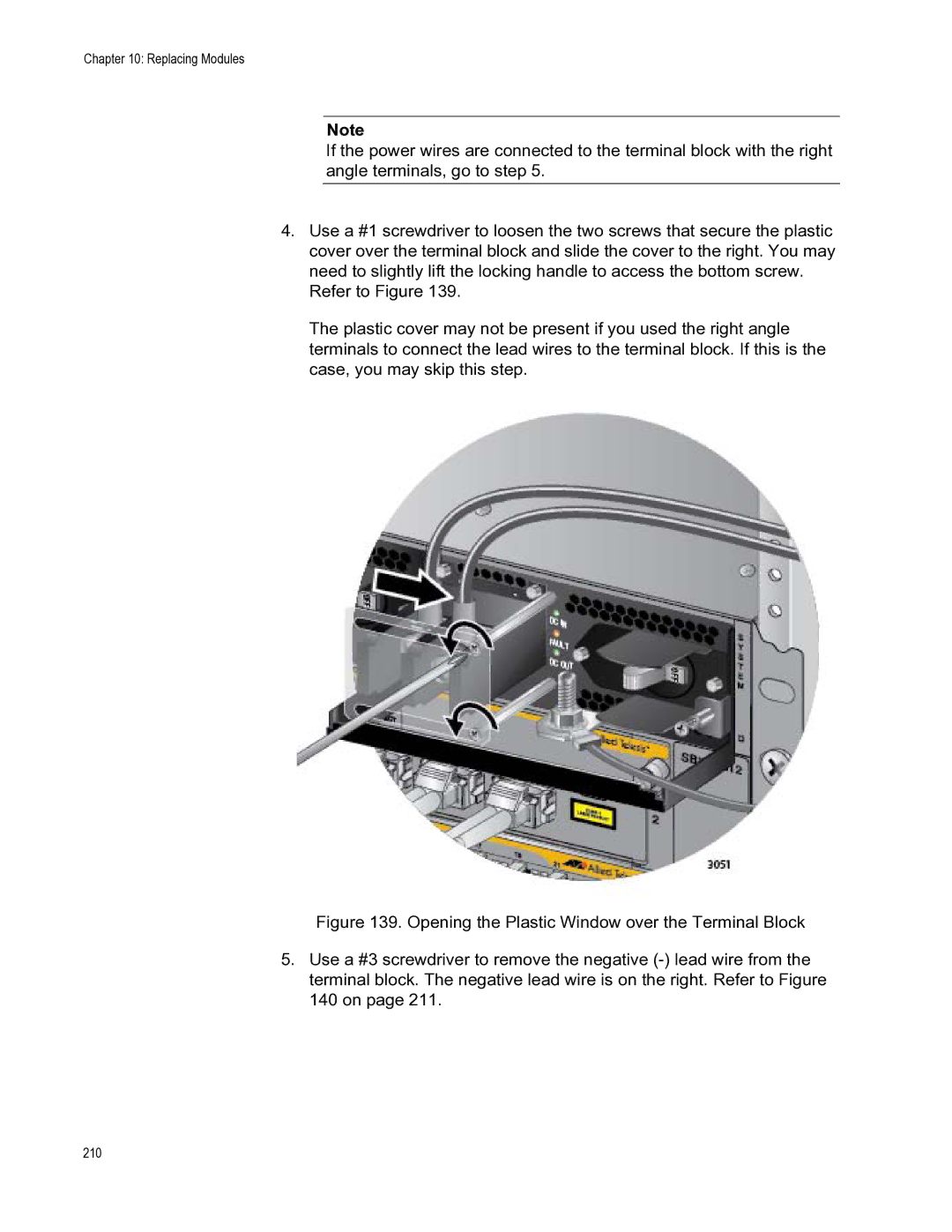Chapter 10: Replacing Modules
Note
If the power wires are connected to the terminal block with the right angle terminals, go to step 5.
4.Use a #1 screwdriver to loosen the two screws that secure the plastic cover over the terminal block and slide the cover to the right. You may need to slightly lift the locking handle to access the bottom screw.
Refer to Figure 139.
The plastic cover may not be present if you used the right angle terminals to connect the lead wires to the terminal block. If this is the case, you may skip this step.