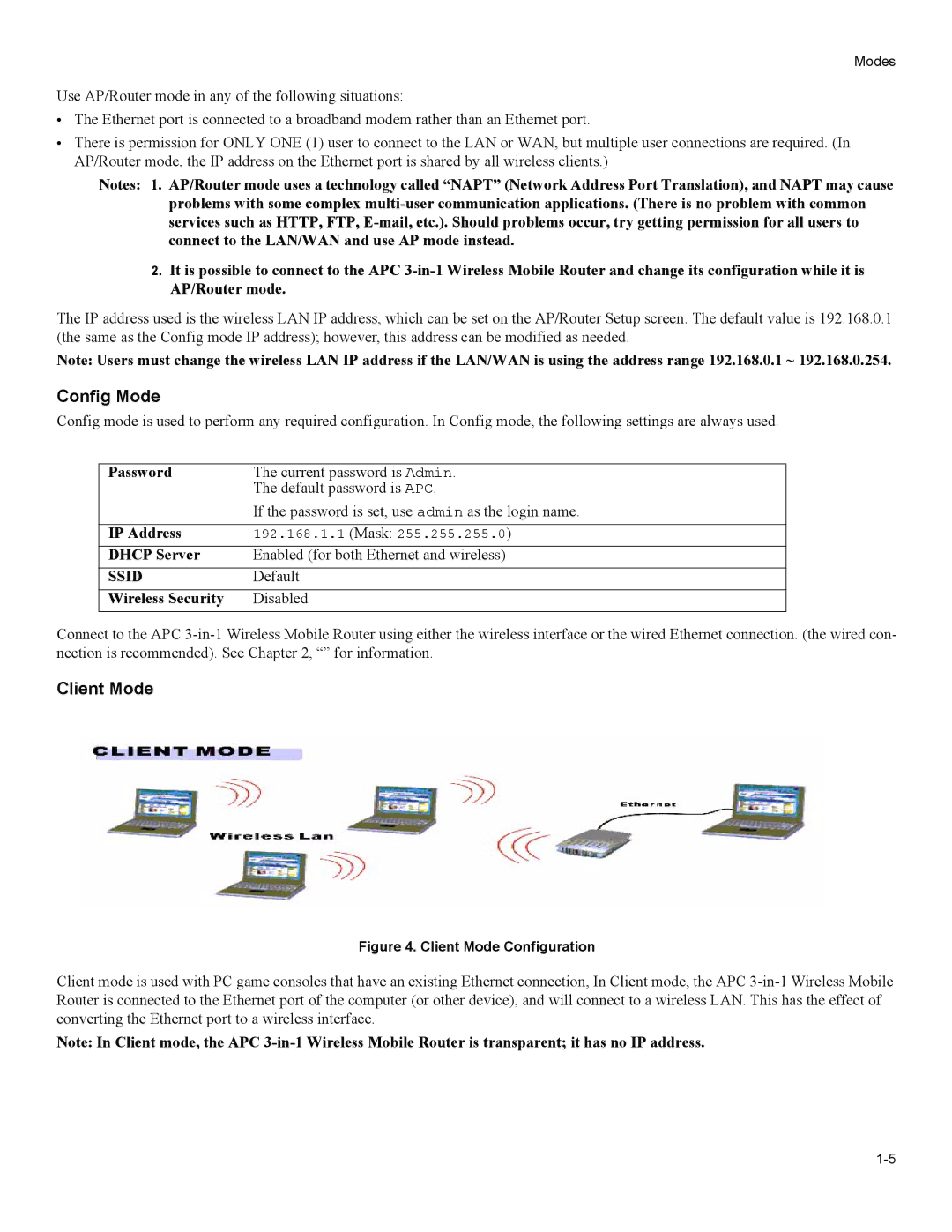Modes
Use AP/Router mode in any of the following situations:
•The Ethernet port is connected to a broadband modem rather than an Ethernet port.
•There is permission for ONLY ONE (1) user to connect to the LAN or WAN, but multiple user connections are required. (In AP/Router mode, the IP address on the Ethernet port is shared by all wireless clients.)
Notes: 1. AP/Router mode uses a technology called “NAPT” (Network Address Port Translation), and NAPT may cause problems with some complex
2.It is possible to connect to the APC
The IP address used is the wireless LAN IP address, which can be set on the AP/Router Setup screen. The default value is 192.168.0.1 (the same as the Config mode IP address); however, this address can be modified as needed.
Note: Users must change the wireless LAN IP address if the LAN/WAN is using the address range 192.168.0.1 ~ 192.168.0.254.
Config Mode
Config mode is used to perform any required configuration. In Config mode, the following settings are always used.
Password | The current password is Admin. |
| The default password is APC. |
| If the password is set, use admin as the login name. |
IP Address | 192.168.1.1 (Mask: 255.255.255.0) |
DHCP Server | Enabled (for both Ethernet and wireless) |
SSID | Default |
Wireless Security | Disabled |
Connect to the APC
Client Mode
Figure 4. Client Mode Configuration
Client mode is used with PC game consoles that have an existing Ethernet connection, In Client mode, the APC
Note: In Client mode, the APC