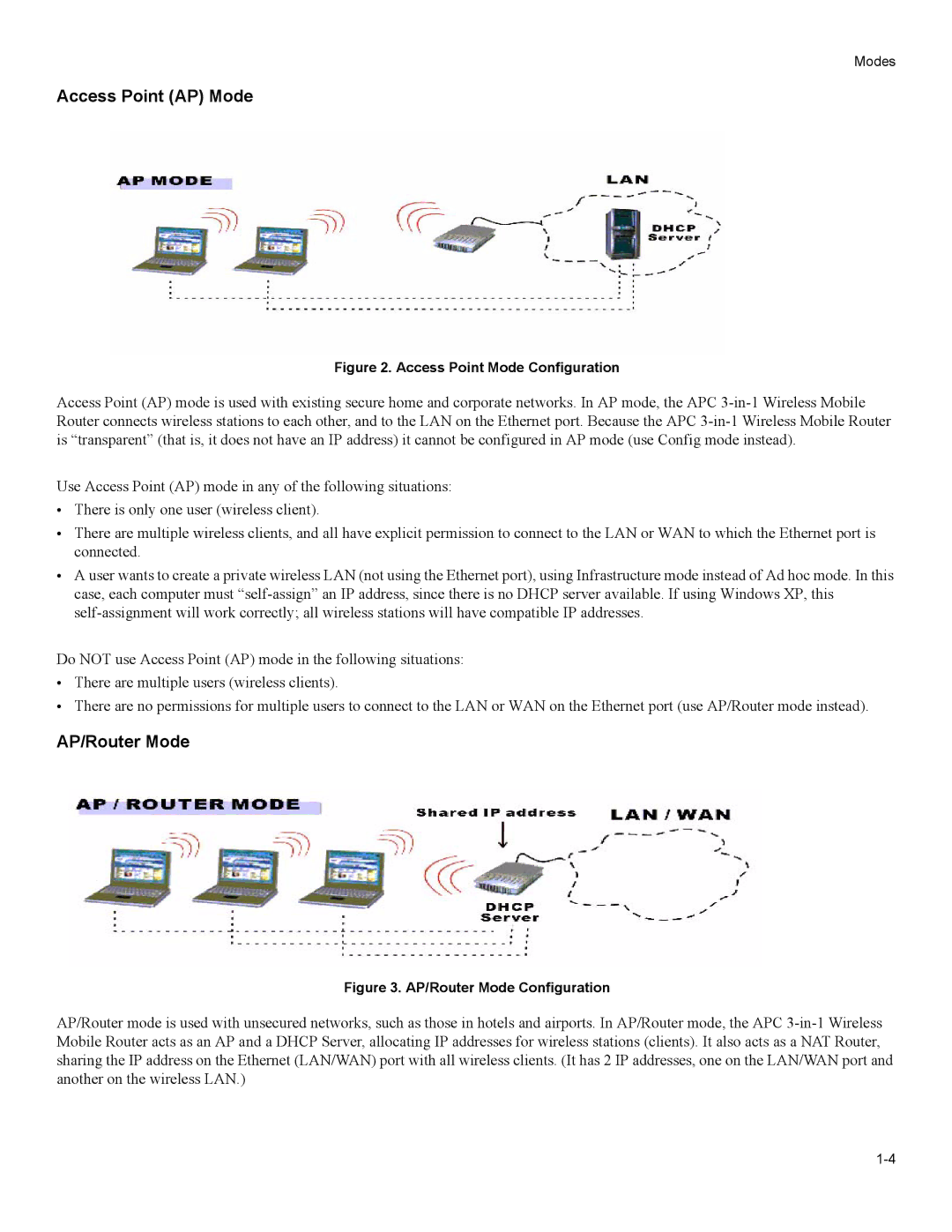Modes
Access Point (AP) Mode
Figure 2. Access Point Mode Configuration
Access Point (AP) mode is used with existing secure home and corporate networks. In AP mode, the APC
Use Access Point (AP) mode in any of the following situations:
•There is only one user (wireless client).
•There are multiple wireless clients, and all have explicit permission to connect to the LAN or WAN to which the Ethernet port is connected.
•A user wants to create a private wireless LAN (not using the Ethernet port), using Infrastructure mode instead of Ad hoc mode. In this case, each computer must
Do NOT use Access Point (AP) mode in the following situations:
•There are multiple users (wireless clients).
•There are no permissions for multiple users to connect to the LAN or WAN on the Ethernet port (use AP/Router mode instead).
AP/Router Mode
Figure 3. AP/Router Mode Configuration
AP/Router mode is used with unsecured networks, such as those in hotels and airports. In AP/Router mode, the APC