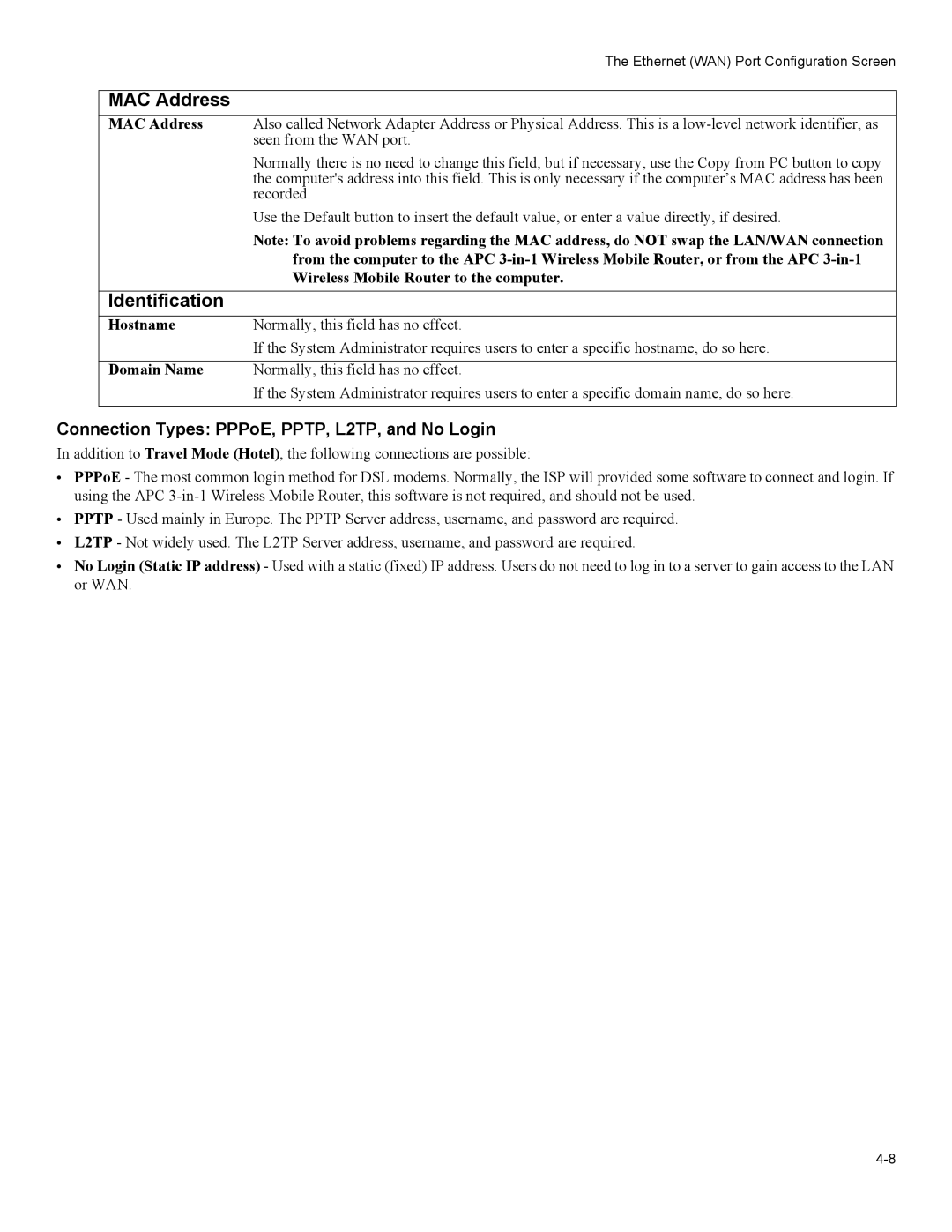| The Ethernet (WAN) Port Configuration Screen |
|
|
MAC Address |
|
MAC Address | Also called Network Adapter Address or Physical Address. This is a |
| seen from the WAN port. |
| Normally there is no need to change this field, but if necessary, use the Copy from PC button to copy |
| the computer's address into this field. This is only necessary if the computer’s MAC address has been |
| recorded. |
| Use the Default button to insert the default value, or enter a value directly, if desired. |
| Note: To avoid problems regarding the MAC address, do NOT swap the LAN/WAN connection |
| from the computer to the APC |
| Wireless Mobile Router to the computer. |
|
|
Identification |
|
Hostname | Normally, this field has no effect. |
| If the System Administrator requires users to enter a specific hostname, do so here. |
|
|
Domain Name | Normally, this field has no effect. |
| If the System Administrator requires users to enter a specific domain name, do so here. |
|
|
Connection Types: PPPoE, PPTP, L2TP, and No Login
In addition to Travel Mode (Hotel), the following connections are possible:
•PPPoE - The most common login method for DSL modems. Normally, the ISP will provided some software to connect and login. If using the APC
•PPTP - Used mainly in Europe. The PPTP Server address, username, and password are required.
•L2TP - Not widely used. The L2TP Server address, username, and password are required.
•No Login (Static IP address) - Used with a static (fixed) IP address. Users do not need to log in to a server to gain access to the LAN or WAN.