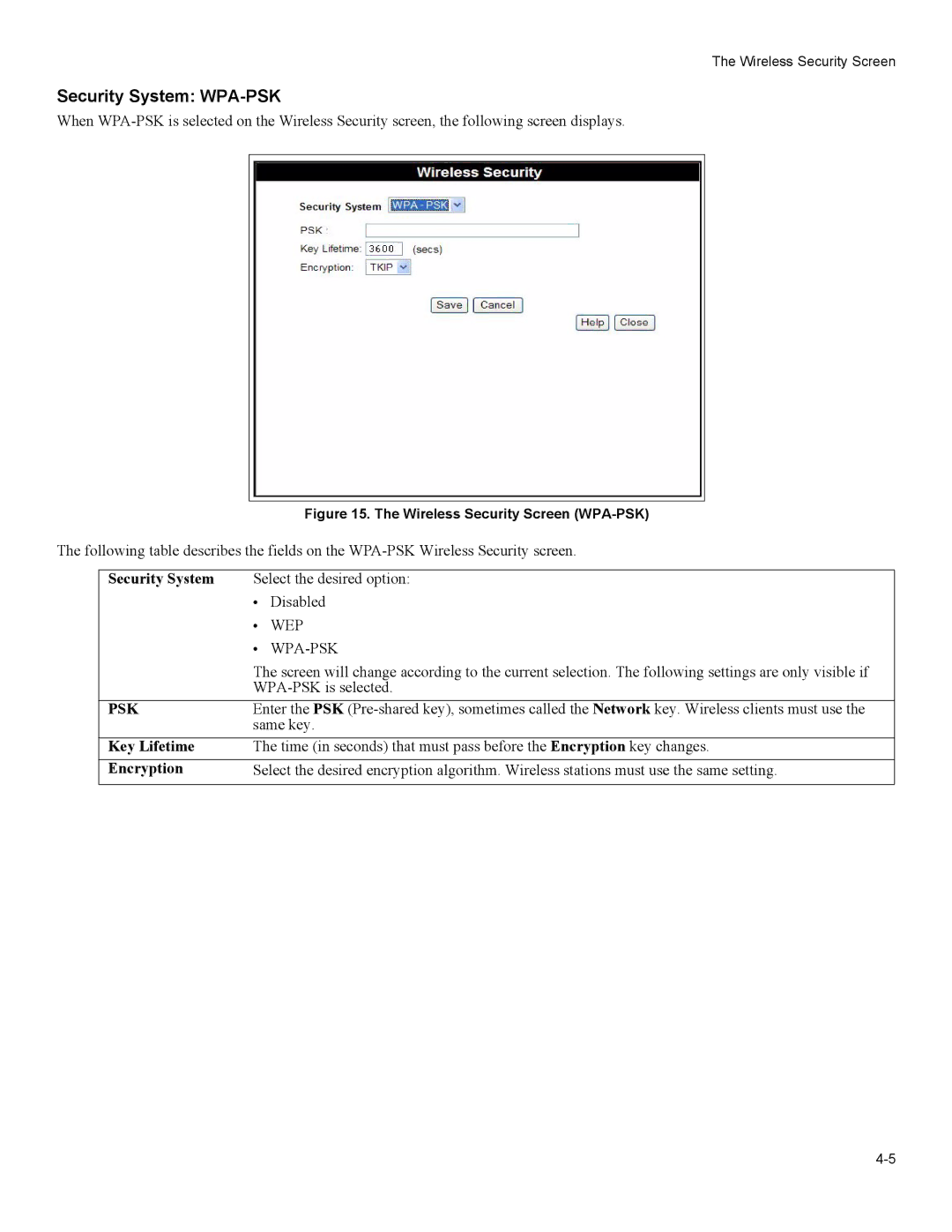The Wireless Security Screen
Security System: WPA-PSK
When
Figure 15. The Wireless Security Screen (WPA-PSK)
The following table describes the fields on the
Security System | Select the desired option: | |
| • | Disabled |
| • | WEP |
| • |
|
| The screen will change according to the current selection. The following settings are only visible if | |
| ||
PSK | Enter the PSK | |
| same key. | |
Key Lifetime | The time (in seconds) that must pass before the Encryption key changes. | |
Encryption | Select the desired encryption algorithm. Wireless stations must use the same setting. | |
|
|
|